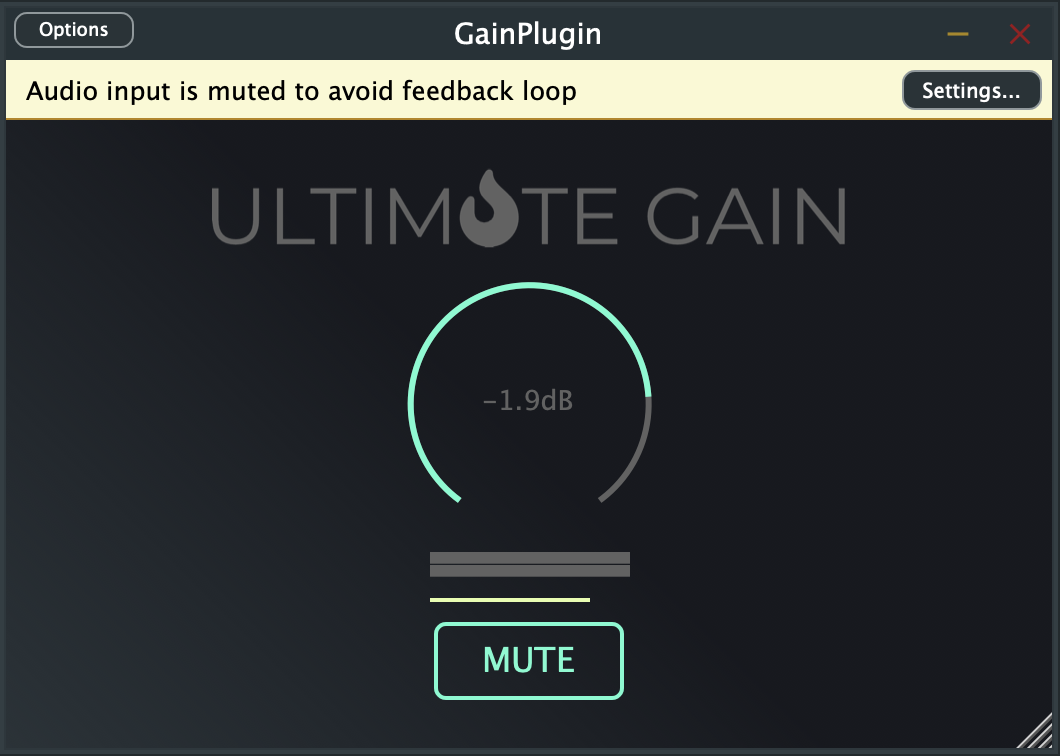(Experimental) VST/AU audio plugin example based on JUCE with React-JUCE for UI.
NOTE: This example wasn't built from scratch. Basically, it's a fork of GainPlugin example from React-JUCE framework. This fork just collects all the third-party submodules in one place and provides the instructions.
PLEASE NOTE: At this moment, this example was only tested on MacOSX 12.4 and XCode 13.4. It should also work on Windows with almost no changes (except of setting up the GAINPLUGIN_SOURCE_DIR variable specifically for Windows OS in GainPlugin.jucer file). As soon as there is a Windows machine come up, the corresponding support should be added. Contributions are also welcome!
Check out its Minimum System Requirements.
The only additional dependency will be NodeJS. Check out React-JUCE Dependencies doc.
Clone with --recurse-submodules flag:
git clone --recurse-submodules git@github.com:satelllte/GainPlugin.gitYou might also need to update the react-juce's submodules:
cd react-juce
git submodule update --init --recursive| Name | Version | About |
|---|---|---|
| JUCE | 6.1.6 | To know more about what JUCE is check out its docs. The reason it's used here as a submodule is because all of its modules linked via relative paths in GainPlugin.jucer configuration file. |
| React-JUCE | 0.1.0 | To know more about what React-JUCE is check out its docs. The reason it's used here as a submodule is because the react-juce module linked via relative path in GainPlugin.jucer configuration file. |
cd Source/jsui
npm install
npm run buildProjucer is a project-configuration tool provided by JUCE.
To get the executable file you can:
- Build it from source for your platform. Check out /JUCE/extras/Projucer/Builds/ folder.
- Download pre-built executables. Check out the archive files of JUCE 6.1.6 release.
Now, when Projucer executable is installed and available to run, GainPlugin.jucer configuration file can be opened in it and the project for Xcode or Visual Studio (depending on operating system) can be generated.
For more info on Projucer, check out Tutorial: Projucer Part 1: Getting started with the Projucer.
Check out Tutorial: Projucer Part 2: Manage your Projucer projects.