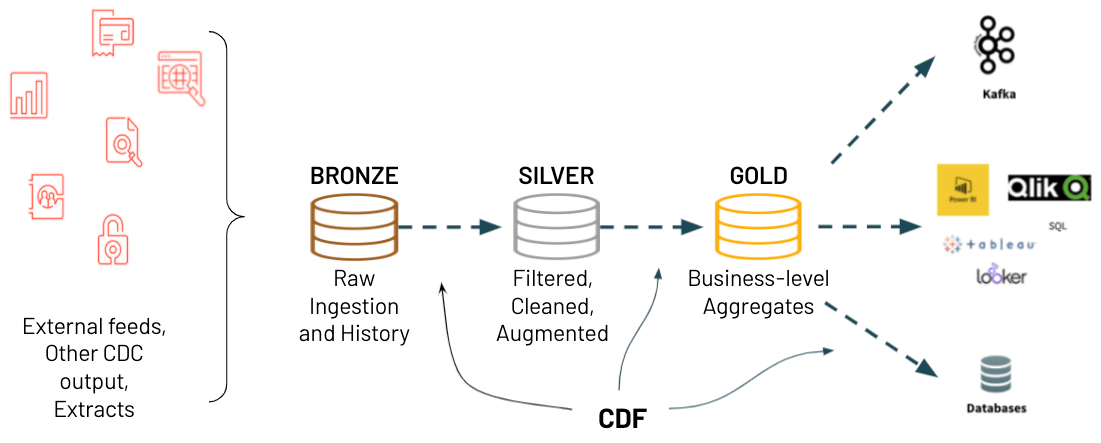Minimum Jazz is a sample Apache Spark data engineering pipeline project. There are two use cases demonstrated in this project. The first one is to show best practices processing XML data using Apache Spark. The second aim is apply a named entity recognizer (NER) as part of that data processing pipeline.
Please read the contributing guide on how to set up your environment.
The XML data generation module uses the faker library and xml.etree Python library
from jazz.data import generate
raw_path = "/dbfs/home/username/minimum_jazz/raw"
generate(raw_path, 10)The pipeline module facilitates processing the XML data according to the Medallion Architecture. The medallion architecture takes raw data landed from source systems and refines the data through bronze, silver and gold tables. A table is a representation of data in a row/column format. Developers can then use the various Spark API's to interact with the data.
The optimal way of implementing the bronze, silver, and gold tables in the medallion architecture is to use Delta Lake. Delta Lake is an open-source project that enables building a Lakehouse Architecture on top of existing storage systems.
The to_bronze() method is responsible for reading data from an upstream data source and staging it in a RAW table. The data in the bronze table should be as close to raw as possible. Advise to keep the original column names and table names the same. This makes it easier to trace back when investigating or reporting issues in the source.
In the following example to_bronze() returns a Spark DataFrame.
from jazz.pipeline import to_bronze
bronze_df = to_bronze(spark, "dbfs:/home/scott.stafford@databricks.com/minimum_jazz/raw")
bronze_df.show()python jazz/jobs/bronze.py --number_files 10 --project_home ./data
Once you have a bronze table, the next step is to begin shaping the raw data into a more usable shape. The master schema should contain correctly modelled tables, that are appropriately named. Column names should also be corrected along with their data types. Below are examples of additional operations that may be conducted in a to_silver() method.
- Standardising all date formats and time zones to be the same (where appropriate)
- Rounding numbers where appropriate to fewer decimal places
- Cleaning strings to maybe fix capitalisation or remove start and end white spaces
- Standardising addresses to be of the same format
- Splitting data out into multiple columns or extracting it from JSON
In the following example to_silver() returns a Spark DataFrame
from jazz.pipeline import to_silver
silver_df = to_silver(bronze_df)
silver_df.show()python jazz/jobs/silver.py --project_home ./data
mlflow server --backend-store-uri sqlite:///mlflow.db --default-artifact-root ./mlruns
python jazz/jobs/train.py --mlflow_tracking_uri=http://127.0.0.1:5000 --experiment=happiness_experiment
python jazz/jobs/apply_model.py --mlflow_tracking_uri=http://127.0.0.1:5000 --model_name=happiness_prophet
Deploy model locally as local REST API endpoints
MLFLOW_TRACKING_URI=http://127.0.0.1:5000
mlflow models serve -m runs:/<run_id>/model --no-conda --port 5001
Execute endpoint
MLFLOW_TRACKING_URI=http://127.0.0.1:5000
curl http://127.0.0.1:5001/invocations -H 'Content-Type: application/json' -d '{ "data": [[-10], [-9]] }'
Requires docker installed on your local machine
Build the docker image
MLFLOW_TRACKING_URI=http://127.0.0.1:5000
mlflow models build-docker -m "runs:/some-run-uuid/my-model" -n "happy_image"
Run the docker image and invoke the endpoint on the docke
docker run -p 5002:8080 "happy_image"
curl http://127.0.0.1:5002/invocations -H 'Content-Type: application/json' -d '{ "data": [[-10], [-9]] }'