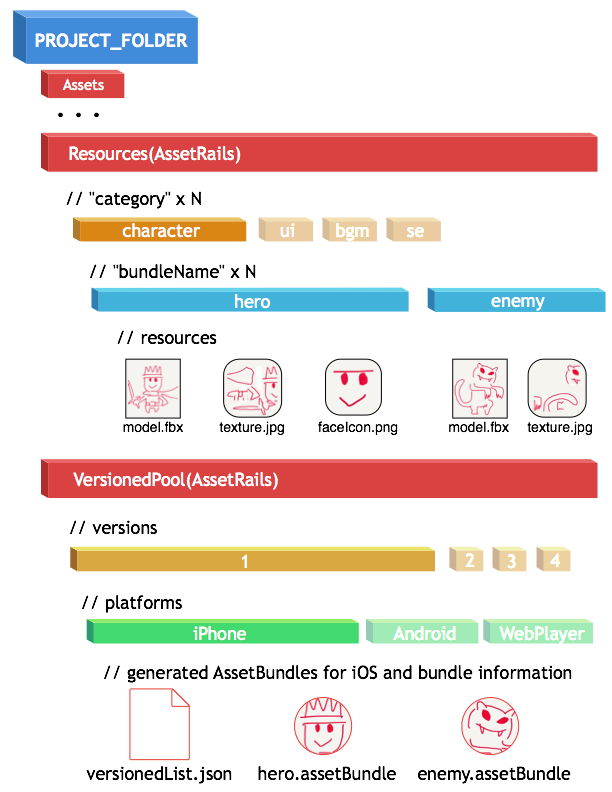#AssetRails Overview
ver 1.0.0
http://u3d.as/content/sassembla/asset-rails
what is this:
-> Tool for generating AssetBundles from command line and CI(e.g. Jenkins).
##AssetBundle Generator as a command line tool
command line for Mac:
/Applications/Unity/Unity.app/Contents/MacOS/Unity -batchmode\
-quit -projectPath $(pwd)\
-executeMethod AssetRailsController.Bundlize
##Trial version Please try AssetRails with free version.
##Sample usage ####From command line from command line, you can generate AssetBundles from sample resources in 4 step.
- decompress "PROJECT_FOLDER/Assets/AssetRails/Samples/Resources(AssetRails).zip"
- move opened "Resources(AssetRails)" folder into PROJECT_FOLDER/
- open Assets/AssetRails/AssetRailsConsole.html
- running command line
in PROJECT_FOLDER,
Mac:
sh Assets/AssetRails/Samples/ShellScript/run.sh
Windows:
"Assets\AssetRails\SampleScripts\Bat\run.bat"
you can see progress of generating!
####From Jenkins here is generate AssetBundles via Jenkins in 5 steps.
-
setup Jenkins first.
-
create new Jenkins job.
-
move the project which contains AssetRails into Jenkins's job workspace folder. e.g. "/Users/Shared/Jenkins/Home/jobs/JENKINS_JOB/workspace/PROJECT_FOLDER/AssetRails"
-
in Jenkins setting, setup shell script or batch file like below.
run scripts from PROJECT_FOLDER.
cd PROJECT_FOLDER
Mac:
sh Assets/AssetRails/Samples/ShellScript/run.sh
Windows:
"Assets\AssetRails\SampleScripts\Bat\run.bat"
+5. open Assets/AssetRails/AssetRailsConsole.html from Jenkins's workspace in browser.
http://URL_OF_JENKINS_JOB/ws/AssetRails/AssetRailsConsole.html
That's all!
##Loading sample
here is the example implementation for downloading & using the AssetBundles which derived from the AssetRails.
Samples/AssetBundleReaderProject
##Build pipeline You can construct pipeline which called "route".
- import, prefabricate, bundlize, versioning.
- Run multiple routes in order. Supported order format is json & toml(experimental).
- AssetRails has Runner-API for each route. You can programming it's runner.
##Web console & run Jenkins job
AssetRails has browser interface.
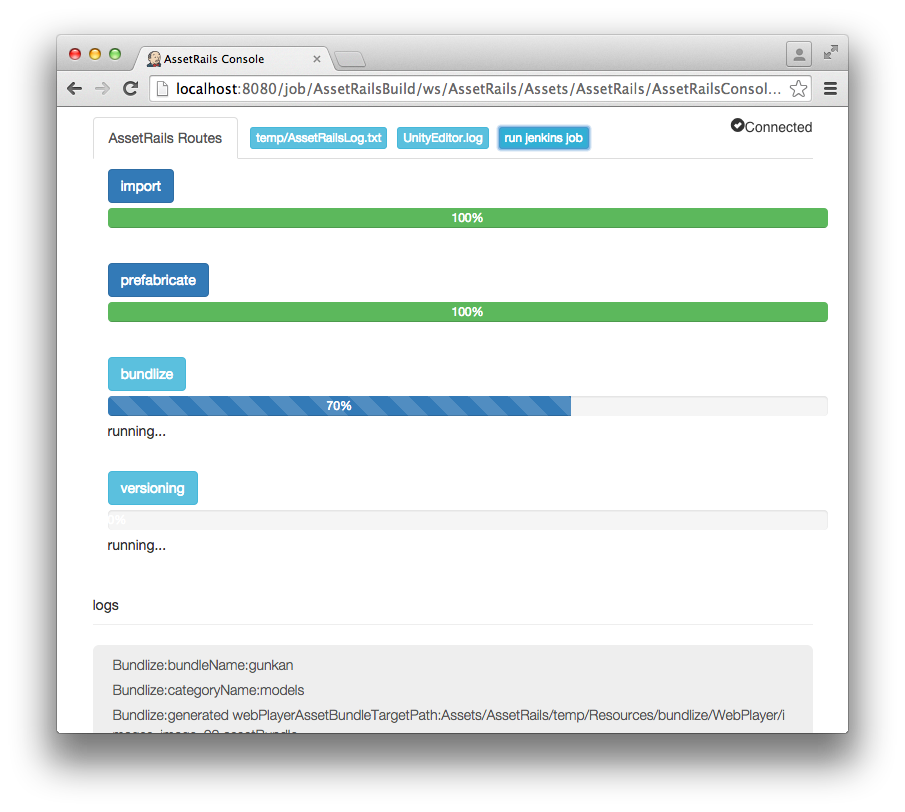
Also you can run Jenkins job from AssetRails Console if AssetRails contained project is under the Jenkins.
##Folder format
Below is default folder-format for AssetRails.
You can import every data which is supported by Unity,
including .meta files too.
##Manage AssetBundles ###Generate AssetBundle-data-list by versioning.
versionedList.json
{
"versioned": 1,
"AssetBundles": [
{
"bundleName": "characters_enemy.assetBundle",
"revision": 1,
"resourceNames": [
"texture",
"enemy_material",
"enemy_prefab"
],
"size": 727140,
"crc": 235040124
},
{
"bundleName": "characters_hero.assetBundle",
"revision": 1,
"resourceNames": [
"texture",
"hero_material",
"hero_prefab"
],
"size": 727140,
"crc": 2232339018
}
]
}
full example is in Sample project.
###fast multi platform bundlize & manage support Generate & hold versioned-AssetBundles for each platform.
###use inherited AssetBundles supported. You can generate new versioned-AssetBundles group with old versioned-AssetBundles.
below example will generate new version 2 versiond-AssetBundles from version 1's AssetBundles and new AssetBundlse.
/Applications/Unity/Unity.app/Contents/MacOS/Unity -batchmode\
-quit -projectPath $(pwd)\
-executeMethod AssetRailsController.Versioning -v 2 -p iPhone\
-b 1
see versioning in deep.
#Future
- Writing AssetBundle's dependency graph will be supported.
#Caution
- AssetRails can only run under "External Version Control Support = Visible Meta Files".
- This Asset is not for generating AssetBundles without Unity Pro license.
##Online Support Let's issue,, but, if you won't,
fill the check list below
checklist:
- Unity version : Unity ~
- Platform: Win7,8.x, or Mac OS X 10.x.x
then
please contact https://twitter.com/sassembla or sassembla@mac.com