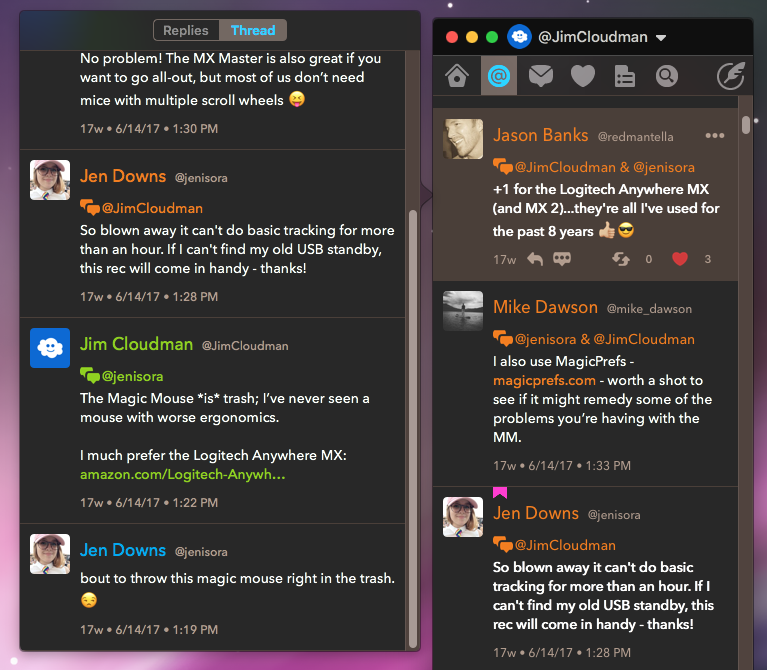Simple dark theme for Twitterrific 5 & 6, heavily inspired by Sublime Text's famous Monokai code highlighting theme.
- Download the TwitterrificMonokai.twitterrifictheme file to your computer
- Put it in your iCloud Drive folder here: /Twitterrific/Themes/Dark/
- The theme can now be used on macOS and iOS by selecting the theme
- Download the TwitterrificMonokai.plist file to your computer
- In Twitterrific, hold down Option as you click Twitterrific -> Preferences... in the menu.
- Go to the Theme tab, click Import and select the theme file you downloaded.