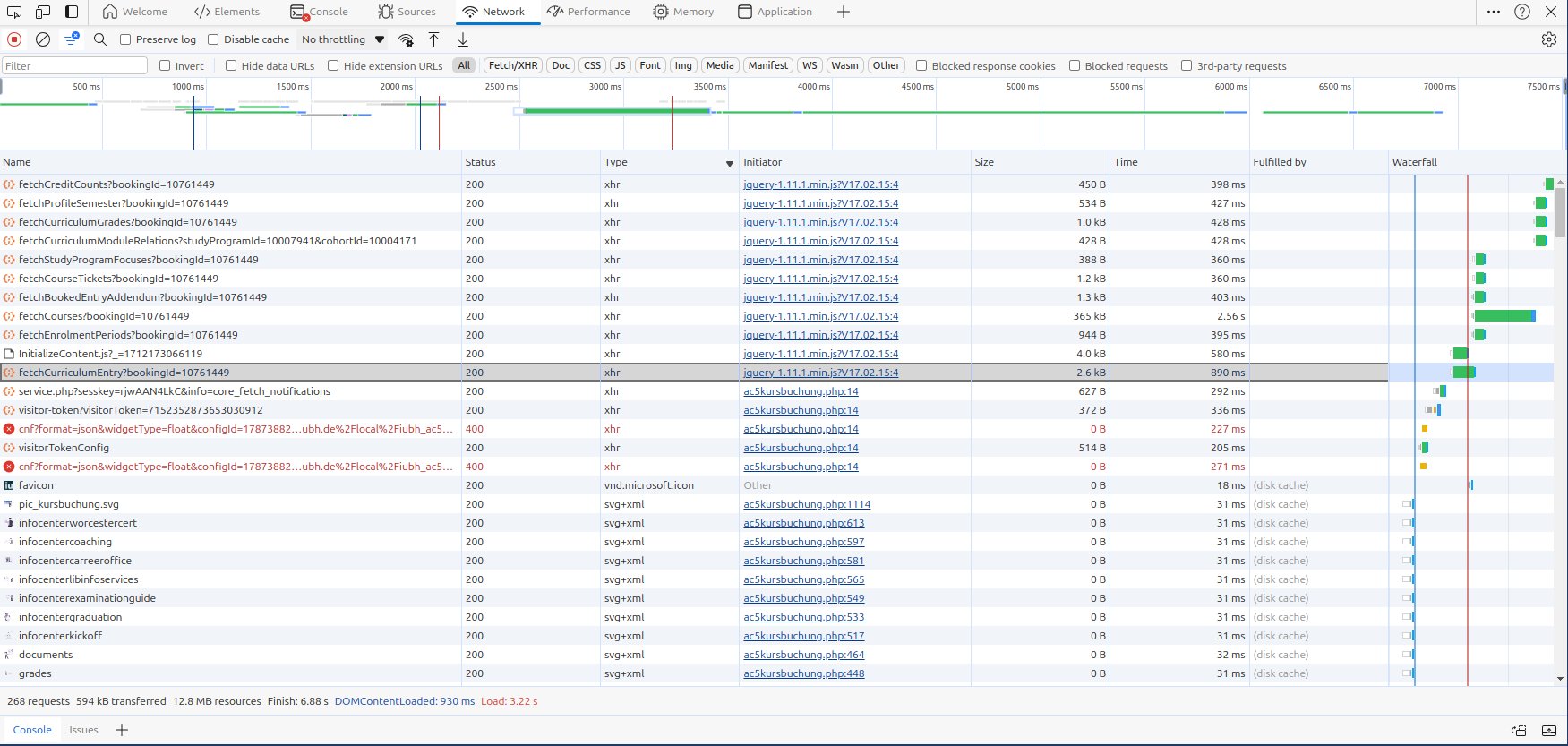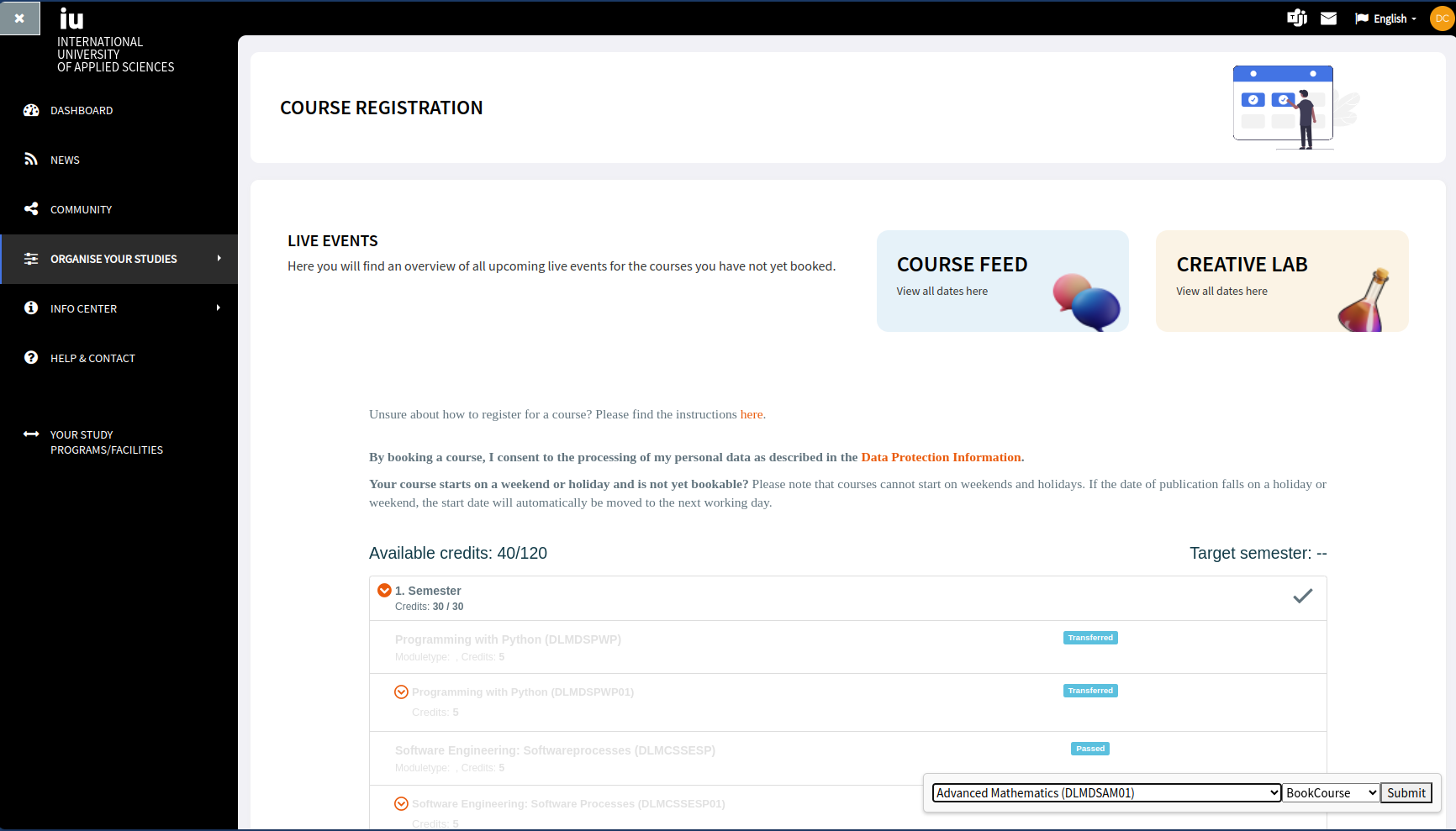A simple tampermonkey script to enforce course registration on MyCampus.
It can be used to gain access to all elective modules before the final decision.
The prerequisite is the sufficient amount of credits available.
-
Open https://mycampus.iubh.de/local/iubh_ac5sso/ac5kursbuchung.php
-
Inspect the side loading process in your browser:
-
Investigate
https://care-fs.iubh.de/ajax/4713/CourseInscriptionCurricular/DefaultController/fetchCurriculumEntry?bookingId=123456789and note down the booking id.- Find all relevant courses, and note the course name (child label), curriculum entry ID (child ID), and subject ID (subject ID of the child). Consider the deepest children only.
- Check if the enrollment period is correct.
-
Investigate
https://care-fs.iubh.de/ajax/4713/CourseInscriptionCurricular/DefaultController/fetchCourses?bookingId=123456789and find for each subject ID the corresponding lecture series.- Note down the lecture series ID and the curriculum entry ID for each course, e.g.:
| Course | Curriculum Entry ID | Lecture Series ID |
|---|---|---|
| Advanced Mathematics | 10559081 | 10053254 |
| Advanced Statistics | 10559083 | 10053256 |
| Algorithmics | 10559090 | 10052515 |
| ... | ... | ... |
- Install Tampermonkey and install the script.js.
This script will add the drop-down selectors and a button on your course registration page for easy course booking:
Happy studying!