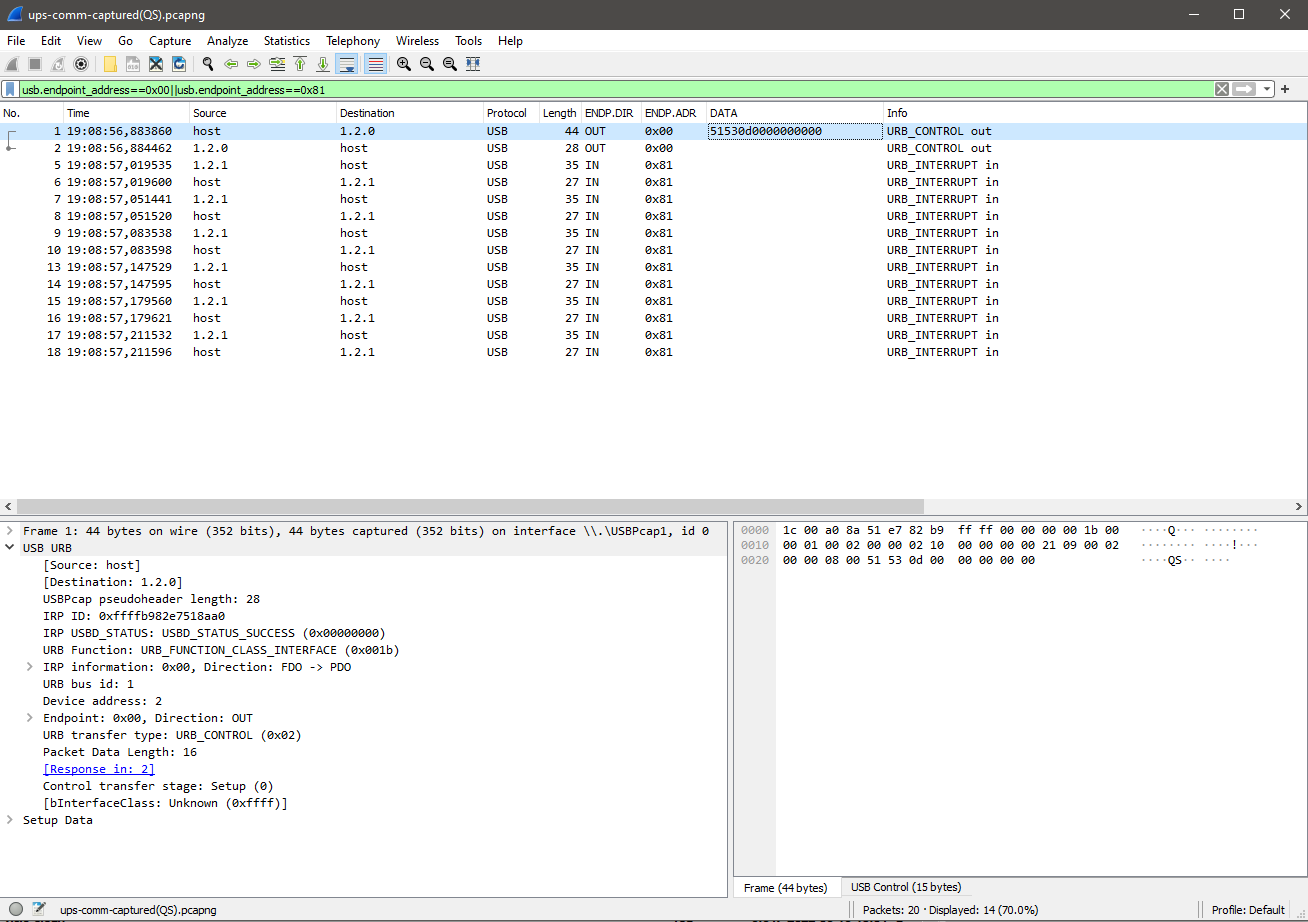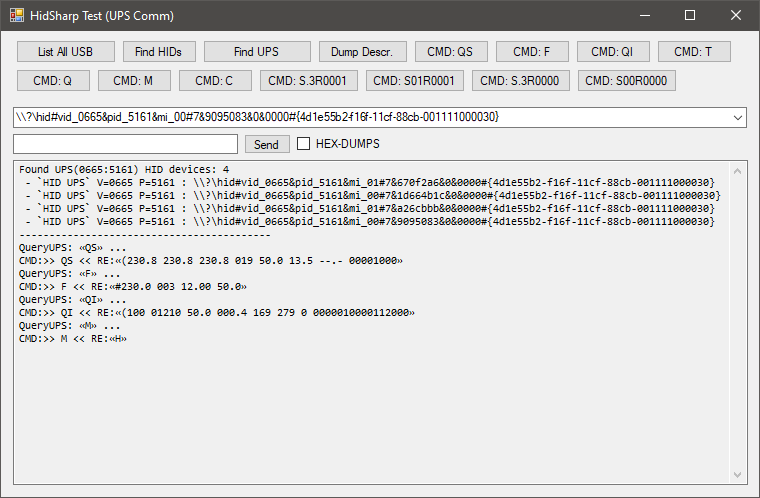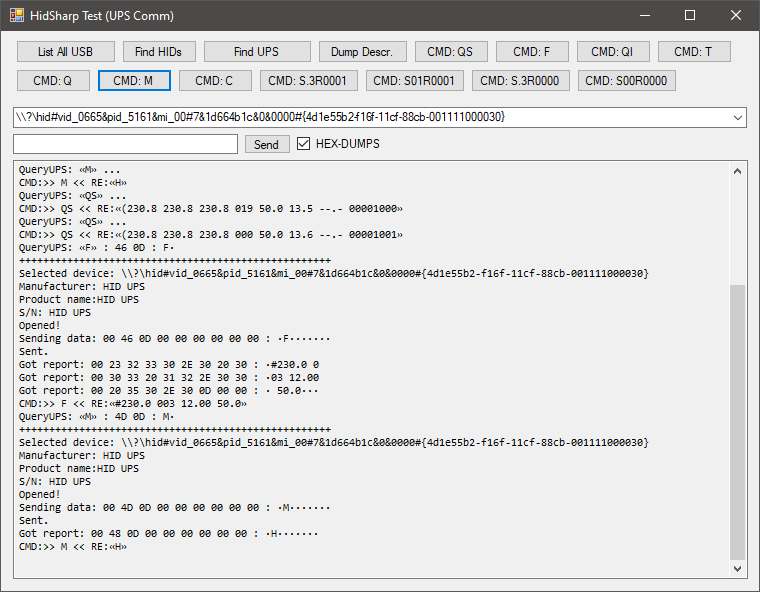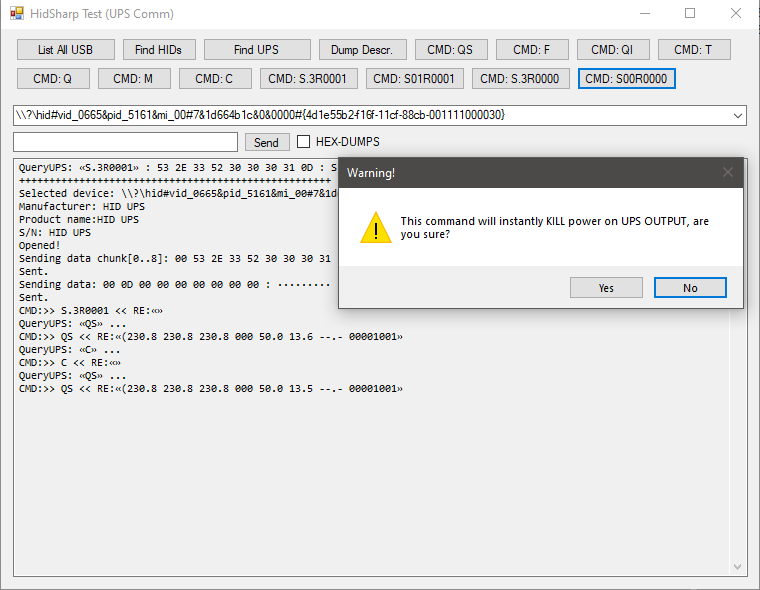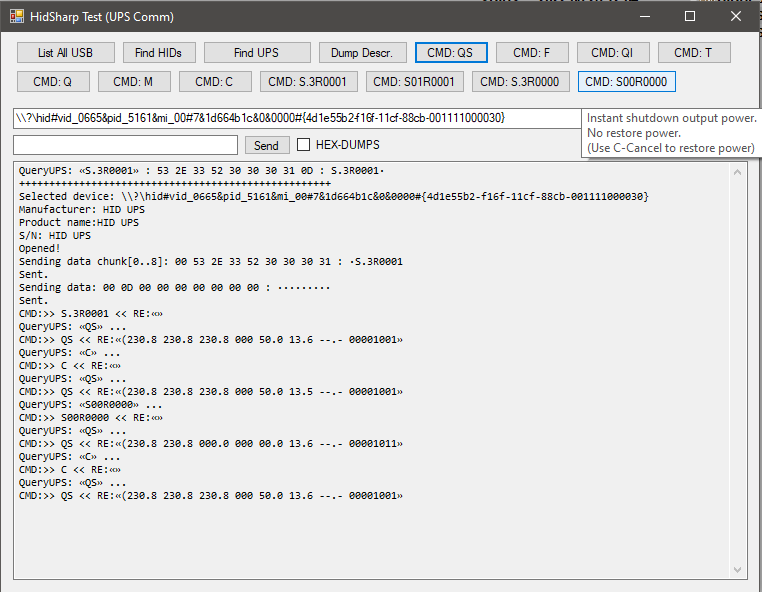This is something to test communication with those cheap USB UPS that use additional data added at end of usb report as transport layer for commands (like it would be a serial port 😅 ). Also some newer models show up in system as 2 devices:
- Generic HID Device
- HID Battery
The later reports only charge level to system (windows) and is recognized as battery.
But to get a bit more information or control you need a way to communicate with it.
I have tested this my app on those:
- ActiveJet AJE-1021 (normal Voltronic-QS V protocol)
- Salicru SPS 900 ONE (the Voltronic-QS H variation)
Since I hate java so the "suggested" software is no-no for me (it's some java-service that talk to ups, and web-server (I think I saw 'tomcat' word) that serve a webpage which act as GUI 😑 🤮 )
It's app that just try various commands and see for which UPS responds.
Application originally use URB_CONTROL where command is added in data at end, but the UPS firmware is dumb enough 😅 that it not looking at report type, just check (the extra) data in report for possible command.
I use SET_REPORT and it works too 😁
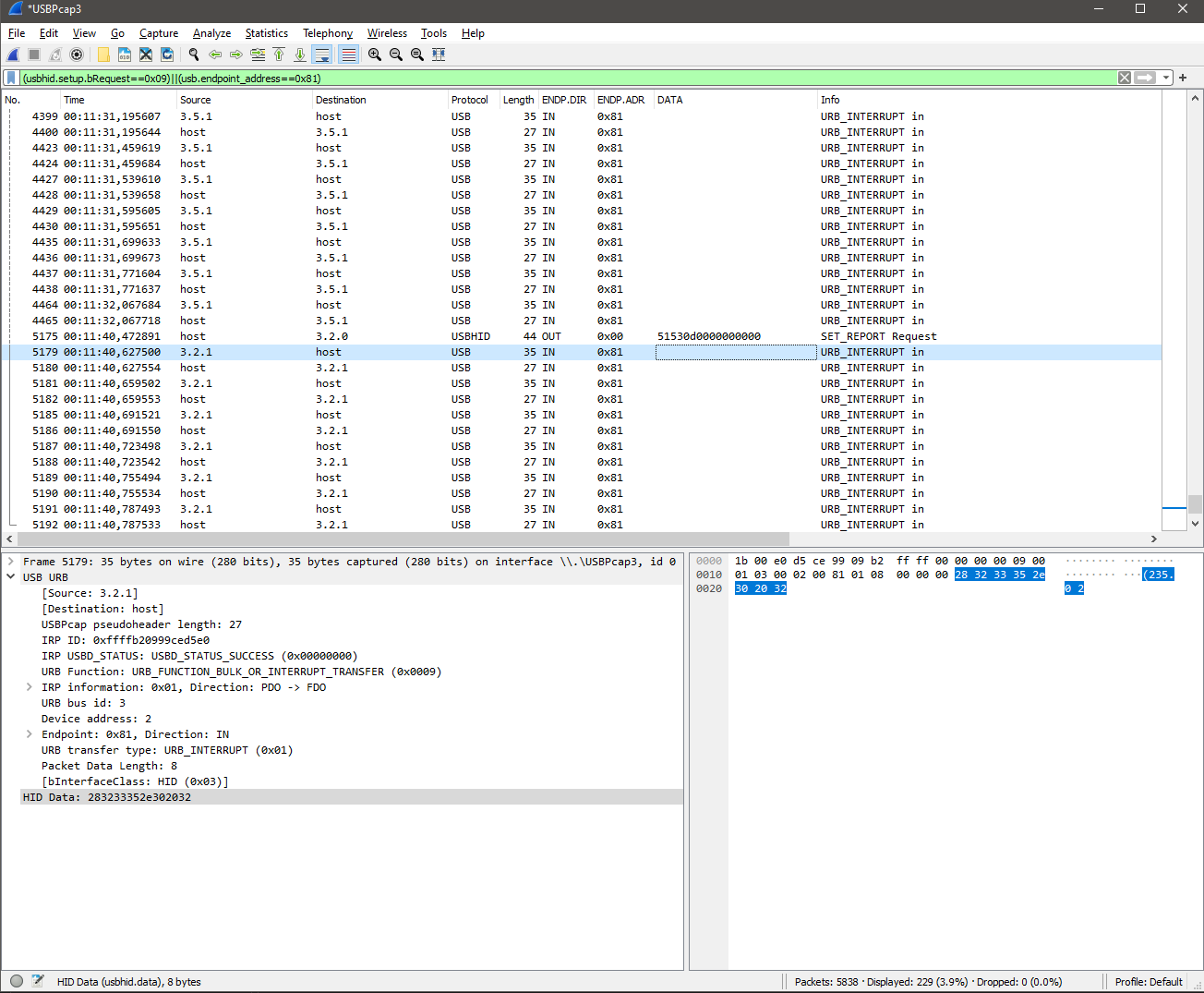
The UPS I have use a bit modified Voltronic QS protocol, which is reported as H version (for M command).
This version doesn't exists in protocols description on NUT website.
Here is the Voltronic QS description, the most similar to H is V version.
There is also QI command that returns some undefined values (seems like some internal variables/settings...)
Grab HidSharp code, open sln (not net-standard), build it (debug/release - your choice).
Load project, re-add Reference to compiled HidSharp.dll, and build project.
You can find UPS by clicking Find UPS it'll look for HID device that have VID 0x0665 / PID 0x5161 . If there is more than one device in system it'll automatically pick the MI_00 device (this is usually endpoint 0 used for communication).
After pressing command button , command is sent to UPS and program wait about 1sec to pick-up all data - so the form will freeze for a moment.
You can type your own command in TextBox beside button Send, command can have more than 7 chars.
CheckBox HEX-DUMPS enable print-out a bit more of information while working on command & it's response from UPS.
I believe all are self-explanatory, but oh well: (For command description and responses look at linked page with protocol Voltronic-QS description at networkupstools.org )
List All USB- Will list all USB devices,Find HIDs- list only usb devices that are HID-type (e.g. mouse, keyboard, ups, etc...),Find UPS- will only look for USB HID devices that have ,VID:PID==0665:5161and list them into the combobox, also will choose first item that havemi_00(if it have ; it's refer to device endpoint),Dump Descr.- this will try to read mode info about selected device,CMD: QS- send command to Query Status to UPS,CMD: F- send command to request Feature - request info with UPS ratings,CMD: QI- send command QI - this is unknown command and what it might be returning,CMD: T- send command to perform 10sec Test by UPS,CMD: Q- send command to toggle beeper (it's status is in option bits in QS-response),CMD: M- send command to query UPS for supported protocol, for my UPS it responds withH(but protocol is basically likeV, expect there is no temperature),CMD: C- send command to Cancel shutdown (or switch back ON output) - you need to wait at least 10sec to cancel shutdown after the output was switched off,CMD: S.3R0001- send command to shutdown output after 18sec (0.3min), then wait 1min, and restore output back ON,CMD: S01R0001- send command to shutdown output after 1min, then wait 1min, and restore output back ON,CMD: S.3R0000- send command to shutdown output after 18sec (0.3min), and do not restore output back (until Cancel command is issued),CMD: S00R0000- send command to INSTANTLY KILL output, and do not restore output back (until Cancel command is issued).
Use it as you like. For HidSharp library check their license...