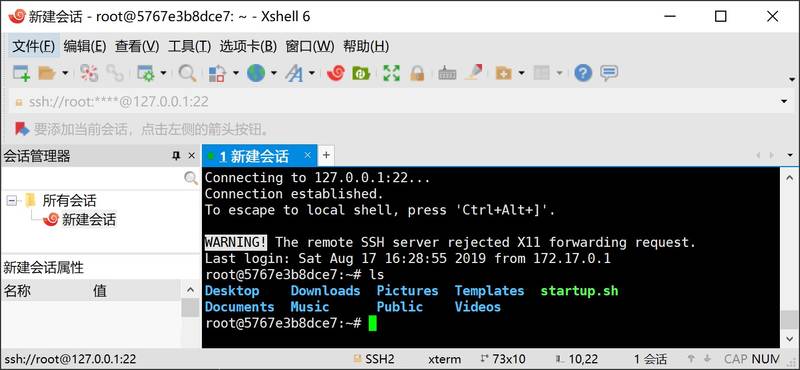在ubuntu:20.04的基础上,安装中文桌面环境,支持SSH和VNC远程连接
Sat May 9 05:34:15 2020
Connections: accepted: 192.168.3.3::2303
SConnection: Client needs protocol version 3.8
SConnection: Client requests security type VncAuth(2)
terminate called after throwing an instance of 'rdr::Exception'
terminate called recursively
(EE)
(EE) Backtrace:
(EE) 0: /usr/bin/Xtigervnc (OsLookupColor+0x188) [0xaaaac24fe038]
(EE) unw_get_proc_info failed: no unwind info found [-10]
(EE)
(EE)
Fatal server error:
(EE) Caught signal 6 (Aborted). Server aborting
(EE)
X connection to :1 broken (explicit kill or server shutdown).^M
Killing Xtigervnc process ID 26960… which was already dead
Cleaning stale pidfile '/home/ubuntu/.vnc/ubuntu:1.pid'!
//启动前带上libgcc_s
# 64位系统
LD_PRELOAD=/lib/aarch64-linux-gnu/libgcc_s.so.1 vncserver -localhost no
# 32位系统
LD_PRELOAD=/lib/arm-linux-gnueabihf/libgcc_s.so.1 vncserver -localhost no
// 以后台方式运行容器,指定SSH和VNC端口,默认密码为123456
docker run -d -p 22:22 -p 5900:5900 gotoeasy/ubuntu-desktop
// 可以指定密码(必须6位以上)及分辨率
docker run -d -p 22:22 -p 5900:5900 -e PASSWD=abcd1234 -e SIZE=1024x768 gotoeasy/ubuntu-desktop
// 用docker-compose方式启动,参考配置docker-compose.yml
docker-compose up
-
ubuntu:20.04 - 用户:
root - 默认SSH密码:
123456 - 默认VNC密码:
123456 - 预装XRDP,但window的远程桌面连接性能较差所以未启动,需要时自行开启
service xrdp start,默认端口3389 - 预装
wget、curl、firefox等少许常用软件 - 时区
Asia/Shanghai - 中文桌面环境
xfce - 中文输入法
- VNC远程桌面连接时支持和本机之间相互复制粘贴文本