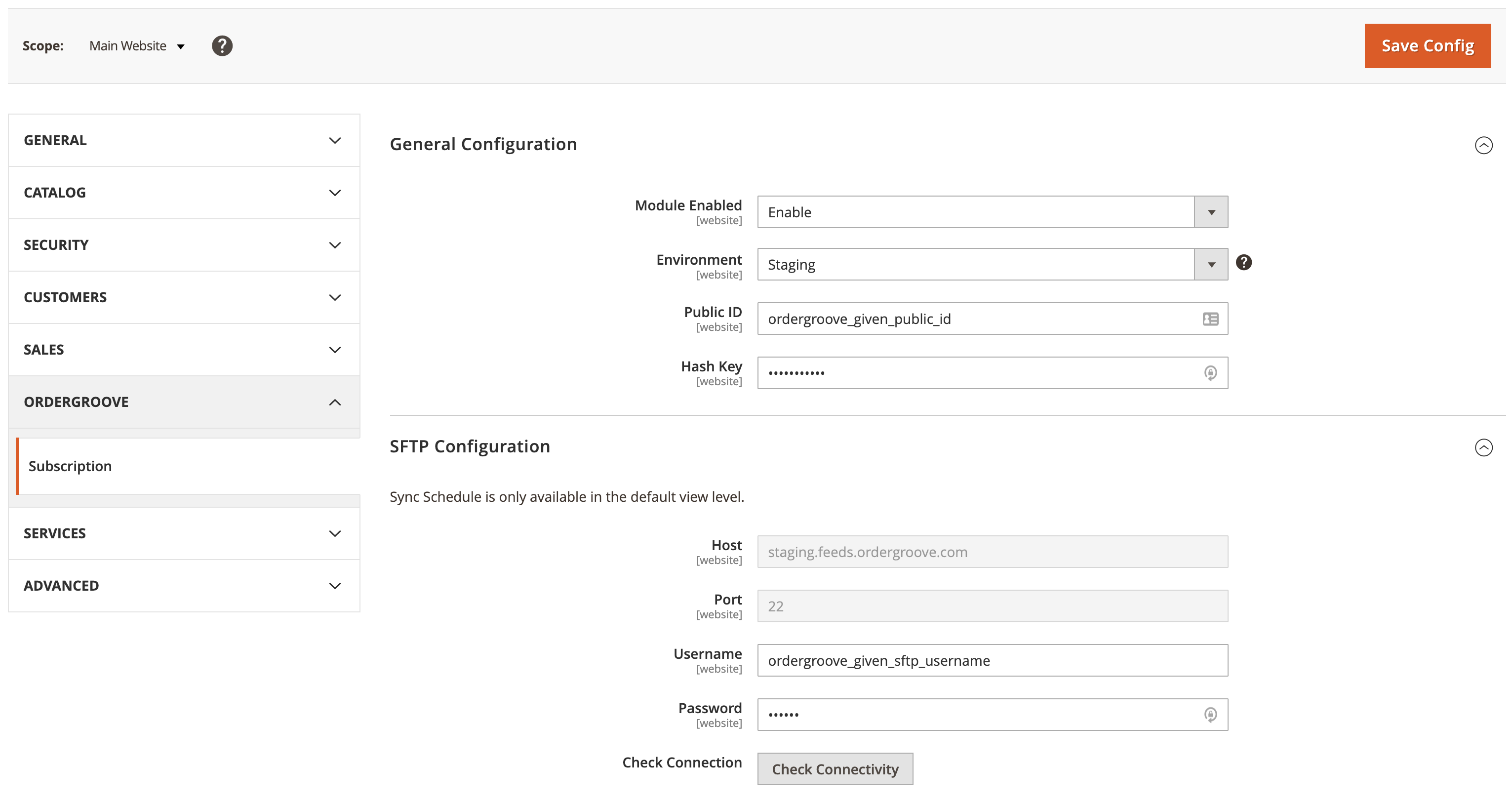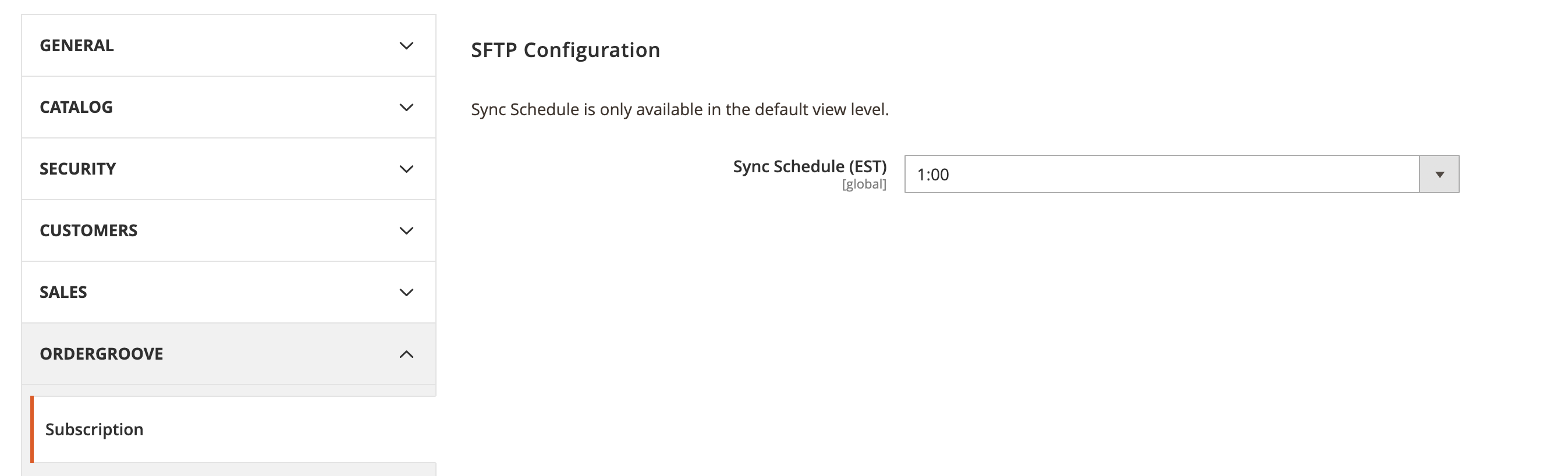This repository contains a Magento 2 extension which serves as a middleware with Ordergroove's subscription service.
- Compatibility Magento 2.4
- Adobe Open Source: 2.4.3-p1
- Adobe Commerce: 2.4.3-p1
- Use Branches master-24 and develop-24
- Stable Version -> Latest 1.3.X
Install Ordergroove/Subscription through one of the following two methods. After that, configure the module to connect to Ordergroove as described below.
Run the following commands in your root Magento installation directory:
composer require ordergroove/subscription
bin/magento module:enable Ordergroove_Subscription
bin/magento setup:upgrade
bin/magento cache:flushNote: When installing through app/code, upgrading the module in the future will be more difficult.
- Create the following directory:
app/code/Ordergroove/Subscription - Download the latest release for the module. (You can download previous releases through this link as well)
- Extract and copy the files to
app/code/Ordergroove/Subscription. - Run the following commands in your root Magento installation directory:
bin/magento module:enable Ordergroove_Subscription
bin/magento setup:upgrade
bin/magento cache:flushAll configuration is located under Stores > Configuration > Ordergroove > Subscription.
Configuration is available per website, and will not be visible on the default scope.
- Module Enabled - Choose whether the module is enabled or not
- Environment - Determines whether to use staging urls for Ordergroove operations only
- Public ID - Ordergroove Public / Merchant ID. Provided by Ordergroove when setting up an account.
- Note: Public ID should be unique for each website, and should not be reused on multiple websites.
- Hash Key - Ordergroove Hash Key. Provided by Ordergroove when setting up an account.
- Note: - Hash Key should belong to a corresponding Public ID.
-
Sync Schedule is only available in the Default Config scope.
-
Host - Un-editable host string. Always points to feeds.ordergroove.com
-
Port - Un-editable port string. Is always
22 -
Username - SFTP Username provided by Ordergroove
-
Password - SFTP Password provided by Ordergroove
-
Check Connection - Click after inputting username and password to determine if the credentials are valid.
Ordergroove/Subscription will log various important information to log files located within
var/log/ordergroove. For example, any product sync related errors will be logged to
var/log/ordergroove/product_sync/error.log, and product sync related messages to
var/log/ordergroove/product_sync/info.log.
Ordergroove should be configured to send recurring orders to <website_url>/ordergroove/subscription/placeorder
The recurring order placement code assumes that flat-rate shipping is enabled. You can enable this feature in Magento via Stores > Configuration > Sales > Delivery Methods

If your store uses multi-store inventory, you must enable this feature in the Ordergroove configuration. You can do this via the standard Ordergroove settings available under Stores > Configuration > Ordergroove > Subscription