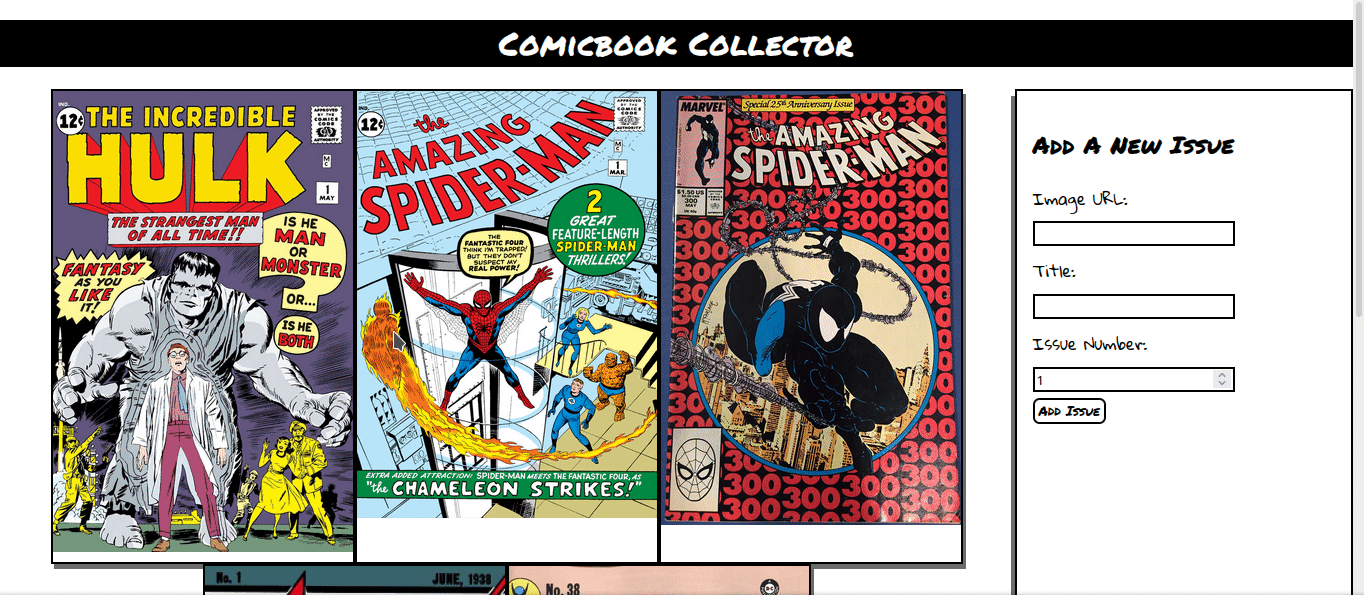Use this gif as an example of how the app should work.
This is the Comicbook Collector, a chance for you to share your comicbook collection with the world! Here you can see your comics collection and add new comics, however some of the functionality isn't quite there yet and it's up to you to make it work...
Your job will be to make our app work according to the user stories you will find in the Core Deliverables section.
After forking and cloning the project:
- Run
npm installin your terminal. - Run
npm run server. This will run your backend on port8004. - In a new terminal, run
npm start. This will run your React app on port8000.
Make sure to open http://localhost:8004/comics in the browser to verify that your backend is working before you proceed!
The base URL for your backend is: http://localhost:8004
As a user:
- When the app starts, I can see all currently added comics.
- When I click on a comic book's image or title, it toggles between showing the image and the title / issue number.
- I can create comics and they are still there when I refresh the page.
- I can remove a comic from the collection by clicking "Remove" and it will persist when the page is reloaded.
Example Response:
[
{
"id": 1,
"title": "The Incredible Hulk",
"issue": "1",
"image_url": "https://i.annihil.us/u/prod/marvel/i/mg/9/a0/59933ea5b5c2e/clean.jpg"
},
{
"id": 2,
"title": "The Incredible Spiderman",
"issue": "1",
"image_url": "https://i.annihil.us/u/prod/marvel/i/mg/d/40/5196582d03800/clean.jpg"
}
]Required Headers:
{
"Content-Type": "application/json"
}Request Object:
{
"title": "string",
"issue": "string",
"img_url": "string"
}Example Response:
{
"id": 1,
"title": "Detective Comics",
"issue": "1",
"img_url": "http://batman-image-here.png"
}Example Response:
{}These deliverables are not required to pass the code challenge, but if you have the extra time, or even after the code challenge, they are a great way to stretch your skills.
As a user:
- I can click a button to bring up a form to edit the comic. This change persists.
- I can click a button to 'favorite' a comic and this is marked in some way. This persists.