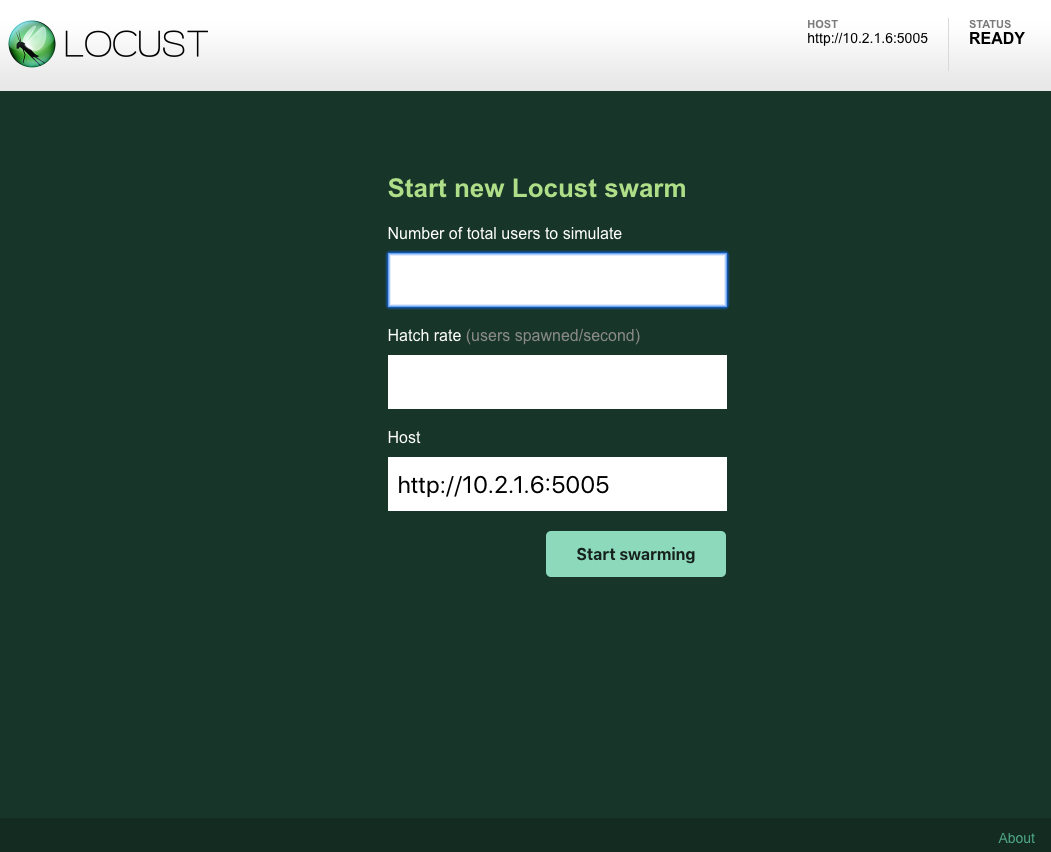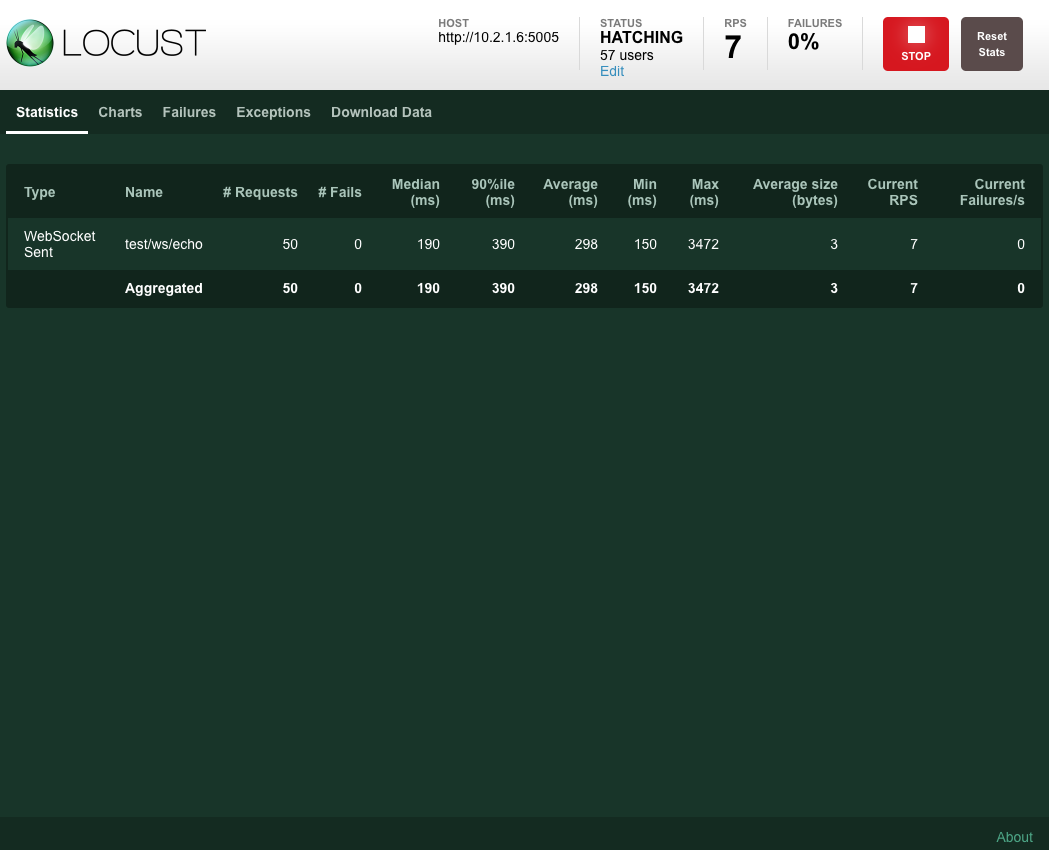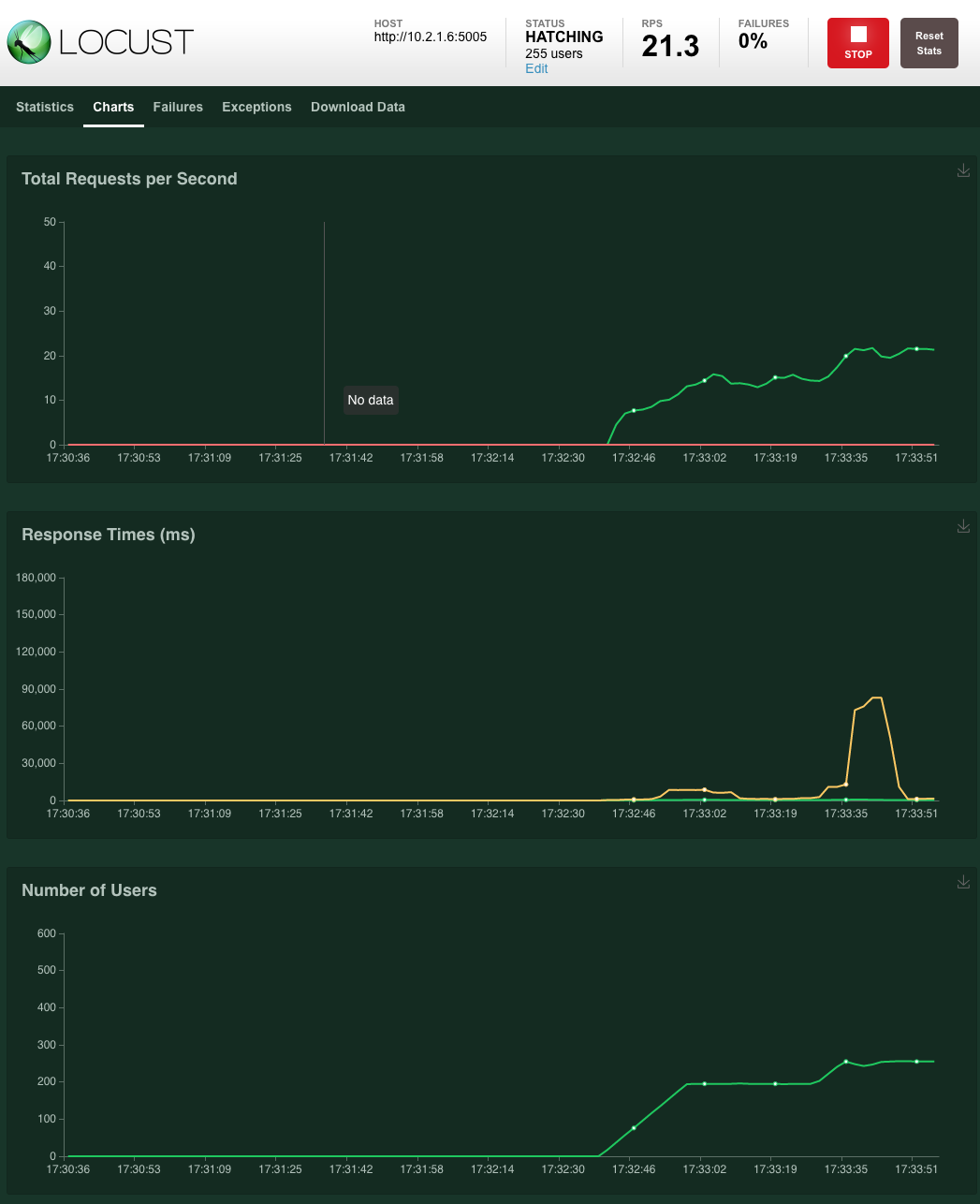This is a basic example of how you can generate hundreds of simultaneous user connects to a Rasa instance, and send multiple conversational messages.
The original aim for this was to allow us to measure memory and CPU usage, to allow for right-sizing in our cloud environments.
- Locust.io
- Socket.io
- Python Virtual Environment
We recommend running in a virtual environment to keep everything clean.
python -m venv venv
source venv/bin/activateInstall the dependencies:
install -r requirements.txtConfigure your socket.io configuration in rasa_socket.py:
ws_url = "http://10.2.1.6:5005/socket.io/"Change the IP address and port of the your Rasa installation.
For the sake of this you will want to run Rasa with --cors "*"
Fire up Locust.io
locust --host=http://10.2.1.6:5005 --locustfile loadtest/rasa_socket.py --port=80set --host to be your Rasa IP and port. If you are already running a webserver locally on port 80, you'll want to move --port to something else.
Now browse to your local machine, based on the --port setting
http://localhost
You'll be presented with the New Swarm window. Set the number of hosts, and hatch rate, and then click Start Swarming
You can see from the dashboard, how many users are spawned, how many connections are made, and how many failures.
All being well, you can then browse to the Charts menu and see how your swarm is doing