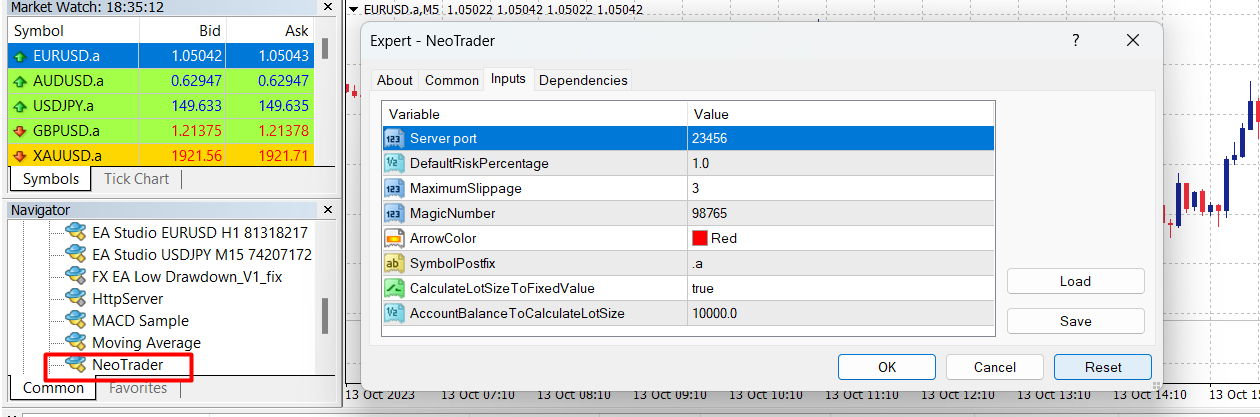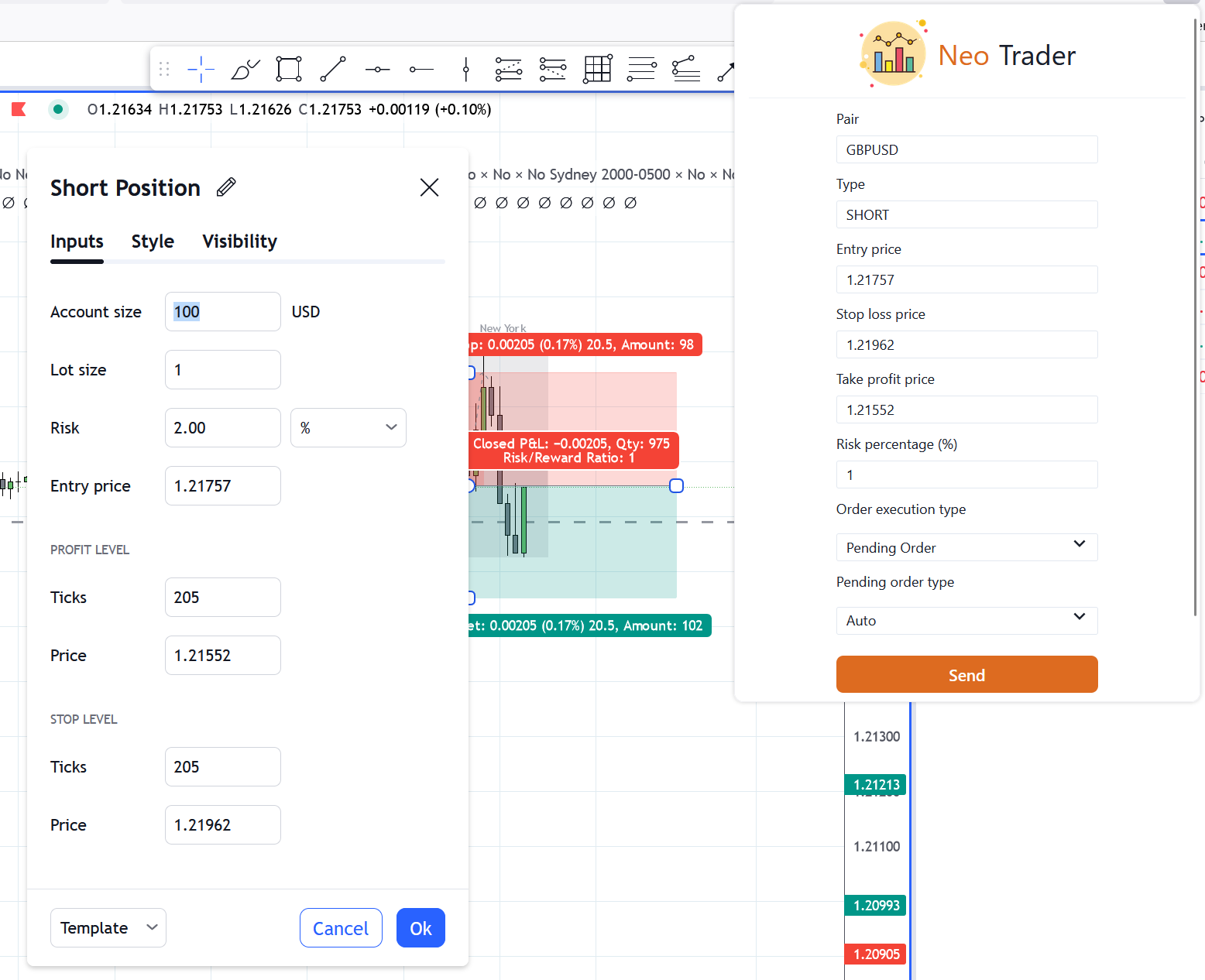Neo Trader
Send orders from Traingview to Metatrader platform with one click!
How it works?
-
Install Expert Advisor in Metatrader terminal.
-
Go to MT4 (for metatrader 4) or MT5 (for metatrader 5) directory and copy the contents of Include and Experts directories into your Metatrader data folder's Include and Experts directories respectively.
-
Open Metatrader terminal and make sure you have enabled automated trading.
-
You will see
NeoTraderexpert advisor in Metatrader experts section. Add it to a chart and go to Inputs tab. Set following configurations according to your requirements.- ServerPort - port of the server to be run. Do not change this for now, because I have hardcoded this port in the browser plugin. I will add a settings page to browser plugin in the future to make this configurable.
- DefaultRiskPercentage - Risk percentage per trade. This can be overridden using browser plugin.
- MaximumSplippage - Maximum allowed splippage when executing the trade. This is not applicable to limit trades, so we do not need to worry about this.
- MagicNumber - A number to identify trades placed by this EA. No need to change.
- ArrowColor - Forget it!
- SymbolPostfix - Some brokers add some letters into the end of the symbol name. As you can see
in above screenshot, symbol name is
EURUSD.a. So.ashould be added as SymbolPostfix. - CalculateLotSizeToFixedValue - When set to
true, expert advisor will calculate lot size to given account balance given underAccountBalanceToCalculateLotSize. - AccountBalanceToCalculateLotSize - If CalculateLotSizeToFixedValue is set to
true, this value will be used to calculate lot size as account balance.
-
-
Install Browser extension.
-
Send positions from Tradingview to Metatrader.
- Open a chart in trading view and draw a position using position tool and double-click on it. Position details popup will appear.
- Open the extension, and it will show the position details.
- Select desired order execution type. (Market order or Pending order)
- If execution type is pending, then select pending order type. If set to
Auto, EA will determine whether to place to a Limit order or a Stop order according to current price. - Then click on
Sendbutton. Trade will be placed in the Metatrader platform.
If you have any issues regarding EA or browser plugin, please raise a Github issue.
Credits:
I have used following socket library to build the EA.