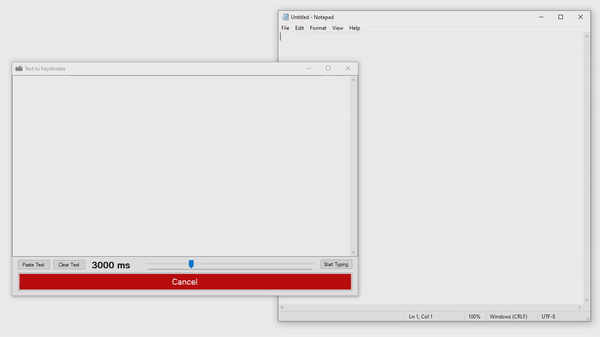TextToKeystrokes
TextToKeystrokes is a simple Windows app that will retype any text pasted into the window. The motivation was for use on VMs connected through Guacamole that did not have any copy/paste functionality with the host/browser.
Download TextToKeystrokes.exe latest release (Please note: the binary is unsigned.)
Usage
- Open TextToKeyStrokes.exe
- Paste the text you want to type into the text box OR click the Paste Text button.
- Set the slider to the typing delay - this is the number of miliseconds you have to select your target window after clicking Start Typing.
- Click Start Typing
- Select the target window where you want to the keystrokes to go.
You can click Cancel to stop the keystrokes from starting, but once they're started, they won't stop until the text is complete. The best you can do is switch focus.