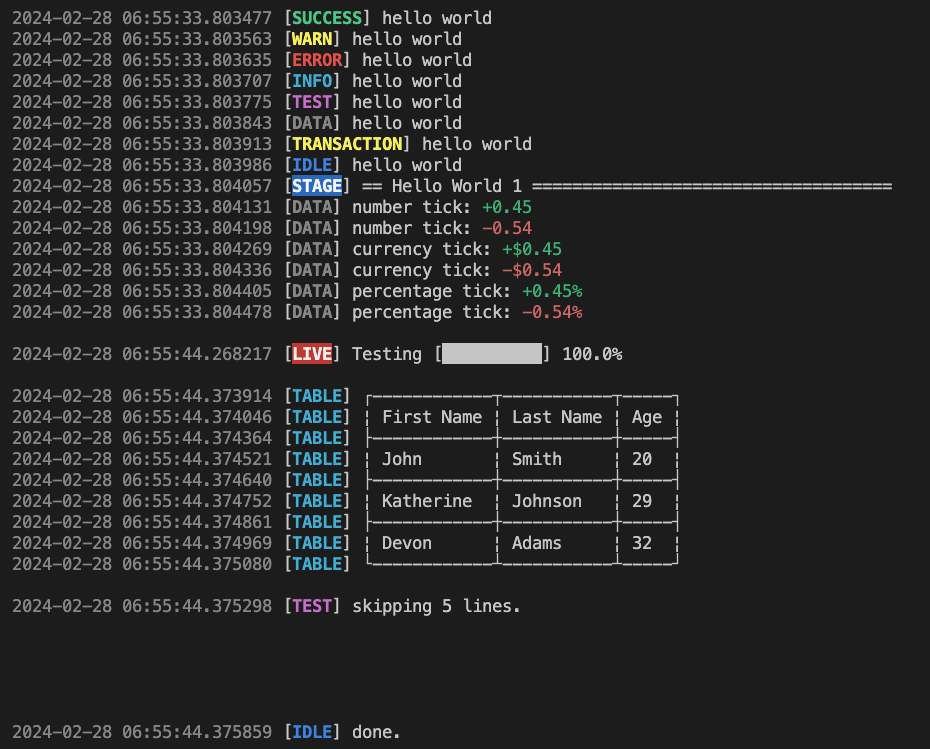Log to output to screen/logfiles in a colored format
from logr import logrTo provide a specific configuration, import the Logr class and pass in your preferences:
from logr import Logr
logr = Logr(namespace='myapp', verbose=True, save=True, mute=False)Available configuration values:
| Name | Default value | Update method | Description |
|---|---|---|---|
namespace |
logr | set_namespace() |
Provides a namespace for all the files created. By default, all the files get saved with the following name format: logs/{namespace}-YYYY-MM-DD-hh:mm:ss.txt. The namespace specifies that part of the file name for easier tracking. |
verbose |
True |
set_verbose() |
This includes the timestape and log type for each line printed/outputed. |
save |
True |
set_save() |
This tells logr to save the log output into a file. If set to False, logr would output the logs to stdout. |
mute |
False |
set_mute() |
This tells logr to stopp from printing/file-logging. For instance, it can log in development, but mute in production, or in at any given time in run-time temporarily. |
logr.success("string")logr.error("string")logr.warning("string")logr.info("string")logr.test("string")logr.idle("string")logr.data("string")logr.transaction("string")logr.tick(0.45)
logr.tick(-0.54)
logr.tick("+$0.45")
logr.tick("-$0.54")
logr.tick("+0.45%")
logr.tick("-0.54%")logr.stage("Stage")for filename in files:
logr.live(f"Loading {filename}...")
logr.pause()
target = 100
blocks = 10
for i in range(target + 1):
percent = i/target
done = '█' * round(percent * blocks)
togo = '░' * round((1 - percent) * blocks)
logr.live(f'Testing [{done}{togo}] {round(percent*100, 1)}%')
time.sleep(0.1)
logr.pause()data = {}
data['header'] = [
{
'label': 'First Name',
'accessor': 'fname',
'align': 'left'
},
{
'label': 'Last Name',
'accessor': 'lname'
},
{
'label': 'Age',
'accessor': 'age',
'align': 'right'
}
]
data['rows'] = [
{
'fname': 'John',
'lname': 'Smith',
'age': '20'
},
{
'fname': 'Katherine',
'lname': 'Johnson',
'age': '29'
},
{
'fname': 'Devon',
'lname': 'Adams',
'age': '32'
}
]
logr.table(data, "single")
logr.table(data, "double")
logr.data(data, "dashed") # default
logr.data(data, "dotted")logr.skip()logr.new_file()