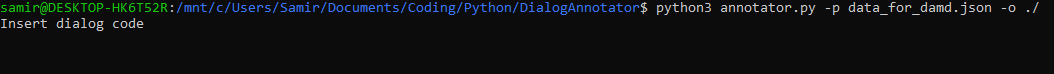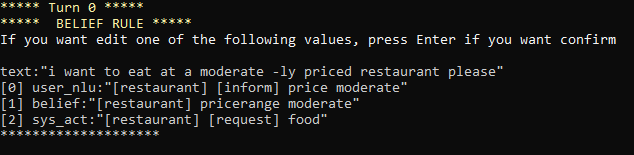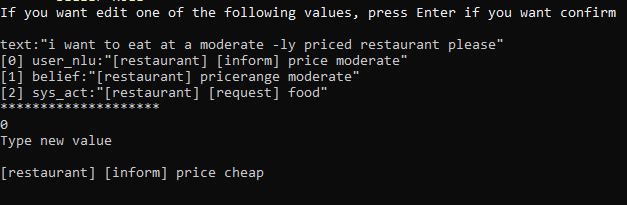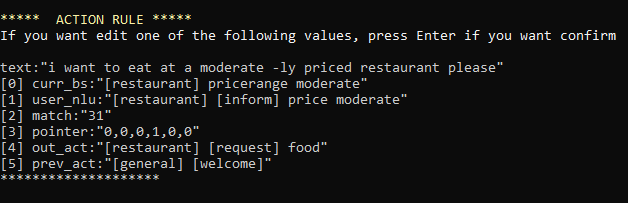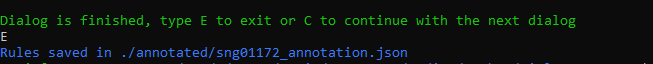Dialog Annotator
Setup
To install all packages launch setup.py file, located in the root directory. Open cmd from the project root directory and launch command:
bash setup.py
Run
After installing the necessary packages you can run the Dialog Annotator. Open cmd in the project root directory and launch the following command: python annotator.py -p data_for_damd.json or python3 annotator.py -p data_for_damd.json
Annotated dialogs
After you finish to annotate a dialog, the dialog annotator save rules in /annotated/ <dialog_code>_annotation.json
Screenshots
Author
Samir Salman