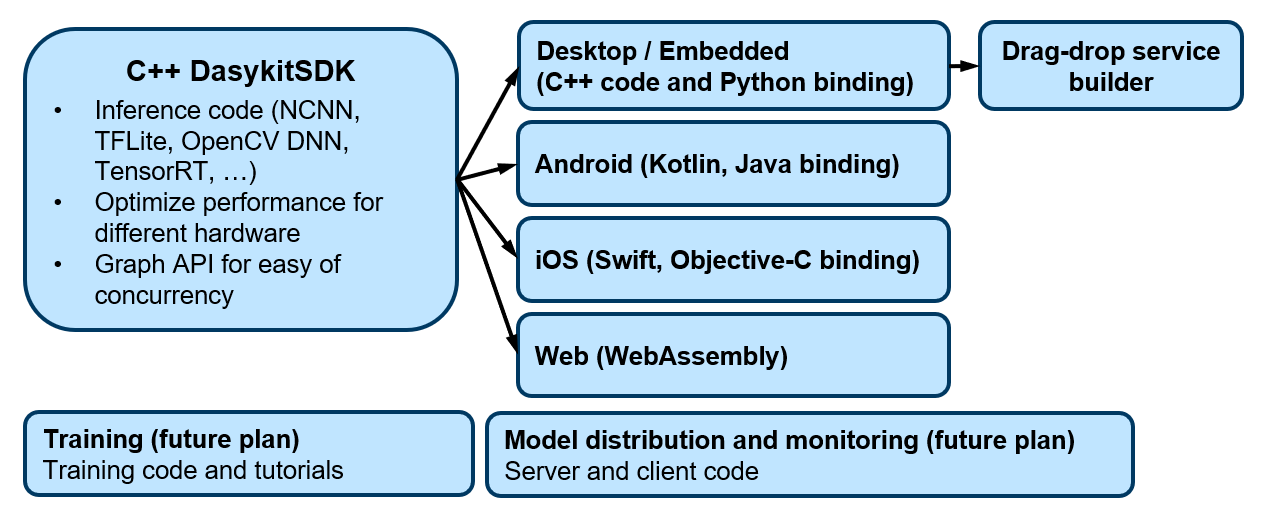Daisykit is an AI toolkit for software engineers to Deploy AI Systems Yourself (DAISY). We develop this package with a focus on the ease of deployment. This repository contains:
- Daisykit SDK, the core of models and algorithms.
- Daisykit Python.
Website: https://daisykit.org/.
Demo Video: https://www.youtube.com/watch?v=zKP8sgGoFMc.
Daisykit.Development.Demo.21112021_360p.mp4
Our development plan for Daisykit. We are working to build the whole system gradually.
For Ubuntu, we need build tools from build-essential package. For Windows, Visual Studio 2019 is recommended.
- Install OpenCV.
Ubuntu:
sudo apt install libopencv-dev
Windows:
Download and extract OpenCV from the official website, and add OpenCV_DIR to path.
- Install Vulkan development package.
Ubuntu:
sudo apt install -y libvulkan-dev vulkan-utils
sudo apt install mesa-vulkan-drivers # For Intel GPU support
- Download precompiled NCNN, extract it (version for your development computer).
- Initialize / Update submodules
git submodule update --init
- Build
Ubuntu:
mkdir build
cd build
cmake .. -Dncnn_FIND_PATH="<path to ncnn lib>"
make
Windows:
mkdir build
cd build
cmake -G "Visual Studio 16 2019" -Dncnn_FIND_PATH="<path to ncnn lib>" ..
cmake --build . --config Release
- Run face detection example
Ubuntu:
./bin/demo_face_detector_graph
Windows:
./bin/Release/demo_face_detector_graph
Read coding convention and contribution guidelines here.
-
Step 1: Install doxygen first.
-
Step 2: Build the documentation:
cd docs
doxygen Doxyfile.in
-
Step 3: Deploy html documentation from
docs/_build/html. -
Step 4: Our lastest documentation is deployed at https://docs.daisykit.org.
1. Slow model inference - Low FPS
This issue can happen on development build. Add -DCMAKE_BUILD_TYPE=Debug to cmake command and build again. The FPS can be much better.
This toolkit is developed on top of other source code. Including
- Toolchains setup from ncnn.
- QR Scanner from ZXing-CPP.
- JSON support from nlohmann/json.
- Pretrained AI models from different sources: https://docs.daisykit.org/md_models.html.