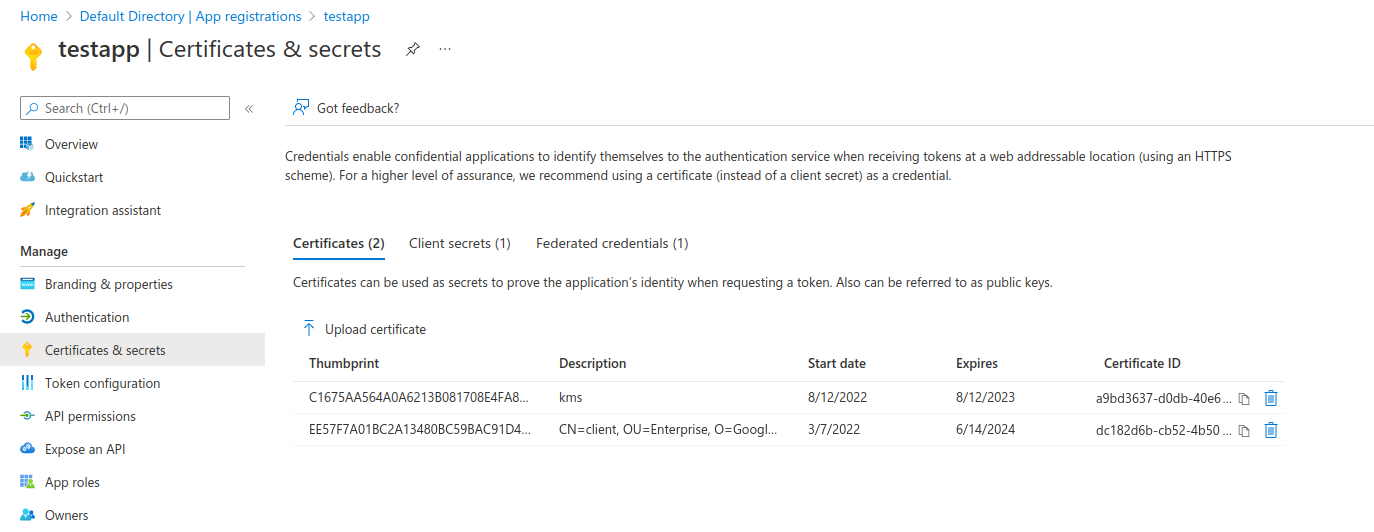Azure Credential class that allows you to use HSM, KMS or TPM embedded private keys.
It allows for Azure API access using any golang construct that fulfils the crypto.Signer interface.
Microsoft identity platform application authentication certificate credentials describes how an admin can associate an x509.Certificate with an application and then access Azure API using the private key.
However, the default azure library only allows providing the private key as a raw PEM file (see azidentity.NewClientCertificateCredential()). In other words, the private key is on disk and can be compromised.
This repo allows you to pass in an arbitrary crypto.Signer interface instead of the raw key.
That abstraction allows any underlying backend to hold the private key material.
For example, go-tpm-tools Signer allows you to embed the private key into a Trusted Platform Module (TPM)
There are plenty of other signers around and some unsupported ones can be found here that show how to use GCP KMS, TPM and just as a demo, a PEM file
To use this, first setup an azure application and upload the public x509. in the example below, i've uploaded the certs provided in this repo (you can use these keys but really, you should generate your own)
The specific crypto.Signer i've used here in the example is silly: its a crypto.Signer that uses a PEM file (which doesn't make that much sense since its equivalent security that azidentity).
However, i've also shown a crypto.Signer that uses my KMS key (eg, i have the same KMS )
see example/ folder on usage
import (
"github.com/salrashid123/azsigner"
"github.com/Azure/azure-sdk-for-go/sdk/azcore/policy"
"github.com/Azure/azure-sdk-for-go/sdk/storage/azblob"
)
const (
clientID = "yourclientID"
containerName = "yourcontainer"
url = "https://yourstorageaccount.blob.core.windows.net/"
)
func main() {
ksigner := foo // <<<<<<<<<< anything that implements crypto.Signer() for RSA
cred, err := azsigner.NewSignerCredentials(
tenantID,
clientID,
[]*x509.Certificate{cert},
ksigner, nil)
// print the default token
tk, err := cred.GetToken(context.Background(), policy.TokenRequestOptions{
Scopes: []string{fmt.Sprintf("api://%s/.default", clientID)},
})
fmt.Printf("Azure token: %s\n", tk.Token)
client, err := azblob.NewClient(url, cred, nil)
pager := client.NewListBlobsFlatPager(containerName, &azblob.ListBlobsFlatOptions{})
for pager.More() {
resp, err := pager.NextPage(context.TODO())
for _, blob := range resp.Segment.BlobItems {
fmt.Println(*blob.Name)
}
}
}If you want to acquire an Azure access token for a specific service (like storage), set the scope appropriately:
tk, err := cred.GetToken(context.Background(), policy.TokenRequestOptions{
Scopes: []string{fmt.Sprintf("https://storage.azure.com/.default")},
})then use the token with curl:
$ export STORAGE_ACCOUnt=foo
$ export CONTAINER=bar
$ curl -s --oauth2-bearer "$AZURE_TOKEN" -H 'x-ms-version: 2017-11-09' \
"https://$STORAGE_ACCOUnt.blob.core.windows.net/$CONTAINER?restype=container&comp=list" | xmllint - --formatgives:
<?xml version="1.0" encoding="utf-8"?>
<EnumerationResults ServiceEndpoint="https://STORAGE_ACCOUnt.blob.core.windows.net/" ContainerName="CONTAINER">
<Blobs>
<Blob>
<Name>oven.md</Name>
<Properties>
<Creation-Time>Mon, 06 Nov 2023 13:25:44 GMT</Creation-Time>
<Last-Modified>Mon, 06 Nov 2023 13:25:44 GMT</Last-Modified>
<Etag>0x8DBDECBE18E95C5</Etag>
<Content-Length>20</Content-Length>
<Content-Type>text/markdown</Content-Type>
<Content-Encoding/>
<Content-Language/>
<Content-MD5>leKLDEo6v5/3w0eVrpnV6w==</Content-MD5>
<Cache-Control/>
<Content-Disposition/>
<BlobType>BlockBlob</BlobType>
<AccessTier>Hot</AccessTier>
<AccessTierInferred>true</AccessTierInferred>
<LeaseStatus>unlocked</LeaseStatus>
<LeaseState>available</LeaseState>
<ServerEncrypted>true</ServerEncrypted>
</Properties>
</Blob>
</Blobs>
<NextMarker/>
</EnumerationResults>