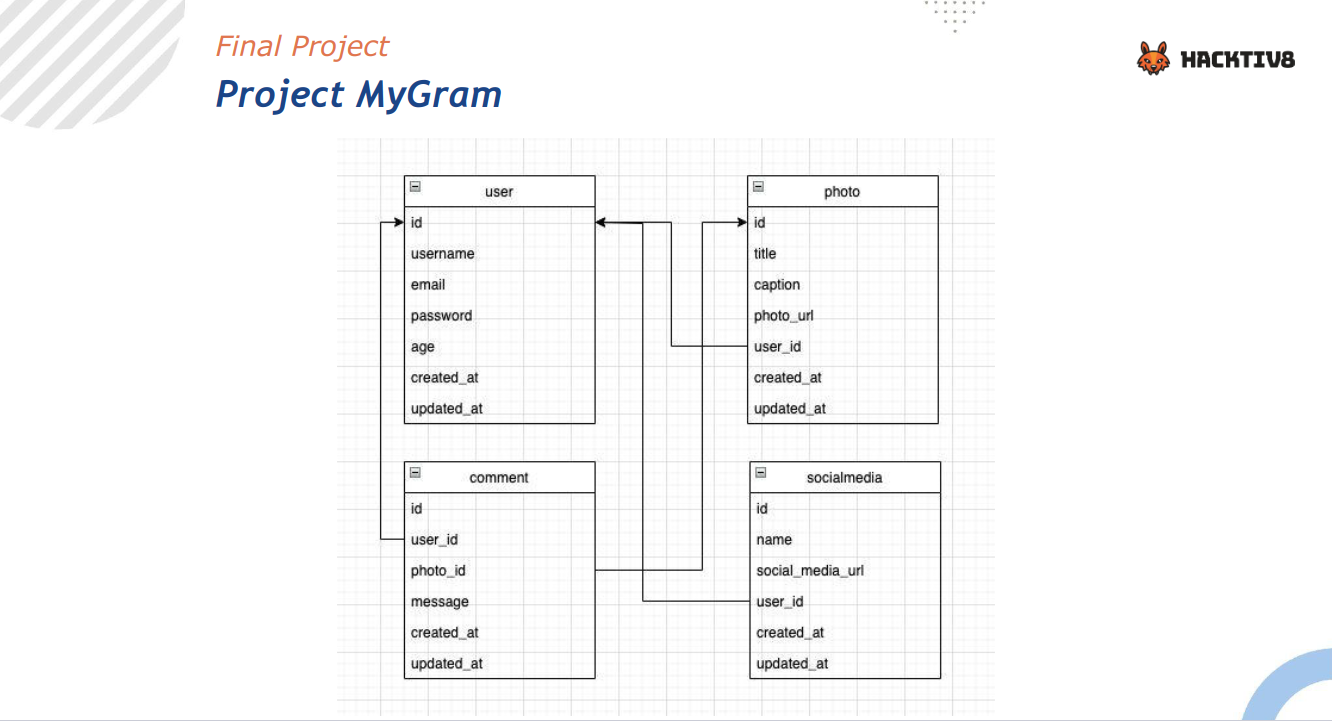MyGram is a final project from DTS Kominfo FGA, to build instagram clone API that allows users to store and comment on photos of other users. It is built using the Gin Gonic framework and Gorm ORM in Go.
MyGram is a final project from DTS Kominfo FGA, to build instagram clone API that allows users to store and comment on photos of other users. It is built using the Gin Gonic framework and Gorm ORM in Go.
- Go version 1.15 or higher
- PostgreSQL (13 or higher)
-
Clone the repository:
git clone https://github.com/salmaqnsGH/my-gram.git
-
Change to the project directory:
cd my-gram -
Open the
.envfile and update the necessary environment variables.-
PORT example:
PORT=3000means the application will listen on port 3000 for incoming requests. -
DB_HOST example:
DB_HOST=localhostorDB_HOST=127.0.0.1for a local database server. -
DB_USER example:
DB_USER=mygram_userfor the database user. -
DB_PASSWORD example:
DB_PASSWORD=myp@sswordfor the database password. -
DB_PORT example:
DB_PORT=5432for the default PostgreSQL port. -
DB_NAME example:
DB_NAME=mygram_dbfor the database name. -
DEBUG_MODE example:
DEBUG_MODE=falseto disable debug mode orDEBUG_MODE=trueto enable debug mode.
-
-
Install the dependencies:
go get
-
Run the application:
go run main.go
The Postman documentation for MyGram can be found here https://documenter.getpostman.com/view/14858801/2s93Xx1Q6f It provides detailed information on how to interact with the API endpoints using Postman.
MyGram also includes Swagger documentation that provides a graphical interface to explore and interact with
-
Make sure that you have already installed and running the MyGram application
-
Run the application
-
Open a web browser and go to the Swagger URL for MyGram, at http://localhost:3000/swagger/index.html if you are running the application locally on your machine.
-
Register [POST]
Register a new user.
-
Login [POST]
Login with a registered user.
-
GetAll [GET]
Get all social media posts.
-
GetOne [GET]
Get a specific social media post.
-
CreateSocialMedia [POST]
Create a new social media post.
-
UpdateSocialMedia [PUT]
Update an existing social media post.
-
DeleteSocialMedia [DELETE]
Delete a social media post.
-
GetAll [GET]
Get all photos.
-
GetOne [GET]
Get a specific photo.
-
CreatePhoto [POST]
Upload a new photo.
-
UpdatePhoto [PUT]
Update an existing photo.
-
DeletePhoto [DELETE]
Delete a photo.
-
GetAll [GET]
Get all comments.
-
GetOne [GET]
Get a specific comment.
-
CreateComment [POST]
Create a new comment.
-
UpdateComment [PUT]
Update an existing comment.
-
DeleteComment [DELETE]
Delete a comment.
This project uses the following third-party libraries:
- Gin Gonic framework (github.com/gin-gonic/gin)
- Gorm ORM (github.com/go-gorm/gorm)
- jwt-go (github.com/dgrijalva/jwt-go)
- crypto (golang.org/x/crypto)