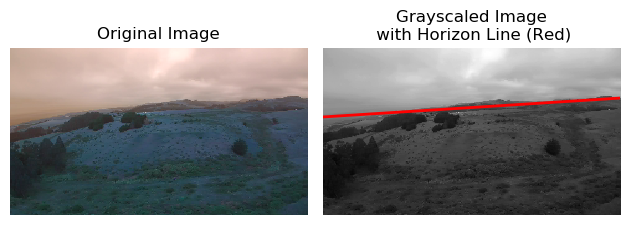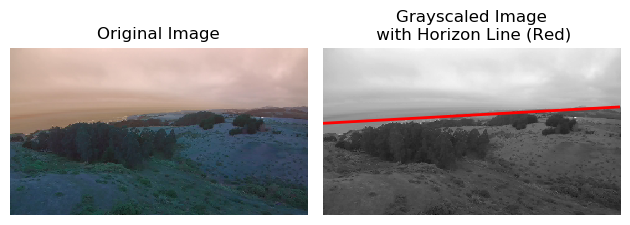This repository provides a simple utility for detecting the horizon line in an image, along with a script that allows for detecting horizon lines for all images in a user-specified directory. The horizon line detection utility is simplistic and makes use of Otsu's method to threshold the image and find the starting and ending points of the horizon line. For example:
This repository is built using Python 3.7, and the environment can be set up in two steps:
- Install all the required packages by using the
environment.yml(i.e.conda env create -f environment.yml) or by simply pip installingopencv,matplotlib, andpytest - Clone this repository and place the absolute path to the root directory of the repository on your
PYTHONPATH, e.g. in your bash profileexport PYTHONPATH=[absolute path to repository]:$PYTHONPATH
The horizon line detection utility takes in a grayscale image and returns back the coordinates of the starting and ending points of the detected horizon line, e.g.
import cv2
from utils import detect_horizon_line
fpath_image = '/absolute/path/to/image'
image = cv2.imread(fpath_image)
image_grayscale = cv2.cvtColor(image, cv2.COLOR_BGR2GRAY)
horizon_x1, horizon_x2, horizon_y1, horizon_y2 = (
detect_horizon_line(image_grayscale)
)The repository provides a lightweight script that can be used to detect the horizon line for all images in a user-specified directory, where the script outputs plots to a different user-specified directory in order to visualize the detected horizon lines. To use it, simply specify an input directory of images to detect the horizon line on and an output directory to save plots into. Assuming that your working directory is the root directory of the repository, it can be run as follows:
python detect_horizons.py --dirpath_input_images /absolute/directory/path/to/images \
--dirpath_output_images /absolute/directory/path/to/save/images