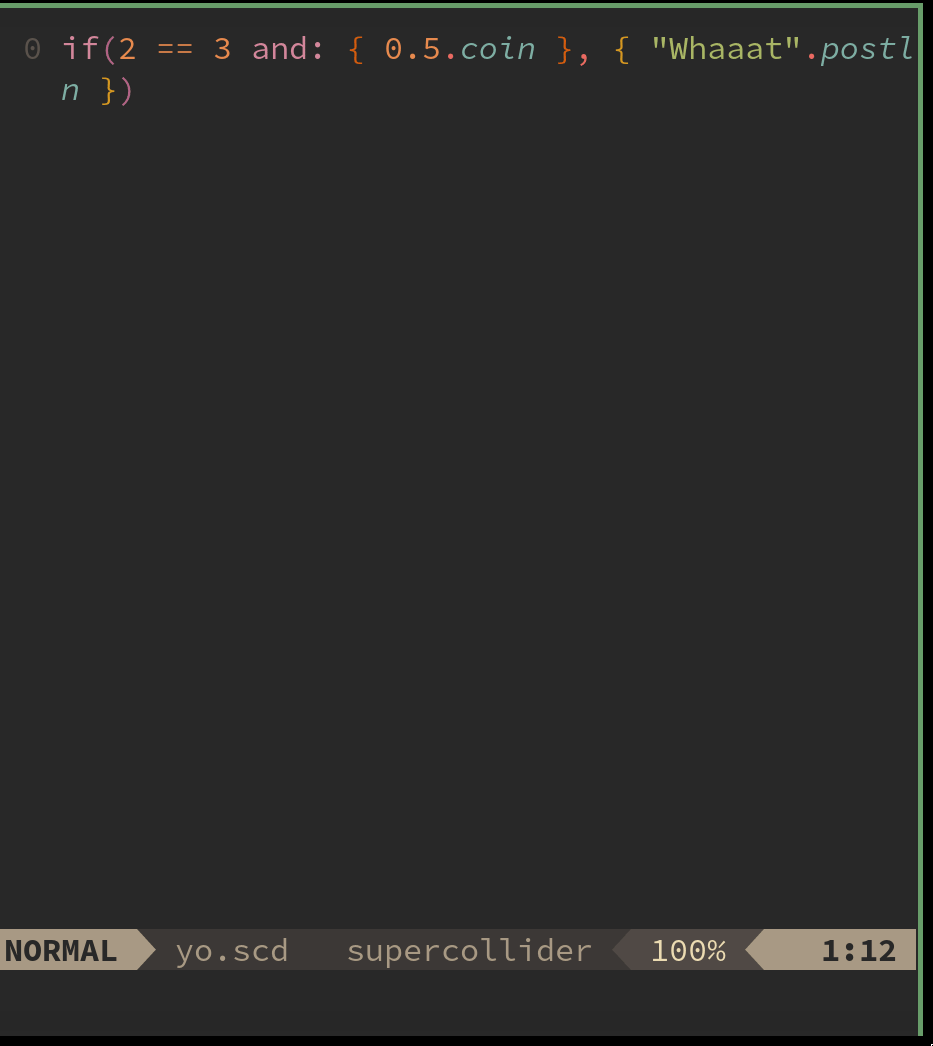Use the power of fzf to get the best out of SuperCollider:
Fuzzy search basically anything in SuperCollider and execute SuperCollider code with the result of that search.
use {
'madskjeldgaard/fzf-sc',
after = "scnvim",
config = function()
require'fzf-sc'.setup({
search_plugin = "nvim-fzf",
options = {
height = 50,
width = 33,
-- row = 4,
-- col = 4,
relative = 'editor',
border = false,
fzf_binary = "fzf" -- Or "skim"
}
})
end,
requires = {
'vijaymarupudi/nvim-fzf',
'davidgranstrom/scnvim'
}
}For vim-plug users, add this to your init.vim:
Plug 'madskjeldgaard/fzf-sc'
Then run :PlugInstall.
Somewhere in your config file for neovim, add lua require'fzf-sc'.setup() if you're using init.vim or require'fzf-sc'.setup() for init.lua.
fzf-sc may be configured by supplying a table to the setup function in a lua file:
require'fzf-sc'.setup({
-- Set to "nvim-fzf" if you have that plugin installed
search_plugin = "fzf.vim"
}):FzfSC
Fuzzy search the fuzzy finders. Gets list of all fuzzy search commands. Choose one and execute it.
To see the rest, type :FzfSC<tab> on the command line to autocomplete the available commands.
Invoking the commands directly works like this. An example using the scales finder:
:FzfSC play_scalesTo make your own finder, you need two things: Some supercollider code that generates an array and a callback (can be either SuperCollider or Lua). The callback is a piece of code that takes the result of your choice and does something with it.
Here is an example of getting all quarks as input and then installing the chosen item in the return code. The return code is a string where %s is replaced with the result of the fuzzy search, eg in the example below it will be the name of the quark the user chooses.
By adding your finder to fzf-sc/finders, it will automatically show up when you run :FzfSC as well as in autocompletion when typing :FzfSC <tab>.
require"fzf-sc/finders".my_quark_installer =
function()
local sc_code = [[Quarks.fetchDirectory; Quarks.all.collect{|q| q.name}]];
local supercollider_callback = [[Quarks.install("%s");]];
require"fzf-sc/utils".fzf_sc_eval(sc_code, supercollider_callback)
endInstead of using SuperCollider in the callback, it is also possible to pass your choice from the fuzzy list to a lua function and make use of Neovim's lua api.
require"fzf-sc/finders".my_quark_browser =
function()
-- Get a list of all quark folders in your system and convert them to full paths
local sc_code = [[PathName(Quarks.folder).folders.collect{|folder| folder.fullPath}
]];
-- This callback opens the chosen folder in a new tab
local callback = function(val)
vim.cmd("tabnew " ..val)
end
require"fzf-sc/utils".fzf_sc_eval(sc_code, callback)
endFor more inspiration see this file.
Finders are defined in this file.
If you feel like contributing a finder, that's where to do it. Just add a function like the ones in that file and it will automatically show up as an option for a command when autocompleting :FzfSC<tab> or just running :FzfSC.