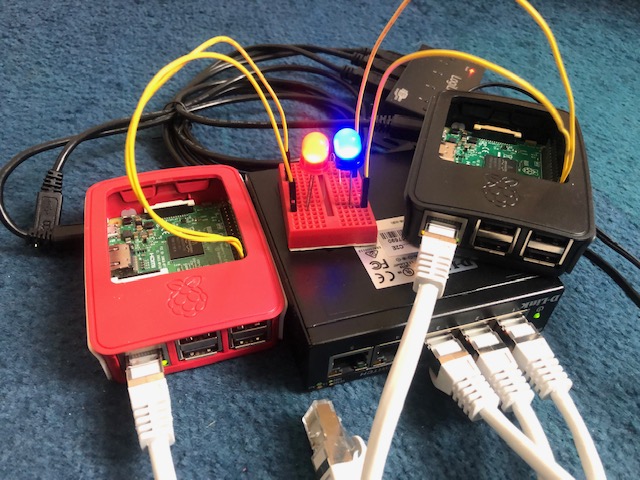Raspberry Pi Kubernetes cluster with OpenFaaS function to turn on LED
This repository describes the installation of a 2-node Raspberry Pi Kubernetes cluster using k3s - Kubernetes distribution built for IoT & Edge computing. Kubernetes dashboard and OpenFaaS are deployed using Arkade. An OpenFaaS function to turn on an LED light is deployed in two replicas, one on each node, and is used to demonstrate load balancing in action. This is to show, in a tangible way, the power of distributed serverless architectures, ensuring high availability.
https://blog.alexellis.io/test-drive-k3s-on-raspberry-pi/
https://rancher.com/docs/k3s/latest/en/quick-start/
Network configuration
Use wpa_passphrase to generate a WPA PSK from an ASCII password and add the configuration to wpa_supplicant.conf.
nmap -sP 192.168.2.*
Copy your public key to ~/.ssh/authorized_keys on all Raspberry Pi's.
sudo apt-get update
sudo apt-get install -y vim nmap
Master
# kmaster
ssh pi@192.168.2.135
/etc/dhcpcd.conf
interface eth0
static ip_address=10.0.0.10/24
#static routers=10.0.0.1
#static domain_name_servers=10.0.0.1
echo -e "10.0.0.11\tknode1" | sudo tee -a /etc/hosts
Node
# knode1
ssh pi@192.168.2.134
/etc/dhcpcd.conf
interface eth0
static ip_address=10.0.0.11/24
#static routers=10.0.0.1
#static domain_name_servers=10.0.0.1
echo -e "10.0.0.10\tkmaster" | sudo tee -a /etc/hosts
nmap -sP 10.0.0.*
route -n
ip route show
netstat -rn
k3s
Master
# kmaster
ssh pi@192.168.2.135
curl -sfL https://get.k3s.io | sh -
sudo kubectl get nodes
sudo cat /var/lib/rancher/k3s/server/node-token
sudo cat /etc/rancher/k3s/k3s.yaml
Node
# knode1
ssh pi@192.168.2.134
curl -sfL http://get.k3s.io | K3S_URL=https://kmaster:6443 \
K3S_TOKEN=... sh -
export KUBECONFIG=`pwd`/k3s.yaml
kubectl get pods --all-namespaces
Install applications
Use Arkade to install applications on the k3s cluster.
https://github.com/alexellis/arkade
curl -sSL https://dl.get-arkade.dev | sudo sh
arkade install --help
kube-dashboard
https://rancher.com/docs/k3s/latest/en/installation/kube-dashboard/
arkade install kubernetes-dashboard
#To forward the dashboard to your local machine
kubectl proxy
#To get your Token for logging in
kubectl -n kubernetes-dashboard describe secret $(kubectl -n kubernetes-dashboard get secret | grep admin-user-token | awk '{print $1}')
# Once Proxying you can navigate to the below
http://localhost:8001/api/v1/namespaces/kubernetes-dashboard/services/https:kubernetes-dashboard:/proxy/#/login
kubectl create -f dashboard.admin-user.yml -f dashboard.admin-user-role.yml
kubectl -n kubernetes-dashboard describe secret admin-user-token | grep ^token
OpenFaaS
arkade install openfaas
OpenFaaS can be accessed using a NodePort on 31112.
PASSWORD=$(kubectl get secret -n openfaas basic-auth -o jsonpath="{.data.basic-auth-password}" | base64 --decode; echo)
export OPENFAAS_URL=http://192.168.2.135:31112
echo -n $PASSWORD | faas-cli login --username admin --password-stdin
faas-cli store list --platform armhf
faas-cli store deploy figlet --platform armhf
faas-cli list
echo -n k3s | faas-cli invoke figlet
curl http://192.168.2.135:31112/function/figlet -d "k3s"
OpenFaaS function to turn on LED
A simple OpenFaaS function that turns on an LED light on the Raspberry Pi can be found in the repository.
This function is deployed in two instances, one on each k3s node. Every time the function is invoked, an LED light blinks on the node where the function is deployed. In this way, we can see load balancing in action!
export USERNAME=salekd
docker login -u $USERNAME
faas-cli template store pull python3-armhf
faas-cli new --lang python3-armhf faas-rpi-led
faas-cli build -f faas-rpi-led.yml --build-arg ADDITIONAL_PACKAGE="gcc musl-dev"
faas-cli push -f faas-rpi-led.yml
faas-cli deploy -f faas-rpi-led.yml
Running in a privileged mode is required for accessing GPIO pins.
kubectl edit deployment/faas-rpi-led -n openfaas-fn
securityContext:
privileged: True
Test load balancing by continuously invoking the function in parallel.
curl http://192.168.2.135:31112/function/faas-rpi-led
curl http://192.168.2.135:31112/function/faas-rpi-led > /dev/null 2>&1 &
while :; do curl http://192.168.2.135:31112/function/faas-rpi-led > /dev/null 2>&1; done