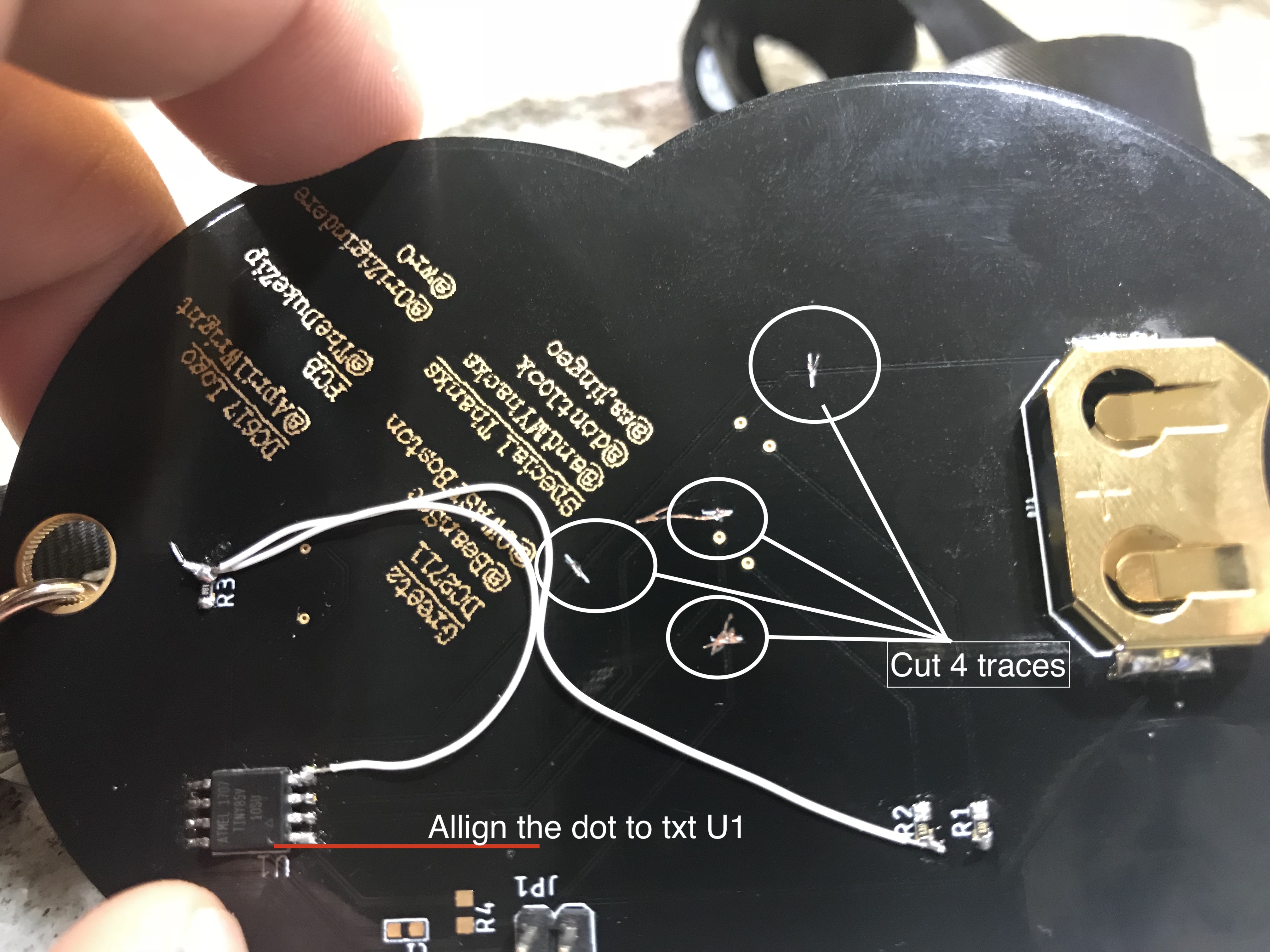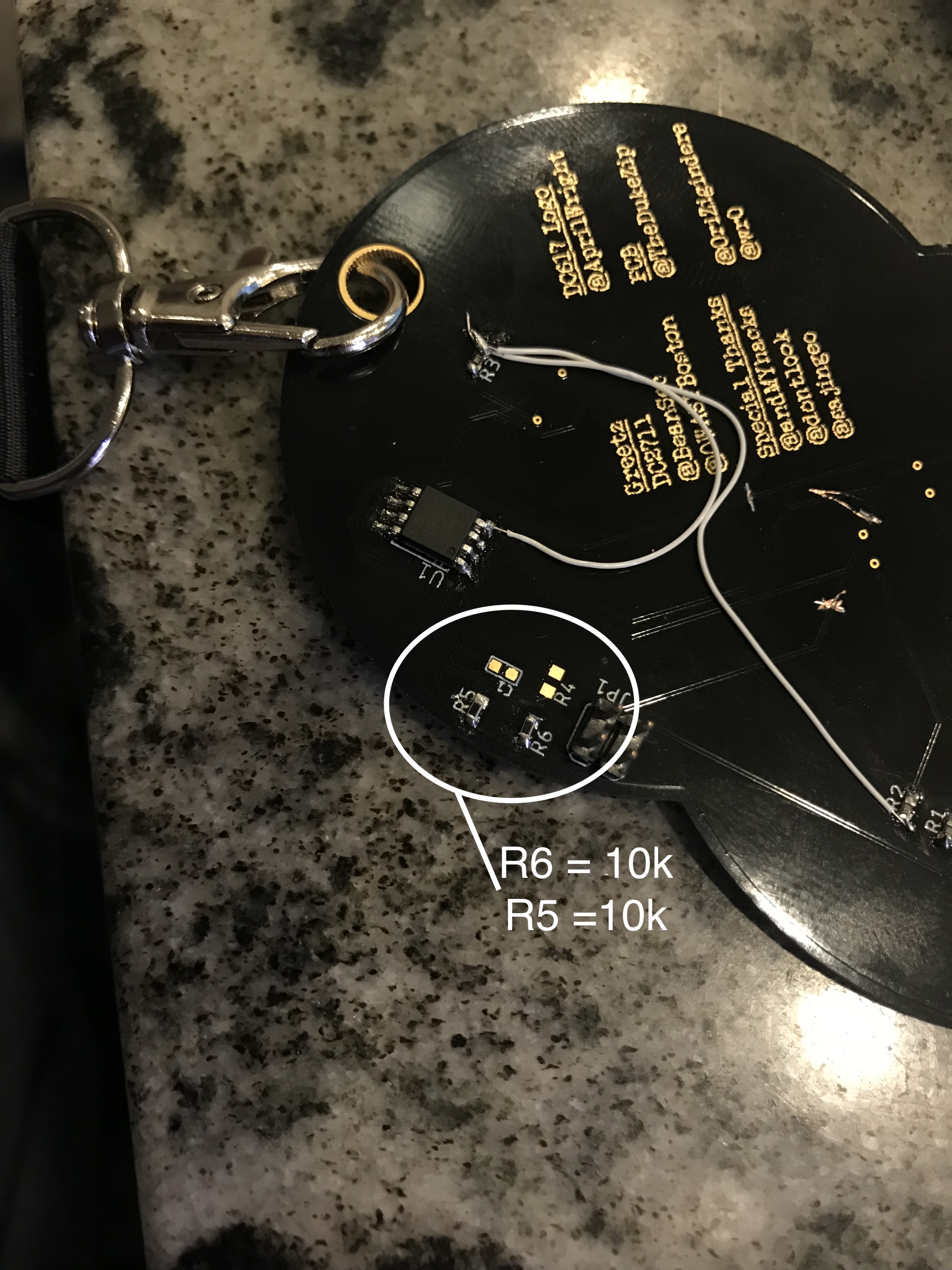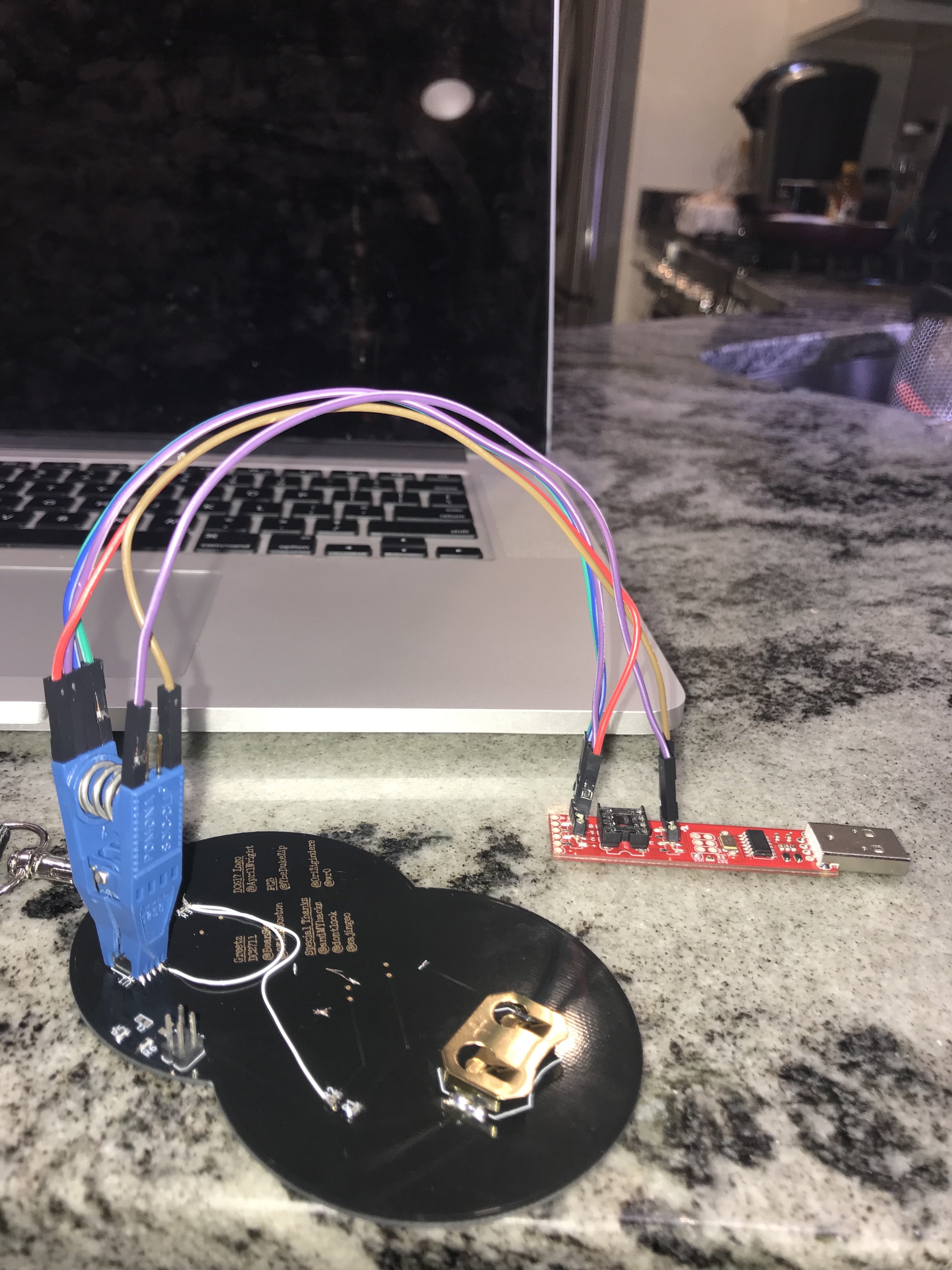Credits to @Eber24 & @sajingeo for the CODE.
Credits to @TheDukeZip for the PCB!! and amazing design!!
Credits to @AprilWright for the DC617 Logo
Challenge - contains the hex, file for DC617 badge challenge
Gadget test - A General purpose tool to interface / test / talk to other badges with the shitty addon
Img - images :)
b617.ino - A starter project
@andMYhacks
@dontlook
@wr0
@OriZigindere
board support https://cdn.sparkfun.com/assets/learn_tutorials/1/5/0/attiny-ide-1.6.x.zip
place the atiny folder in /Documents/Arduino/hardware
i2c library https://github.com/lucullusTheOnly/TinyWire
place the TineyWire folder in /Documents/Arduino/library
https://learn.sparkfun.com/tutorials/tiny-avr-programmer-hookup-guide/all
Cut the traces
Solder the I2C Pullups and the IC (U1)
I used the Tiny programmer from sparkfun to program the IC, The ATTiny85v will work at 1.8v to 5v.
more details on the hookup here. https://learn.sparkfun.com/tutorials/tiny-avr-programmer-hookup-guide/all
use brew to install avrdude
brew install avrdude
http://fab.cba.mit.edu/classes/863.16/doc/projects/ftsmin/windows_avr.html
http://dangerousprototypes.com/docs/Bus_Pirate_AVR_Programming
http://wiki.attie.co.uk/wiki/Avrdude
avrdude -c buspirate -p t85 -P /dev/tty.usbserial-MEC1 -y -U flash:w:test.hex
This will not work with Bus pirate / RPI [ does not implement full i2c] link to why
https://www.sparkfun.com/products/13153