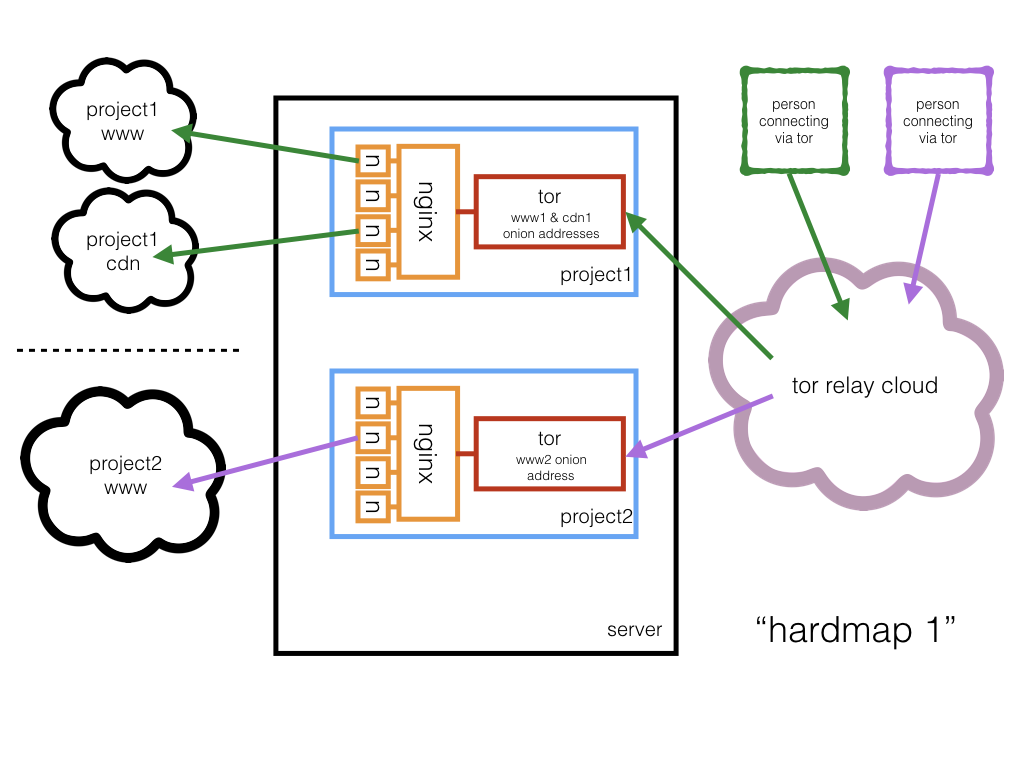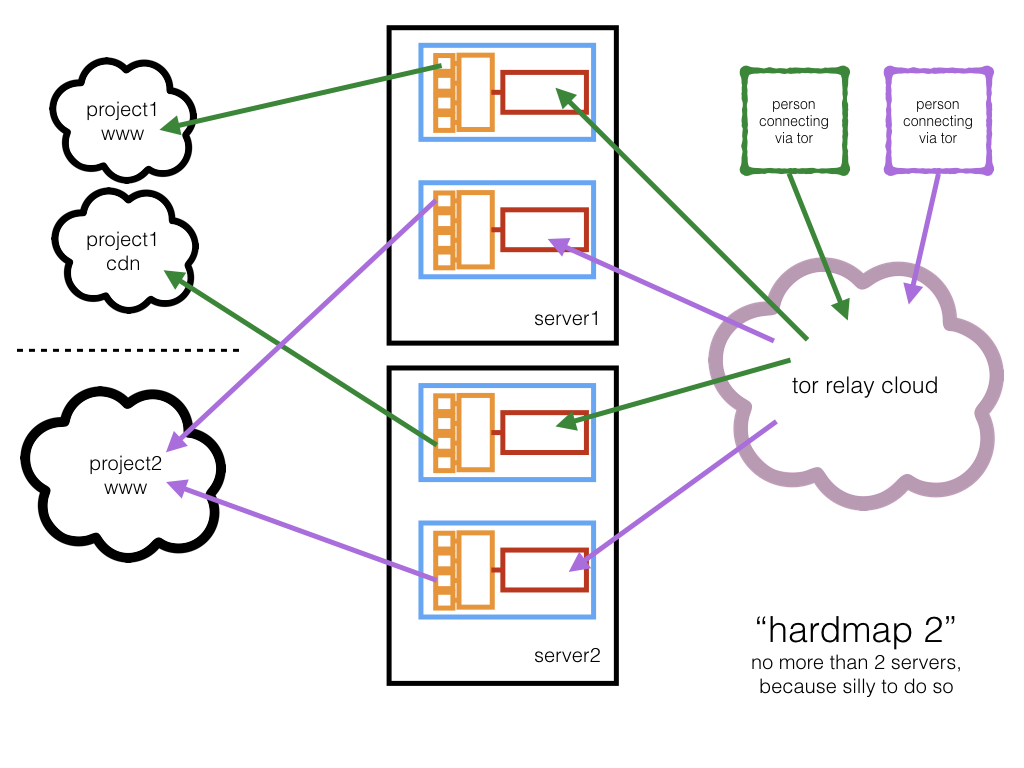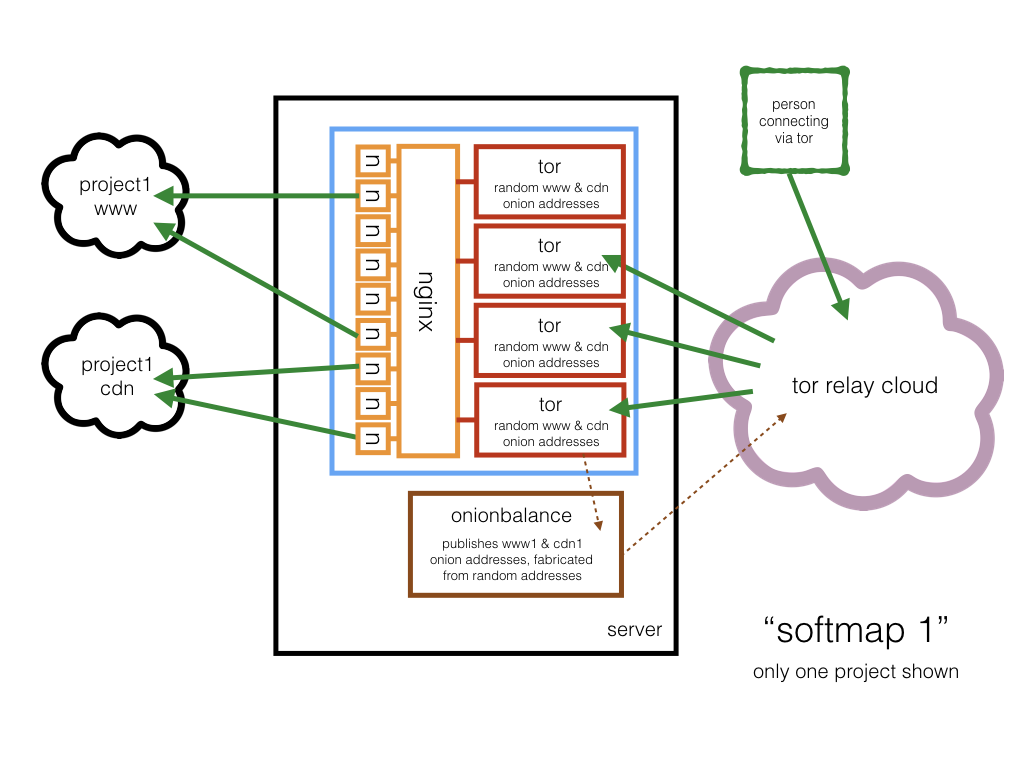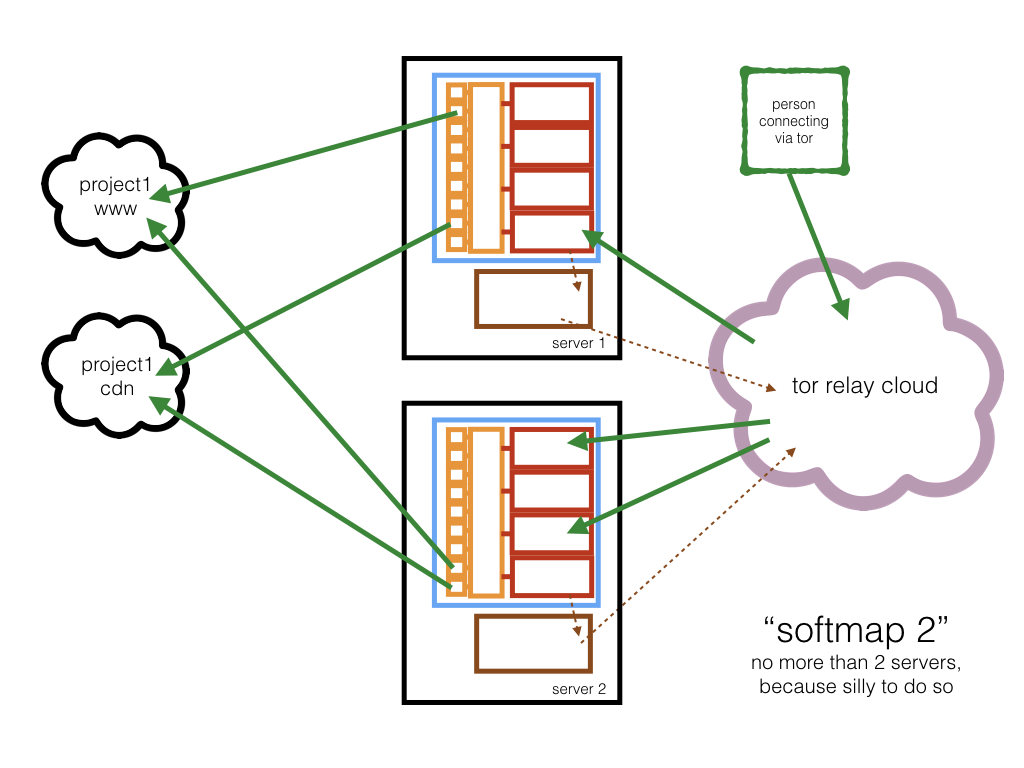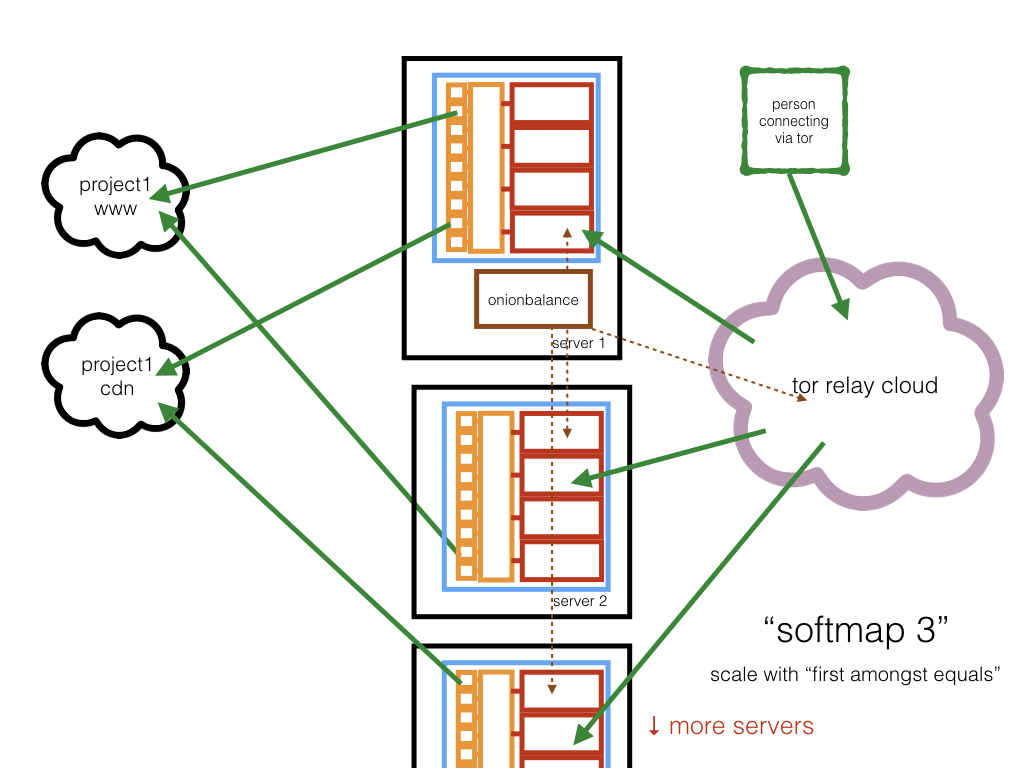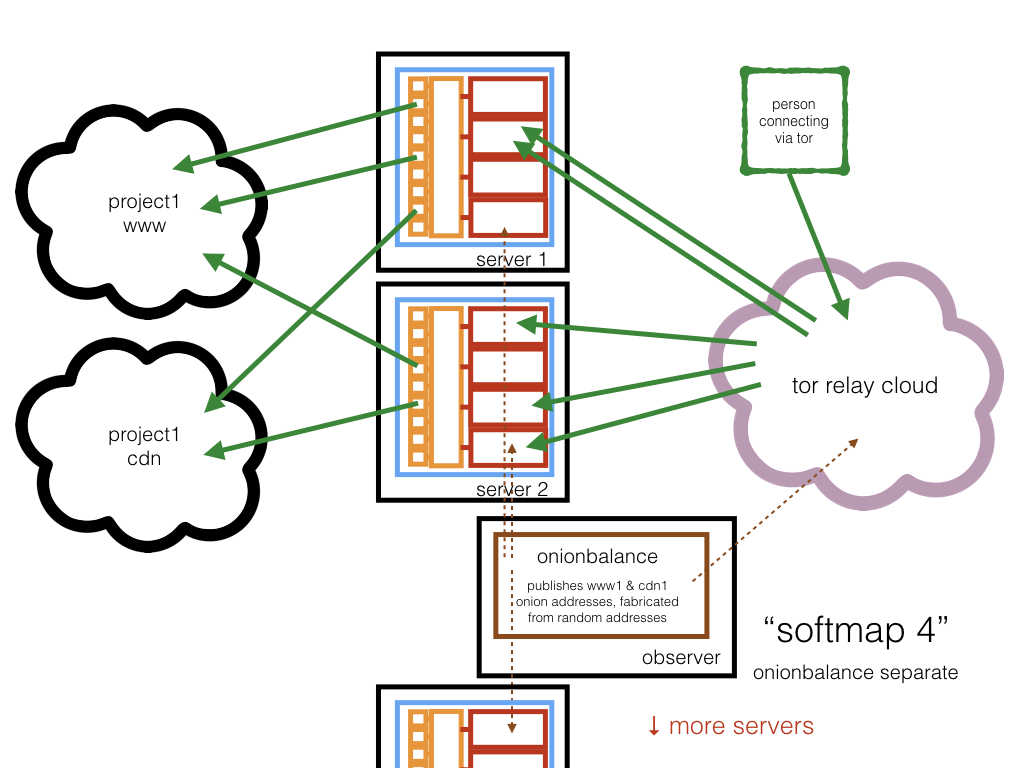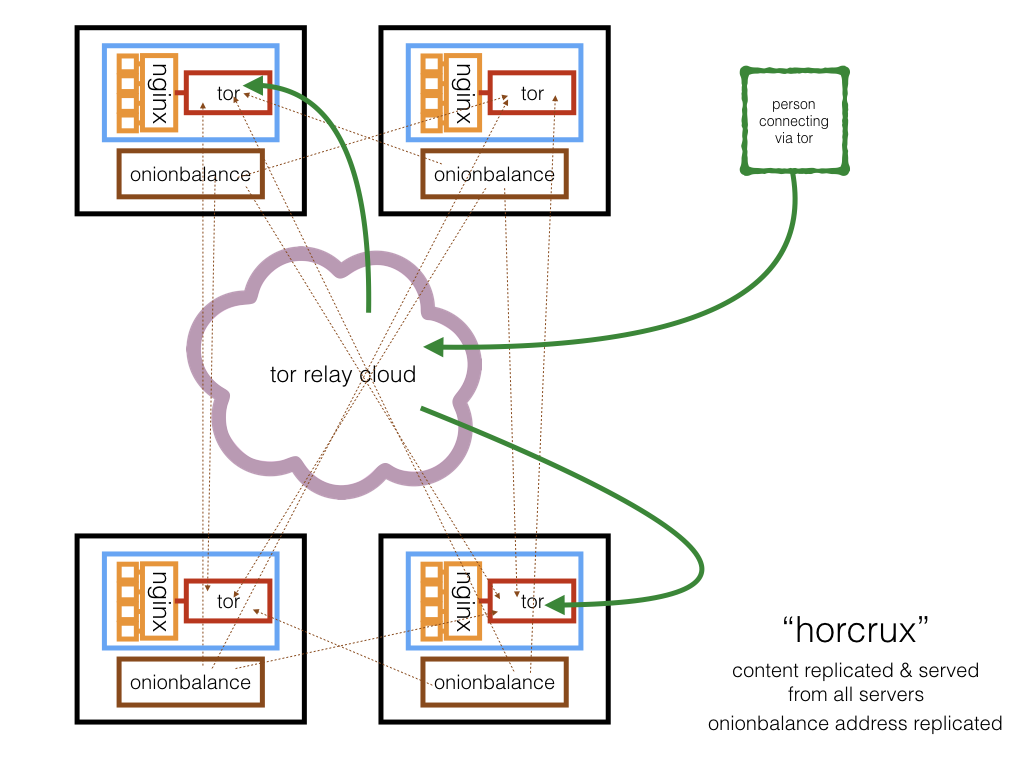- Apparently Stable v1.0 Alpha
- Downloadable from https://github.com/alecmuffett/eotk/releases
- I recommend that you use this if you feel at all uncertain about systems administration or tweaking code
- Trunk
- See project activity for information
- have declared a stable alpha release
- architecture images, at bottom of this page
- all of CSP, HSTS and HPKP are suppressed by default; onion networking mitigates much of this
- "tunables" documentation for template content
troubleshootingsection near the bottom of this page
The goal of EOTK is to provide a tool for prototyping, and deploying at scale, HTTP and HTTPS onion sites to provide official presence for popular websites.
The results are essentially a "man in the middle" proxy; set them up only for your own sites or for sites which do not require login credentials of any kind.
The resulting NGINX configs are probably both buggy and not terribly well tuned; please consider this project to be very much "early days", but I shall try not to modify the configuration file format.
The softmap support is untested, and needs some more work to make it
nice to launch and integrate with OnionBalance; please avoid it for
the moment.
The presumed use-case of EOTK is that you have an already-public website and that you wish to give it a corresponding Onion address.
A lot of people mistakenly believe that Tor Onion Networking is "all about anonymity" - which is incorrect, since it also includes:
- extra privacy
- identity/surety of to whom you are connected
- freedom from oversight/network surveillance
- anti-blocking, and...
- enhanced integrity/tamperproofing
...none of which are the same as "anonymity", but all of which are valuable qualities to add to communications.
Also: setting up an Onion address can provide less contention, more speed & more bandwidth to people accessing your site than they would get by using Tor "Exit Nodes".
If you set up EOTK in its intended mode then your resulting site is almost certainly not going to be anonymous; for one thing your brand name (etc) will likely be plastered all over it.
If you want to set up a server which includes anonymity as well as all of the aforementioned qualities, you want to be reading an entirely different document, instead.
When connecting to the resulting onions over HTTP/SSL, you will be using wildcard self-signed SSL certificates - you will encounter many "broken links" which are due to the SSL certificate not being valid. This is expected and proper behaviour.
To help cope with this, for any domain (eg: www.foofoofoofoofoof.onion) the EOTK provides a fixed url:
https://www.foofoofoofoofoof.onion/hello-onion/
...which (/hello-onion/) is internally served by the NGINX proxy and
provides a stable, fixed URL for SSL certificate acceptance; inside
TorBrowser another effective solution is to open all the broken links,
images and resources "in a new Tab" and accept the certificate there.
In production, of course, one would expect to use an SSL EV certificate to provide identity and assurance to an onion site, rendering these issues moot.
tor(latest stable)nginx(latest stable) with the following features & modulesheaders_morengx_http_substitutions_filter_modulehttp_subhttp_ssl
On Linux, scripts are provided to compile these.
On OSX, these are available via Homebrew.
Intuitively obvious to the most casual observer:
eotk config [filename]# defaultonions.conf- synonyms:
conf,configure - parses the config file and sets up and populates the projects
- synonyms:
eotk status projectname ...# or:-afor all- process status
eotk maps projectname ...# or:-afor all- print which onions correspond to which dns domains
eotk start projectname ...# or:-afor all- start projects
eotk stop projectname ...# or:-afor all- stop projects
eotk bounce projectname ...# or:-afor all- synonyms:
restart,reload - stop, and restart, projects
- synonyms:
eotk nxreload projectname ...# or:-afor all- politely ask NGINX to reload its config files
eotk debugon projectname ...# or:-afor all- enable verbose tor logs
eotk debugoff projectname ...# or:-afor all- disable verbose tor logs
eotk harvest projectname ...# or:-afor all- synonyms:
onions - print list of onions used by projects
- synonyms:
eotk ps- do a stupid grep for possibly orphaned processes
eotk genkey- synonyms:
gen - generate an onion key and stash it in
secrets.d
- synonyms:
Currently works on OSX with Homebrew:
- install homebrew - http://brew.sh/
git clone https://github.com/alecmuffett/eotk.gitcd eotksh ./000-setup-osx.sh# installs required software; if you're worried, check it first
git clone https://github.com/alecmuffett/eotk.gitcd eotk- Read 000-setup-raspbian.md and follow the instructions.
Try the same instructions as for Raspbian, it seems to work okay although you may need to install a compiler first. The installation involves a lot of compilation and may take 20..30 minutes on a slow machine.
If you want to experiment with some prefabricated projects, try this:
sh ./001-configure-demo.sh# creates a working config file,demo.confeotk config demo.conf# creates tor & nginx config files; lists onion siteseotk start default- Now you can...
- Connect to one of the onions cited on screen for the
defaultproject - Play SSL-Certificate-Acceptance-Whackamole
- Browse a little...
- Connect to one of the onions cited on screen for the
eotk stop default
There's
another document I wrote,
showing how to do something very similar to eotk by using a tool
called mitmproxy; if you can use a Linux commandline it will give
you something relevant to play with, and you won't have to setup
anything permanent.
You can either add a new project to the demo config file, or you can
create a new config for yourself. If you want an onion for foo.com,
the simplest configuration file probably looks like this:
set project myproject
hardmap secrets.d/xxxxxxxxxxxxxxxx.key foo.com
...and if you create a file called project.conf containing those
lines, then you should be able to do:
eotk configure project.conf
eotk start myproject
See also: the next question:
- Do
eotk genkey- it will print the name of the onion it generates- Do this as many times as you wish/need.
- Alternately get a tool like
scallionorshallotand use that to "mine" a desirable onion address. - Be sure to store your mined private keys in
secrets.dwith a filename likexxxxxxxxxxxxxxxx.keywherexxxxxxxxxxxxxxxxis the corresponding onion address.
Create a config file with a .tconf suffix, and use this syntax:
set project myproject
hardmap %NEW_ONION% foo.com
hardmap %NEW_ONION% foo.co.uk
hardmap %NEW_ONION% foo.de
...and then run eotk config foo.tconf; this will create the onions
for you and will populate a foo.conf for you, and it will configure
from that.
You should probably delete foo.tconf afterwards, since reusing it
will trash your existing onions.
Help! I have both www.foo.com and www.DEV.foo.com!
When you are setting up the mappings in a config file, you may have to accomodate "subdomains"; the general form of a internet hostname is like this:
hostname.domain.tld# like: www.facebook.com or www.gov.uk- or:
hostname.domain.sld.tld# like: www.amazon.co.uk
- or:
hostname.subdom.domain.tld# like: www.prod.facebook.comhostname.subsubdom.subdom.domain.tld# cdn.lhr.eu.foo.nethostname.subsubsubdom.subsubdom.subdom.domain.tld# ...
...and so on, where:
- tld = top level domain
- sld = second level domain
- domain = generally the name of the organisation you are interested in
- subdomain = some kind of internal structure
- hostname = actual computer, or equivalent
When you are setting up mappings, generally the rules are:
- you will map one domain per onion
- you will ignore all hostnames
- you will append all possible subdomain stems
So if your browser tells you that you are fetching content from
cdn7.dublin.ireland.europe.foo.co.jp, you should add a line like:
hardmap %NEW_ONION% foo.co.jp europe ireland.europe dublin.ireland.europe
...and EOTK should do the rest. All this is necessary purely for correctness of the self-signed SSL-Certificates - which are going to be weird, anyway - and the rest of the HTML-rewriting code in EOTK will be blind to subdomains.
Subdomains are supported like this:
set project myproject
hardmap secrets.d/xxxxxxxxxxxxxxxx.key foo.com dev
...and if you have multiple subdomains:
hardmap secrets.d/xxxxxxxxxxxxxxxx.key foo.com dev blogs dev.blogs [...]
Example: www.foo.com.au, www.syd.foo.com.au, www.per.foo.com.au,
www.cdn.foo.net, www.foo.aws.amazon.com...
Put them all in the same project as separate mappings, remembering to avoid "hostnames" as above:
set project fooproj
hardmap %NEW_ONION% foo.com.au syd per
hardmap %NEW_ONION% foo.net cdn
hardmap %NEW_ONION% foo.aws.amazon.com
Onion mapping/translations will be applied for all sites in the same project.
Firstly, the logs for any given project will reside in projects.d/<PROJECTNAME>.d/logs.d/
If something is problematic, first try:
git pulland...eotk config <filename>.confagain, and then...eotk bounce -a
This is probably an SSL/HTTPS thing.
Because of the nature of SSL self-signed certificates, you have to manually accept the certificate of each and every site for which a certificate has been created. See the second of the YouTube videos for some mention of this.
In short: this is normal and expected behaviour. You can temporarily fix this by:
- right-clicking on the image for
Open In New Tab, and accepting the certificate - or using
Inspect Element > Networkto find broken resources, and doing the same - or - if you know the list of domains in advance - visiting the
/hello-onion/URL for each of them, in advance, to accept certificates.
If you get an official SSL certificate for your onion site then the problem will vanish. Until then, I am afraid that you will be stuck playing certificate "whack-a-mole".
Generally this means that NGINX cannot connect to the remote website, which usually happens because:
- the site name in the config file, is wrong
- the nginx daemon tries to do a DNS resolution, which fails
Check the NGINX logfiles in the directory cited above, for confirmation.
If DNS resolution is failing, PROBABLY the cause is probably lack
of access to Google DNS / 8.8.8.8; therefore in your config file
you should add a line like this - to use localhost as an example:
set nginx_resolver 127.0.0.1
...and then do:
eotk stop -a
eotk config filename.conf
eotk start -a
If you need a local DNS resolver, I recommend dnsmasq.
If your onion project has just started, it can take up to a few
minutes to connect for the first time; also sometimes TorBrowser
caches stale descriptors for older onions. Try restarting TorBrowser
(or use the New Identity menu item) and have a cup of tea. If it
persists, check the logfiles.
Ping @alecmuffett on Twitter, or log an Issue, above.
EOTK stands largely on the experience of work I led at Facebook to
create www.facebookcorewwwi.onion, but it owes a huge debt to
Mike Tigas's work at ProPublica to put
their site into Onionspace through using NGINX as a rewriting proxy --
and that
he wrote the whole experience up in great detail
including
sample config files.
Reading this prodded me to learn about NGINX and then aim to shrink & genericise the solution; so thanks, Mike!
Also, thanks go to Christopher Weatherhead for acting as a local NGINX sounding board :-)
And back in history: Michal Nánási, Matt Jones, Trevor Pottinger and the rest of the FB-over-Tor team. Hugs.