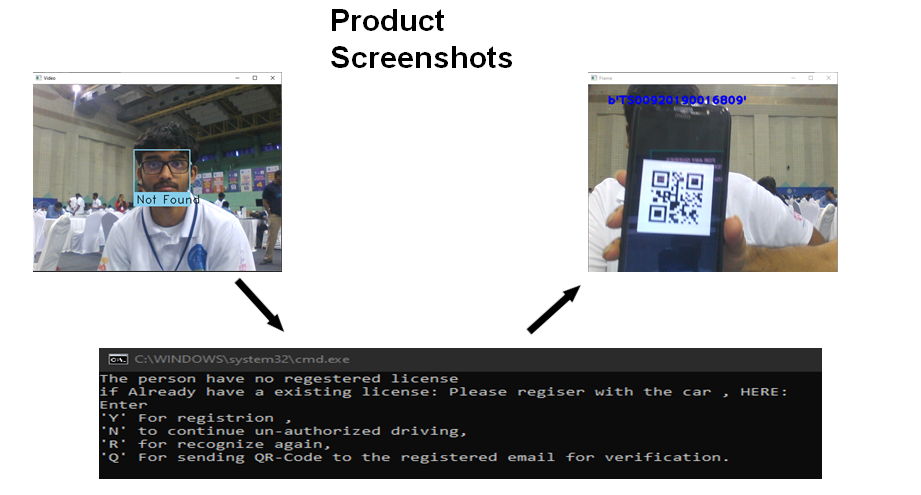This is the repository of my project LADS.
Theme : Prevent Accidents due to unauthorized drivers and drowsy driving.
Product : Mobility service providers can get the driver's quality history directly from the data and improve their employees.
For any commercial usage,Read License file!
Link for files
--> Store the downloaded files in the same directory where the repository is cloned.
Link for files(2)
--> This is Entire Project, Extract the Files for usage
4 GB Ram, 4-Core GPU , Storage-150MB
4 GB Ram,4-Core CPU, Storage - 150MB
Use Anaconda for better experience:
git clone https://github.com/saikrithik/LADS-License-Authorization-and-Drivers-Saftey.git
cd LADS-License-Authorization-and-Drivers-Saftey- create a virtual environment (Recommended)
conda create -n environment_name python=3.7(Note) Add environment to jupyter
python -m ipykernel install --user --name=firstEnv- activate virtual environment
conda activate environment_name- Install requirements.txt
pip install cmake
conda install -c conda-forge dlib
pip install -r requirements.txt(Environment Python-3.7)
- All the paths needed to be changed according to your requirements.
- Install all the required packages.
- To store the driver's/ user's image locally use StoringImages.py(Each click will correspond to each stored photo).
- Train the image using TrainingImages.py(It trains all the photos that are stored in the database).
NOTE: (scipy version should be scipy==1.1.0).
You can also skip the above step and directly run the appication and make the storing and training from the below application itself
- Run Final.py program for usage of LADS application.
Detects Face(IF USER is Authorized it detects eye landamrks)
Data is Encoded at the User end. Only admin can see the history of the user.
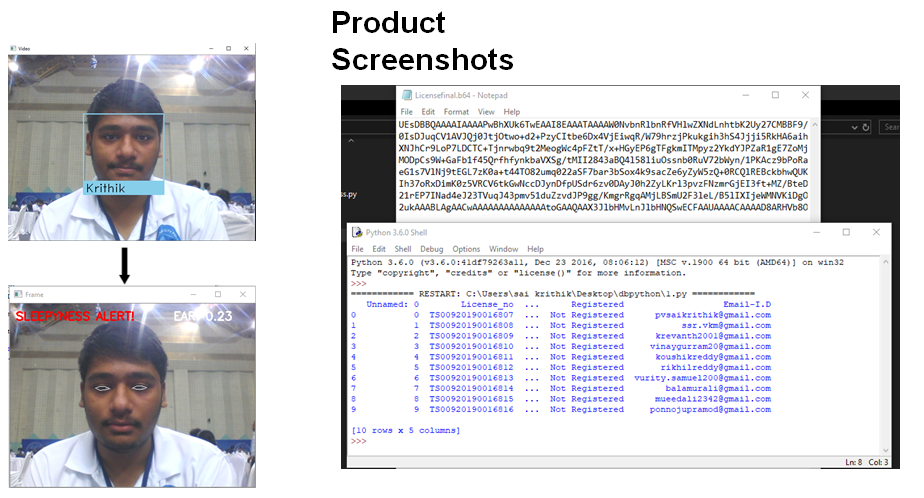
Thanks to Adrian Rosebrock , sentedex and their amazing tutorials that helped me build this project.
- Python for programming
- OpenCV,Dlib,FaceRecognition,numpy,Haar-Cascades
- TransferLearning is used for Modeling