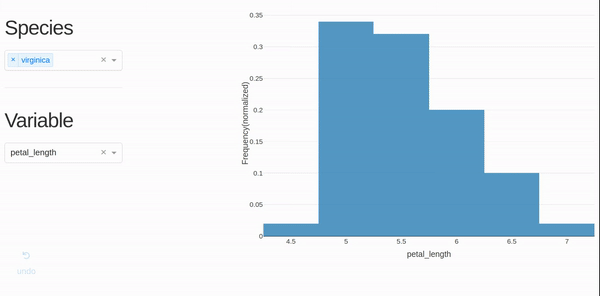It's an interactive application written using Dash (a.k.a shiny for python). This application demonstrates how easily you can build interactive visualizations in pure Python. I have used the classic iris dataset in this project.
No HTML/CSS/JS required. Although you could choose to add CSS and write your custom React/JS components.
pip install -r requirements.txt
python app.py 8000 #change 8000 to any port you want
or
python app.py #runs on port 80 by default
Make sure that you have a Heroku account. Then, follow the steps in https://plot.ly/dash/deployment
or keep reading..
This app is deployment ready.
-
update requirements.txt before pushing to heroku
pip freeze > requirments.txt -
First time set-up:
$ heroku create UNIQUE-APP-NAME # 1\. change UNIQUE-APP-NAME to a name of your liking $ git add . # 2\. add all files to git $ git commit -m 'Initial app boilerplate' # 3\. commit your changes $ git push heroku master # 4\. deploy code to heroku heroku ps:scale web=1 # 5\. run the app with a 1 heroku "dyno" $ heroku config:set SECRET_KEY=my_secret_key # 6\. replace my_secret_key with a random string -
You're all set! It should be up and running at https://[UNIQUE-APP-NAME].herokuapp.com . Once you make any modifications, follow steps 2-4 above.
-
To check if your service is up and running do:
$ heroku ps -
To check for errors:
$ heroku logs
References: Dash Tutorial