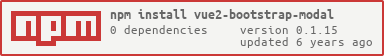To show modal in a bootstrap compatible way, for Vue 2.x
** Updated package to exclude bootstrap css and js, you need to install bootstrap-loader**
npm install vue2-bootstrap-modal --saveRequire the component (globally or in another component)
components: {
'bootstrap-modal': require('vue2-bootstrap-modal')
},
Then in your template:
<div>
...
<bootstrap-modal ref="theBootstrapModal">
<div slot="title">
Your title here
</div>
<div slot="body">
Your body here
</div>
<div slot="footer">
Your footer here
</div>
</bootstrap-modal>
...
</div>
Modal functions exposed through the ref variable
Opens the modal
Closes the modal
See index.html for example use
##Intended Use My way of using this is to write a component which use this modal component, add proper elements into slots, then call open, close and handle the elements event as needed.
##To-do Expose configuration, like backdrop darkness value
##Contributing Contributions are welcomed
##Release History 0.1.0 Initial release
# install dependencies
npm install
# serve with hot reload at localhost:8080
npm run dev
# build for production with minification
npm run build