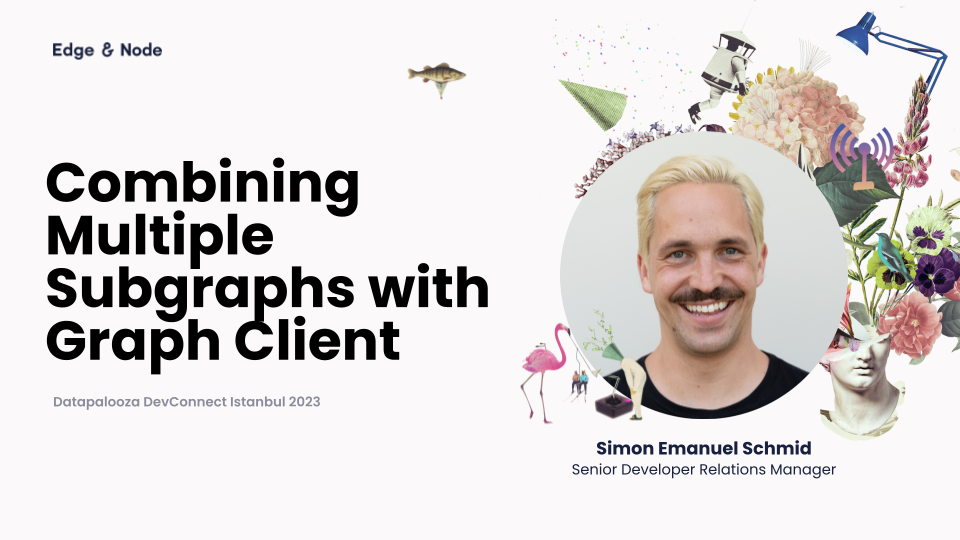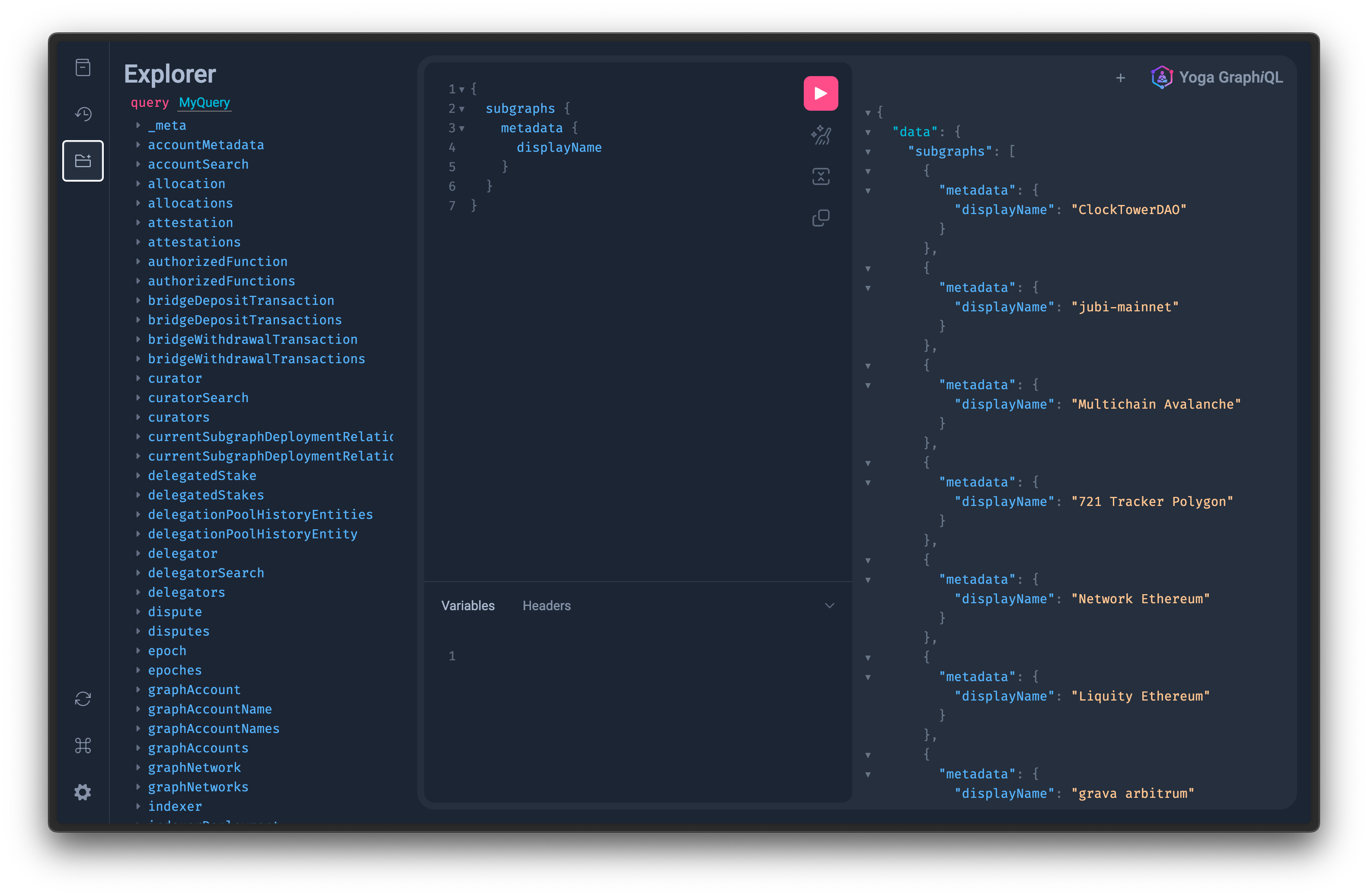Subgraphs that are published to The Graph Network can either be published to The Graph Smart Contracts on Arbitrum One or Ethereum Mainnet. In order to have an overview over all subgraphs on The Graph Network we need to combine the data from both chains. This is a common problem in the blockchain space: Many protocols have smart contracts on multiple chains.
While reading this, it might be a bit confusing as we talk about "subgraphs" as the thing that is published to The Graph Network, but also a way to read from the blockchain, since we are using The Graph Network subgraphs as an example.
Learn more about Scaffold-ETH here: https://scaffoldeth.io/
- Run init command:
npx create-eth@latest->
+-+-+-+-+-+-+-+-+-+-+-+-+-+-+
| Create Scaffold-ETH 2 app |
+-+-+-+-+-+-+-+-+-+-+-+-+-+-+
? Your project name: subgraph-composition
? What solidity framework do you want to use? None
? Install packages? Yes
✔ 📁 Create project directory /Users/schmidsi/Development/@schmidsi/subgraph-composition
✔ 🚀 Creating a new Scaffold-ETH 2 app in subgraph-composition
✔ 📦 Installing dependencies with yarn, this could take a while
✔ 📡 Initializing Git repository
Congratulations! Your project has been scaffolded! 🎉
Next steps:
cd subgraph-composition
In a new terminal window, start the frontend
yarn start
Thanks for using Scaffold-ETH 2 🙏, Happy Building!- Check if it worked:
cd subgraph-composition
yarn startNavigate to: http://localhost:3000
Go to: https://thegraph.com/studio/apikeys/
--> dc9b1200d80a1c064c90462b9c04f264 This is mine, you should create your own.
- https://thegraph.com/explorer/subgraphs/DjUVVVSuKcCCTZSVzVXLioSd7AdqwGEyBrY4Ru5tuqzX?view=Playground&chain=arbitrum-one
- https://thegraph.com/explorer/subgraphs/AwyZBdna4vTAHiqBWsrQ5ErFRMi6HCgGEkQMgNBseWTL?view=Playground&chain=arbitrum-one
- Let's start with one. Get the query URL:
https://gateway-arbitrum.network.thegraph.com/api/[api-key]/subgraphs/id/AwyZBdna4vTAHiqBWsrQ5ErFRMi6HCgGEkQMgNBseWTL
- Replace
[api-key]with your API key:
https://gateway-arbitrum.network.thegraph.com/api/dc9b1200d80a1c064c90462b9c04f264/subgraphs/id/AwyZBdna4vTAHiqBWsrQ5ErFRMi6HCgGEkQMgNBseWTL
Learn more about Graph Client: https://github.com/graphprotocol/graph-client/
- Install GraphQL dependencies in nextjs folder
cd packages/nextjs
yarn add graphql- Install the Graph Client CLI locally (this is different from Graph CLI)
yarn add -D @graphprotocol/client-cli- Create the configuration file (example)):
# .graphclientrc.yml
sources:
- name: mainnet
handler:
graphql:
endpoint: https://gateway-arbitrum.network.thegraph.com/api/dc9b1200d80a1c064c90462b9c04f264/subgraphs/id/AwyZBdna4vTAHiqBWsrQ5ErFRMi6HCgGEkQMgNBseWTL- Run the Graph Client development server:
yarn graphclient serve-dev- Open Graph Client GraphiQL in your browser (should happen automatically):
Let's start with a simple query and hook it to React:
query Subgraphs {
subgraphs(first: 10, orderBy: currentSignalledTokens, orderDirection: desc, where: { entityVersion: 2 }) {
id
metadata {
displayName
}
}
}hint: Be sure to use named queries (query Subgraphs {}) instead of anonymous queries ({}) because Graph Client does not support anonymous queries.
note: The where: { entityVersion: 2 } filter is an implementation detail that only applies to that particular subgraph. For other subgraphs, this is not needed.
- Get a query
Type this query in the GraphiQL interface and hit the play button to see the result.
We can use the GraphiQL explorer to build a more complex query. Just click on the folder icon in the right sidebar to open it. In fact, this is a great tool to explore the data that is available in the subgraph. We can play around with it until we find a good query.
- Store the query in a file
With Graph Client, we can separate GraphQL queries from our React components. This is a good practice because it makes our code more readable and maintainable. I suggest to use the path: ./packages/nextjs/queries/Subgraphs.graphql. Also, Graph Client generates TypeScript types for us, so we can use them in our React components.
And then extend .graphclientrc.yml with the following:
# other content
documents:
- "./queries/**/*.graphql"- Build Graph Client helper files
yarn graphclient buildThis generates a bunch of helper files, located by default in .graphclient/ folder.
- Run a query in React
Open up ./packages/nextjs/pages/index.tsx and change it to the following code:
import { useEffect, useState } from "react";
import { ExecutionResult } from "graphql";
import type { NextPage } from "next";
import { SubgraphsDocument, SubgraphsQuery, execute } from "~~/.graphclient";
import { MetaHeader } from "~~/components/MetaHeader";
const Home: NextPage = () => {
// `SubgraphsQuery` is generated by Graph Client and contains the types for our query.
// This comes very handy later while developing
const [result, setResult] = useState<ExecutionResult<SubgraphsQuery>>();
// Simple React hook to run the query on page load
useEffect(() => {
execute(SubgraphsDocument, {}).then((result) => {
setResult(result);
console.log(result);
});
}, []);
return (
<>
<MetaHeader />
<div className="flex items-center flex-col flex-grow pt-10">
<div className="px-5">
<h1 className="text-center">
<span className="block text-4xl font-bold">Query The Graph</span>
</h1>
</div>
<div className="flex-grow bg-base-300 w-full mt-16 px-8 py-12">
<ul>
{result?.data?.subgraphs.map((subgraph) => (
<li>{subgraph.metadata?.displayName}</li>
))}
</ul>
</div>
</div>
</>
);
};
export default Home;hint: In the example above, we use the bare functions provided by Graph Client directly. Graph Client also nicely integrates with Apollo, URQL and React Query.
Now we can navigate to http://localhost:4000/ and see a list of subgraph names.
So far, we enjoyed the increased developer experience by having generated types for our queries and separation of concerns with GraphQL queries in separate files. But we haven't really combined multiple subgraphs yet. Let's do that now.
- Add another subgraph to the configuration file
# .graphclientrc.yml
sources:
- name: mainnet
handler:
graphql:
endpoint: https://gateway-arbitrum.network.thegraph.com/api/dc9b1200d80a1c064c90462b9c04f264/subgraphs/id/AwyZBdna4vTAHiqBWsrQ5ErFRMi6HCgGEkQMgNBseWTL
# this is new 👇
- name: arbitrum
handler:
graphql:
endpoint: https://gateway-arbitrum.network.thegraph.com/api/dc9b1200d80a1c064c90462b9c04f264/subgraphs/id/DjUVVVSuKcCCTZSVzVXLioSd7AdqwGEyBrY4Ru5tuqzX
# ... rest of the file- Extend the schema
A fundemantal idea of schema stiching is that we can extend a GraphQL schema. Graph Client supports this too and makes it as simple as possible. We can now extend the schema to add some cross-chain fields.
Add the following lines to .graphclientrc.yml:
additionalTypeDefs: |
enum CHAIN {
ARBITRUM
MAINNET
}
extend type Subgraph {
deployedChain: CHAIN
}
extend type Query {
crossSubgraphs(skip: Int = 0, first: Int, orderBy: Subgraph_orderBy, orderDirection: OrderDirection, where: Subgraph_filter, block: Block_height): [Subgraph!]!
}In the code above, we first define an enum that helps to identify on which chain a subgraph is deployed. Then we extend the Subgraph type with a new field deployedChain. Finally, we extend the root Query type with a new field crossSubgraphs that allows us to query subgraphs across chains. Note that the arguments to crossSubgraphs is the same as subgraphs: skip, first, orderBy, orderDirection, where and block.
- Reference the custom resolvers
In order to make the new fields work, we need to add custom resolvers. Add the following lines to .graphclientrc.yml:
additionalResolvers:
- ./utils/graphclient/resolvers.tsThis instructs Graph Client to load custom resolvers from ./utils/graphclient/resolvers.ts.
- Implement the custom resolvers
Create the file ./utils/graphclient/resolvers.ts with the following content:
import { Resolvers } from "../.graphclient";
const chains = ["arbitrum", "mainnet"];
export const resolvers: Resolvers = {
Query: {
crossSubgraphs: async (root: any, args: any, context: any, info: any) => {
const results = await Promise.all(
chains.map((source) =>
context[source].Query.subgraphs({
root,
args,
context,
info,
}).then((subgraphs: any) =>
subgraphs.map((subgraph: any) => ({
...subgraph,
deployedChain: source.toUpperCase(),
}))
)
)
).then((allSubgraphs) => allSubgraphs.flat());
return results;
},
},
};This simple resolver just sends the same query to both subgraphs and combines the results. Note that we also add the deployedChain field to the result. This is a very simple example. In a real-world example you might want to implement more logic to sort the results properly.
- Change the query to use the new field
query Subgraphs {
crossSubgraphs(
first: 10
orderBy: currentSignalledTokens
orderDirection: desc
where: { entityVersion: 2 }
) {
id
deployedChain
metadata {
displayName
}
}
}Note: We changed the query from subgraphs to crossSubgraphs but kept the arguments. Also, we now query the deployedChain field.
- Rebuild Graph Client helper files
yarn graphclient build- Change the React code to use the new query
<ul>
{result?.data?.crossSubgraphs.map((subgraph) => (
<li key={subgraph.id}>
{subgraph.metadata?.displayName} - {subgraph.deployedChain}
</li>
))}
</ul>See that the filed is now named crossSubgraphs and we also display the deployedChain field.
We now learned how to combine the schema of multiple subgraphs together and create custom resolvers on top of that.
If you change the queries or configuration files, always rebuild the Graph Client helper files:
yarn graphclient build### Graph Client dev server messes up the build files
If you ever see this error in your terminal:
error - ./node_modules/@graphql-mesh/cli/node_modules/ts-node/dist-raw/node-internal-modules-cjs-helpers.js:35:0
Module not found: Can't resolve 'module'
Then you need to rebuild the Graph Client helper files:
yarn graphclient buildComplete query:
{
subgraphs(
first: 1000
orderBy: currentSignalledTokens
orderDirection: desc
where: { entityVersion: 2 }
) {
active
createdAt
creatorAddress
currentSignalledTokens
id
migrated
oldID
updatedAt
versionCount
currentVersion {
createdAt
entityVersion
id
metadataHash
version
subgraphDeployment {
id
originalName
ipfsHash
}
}
metadata {
id
image
nftImage
website
description
displayName
codeRepository
}
}
}