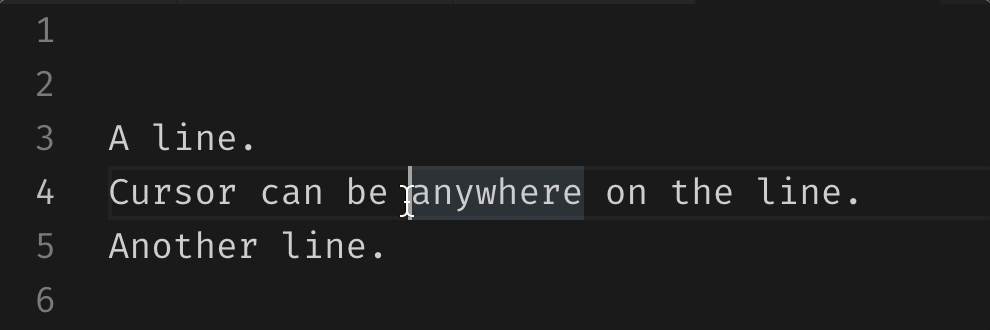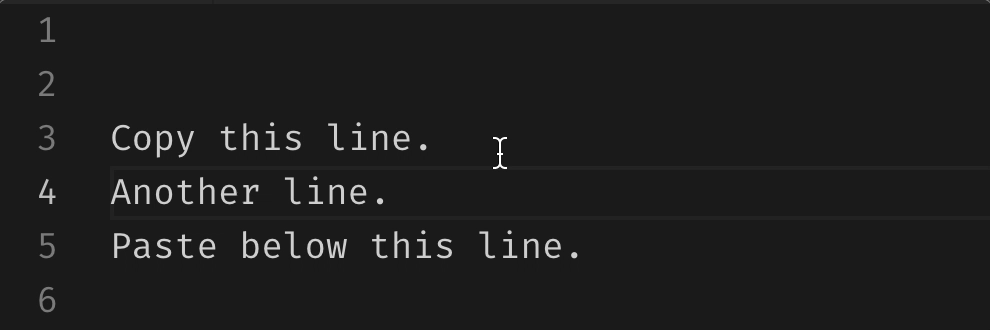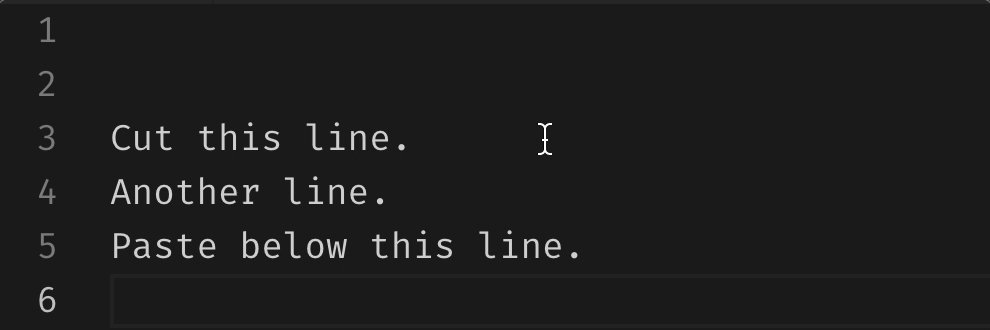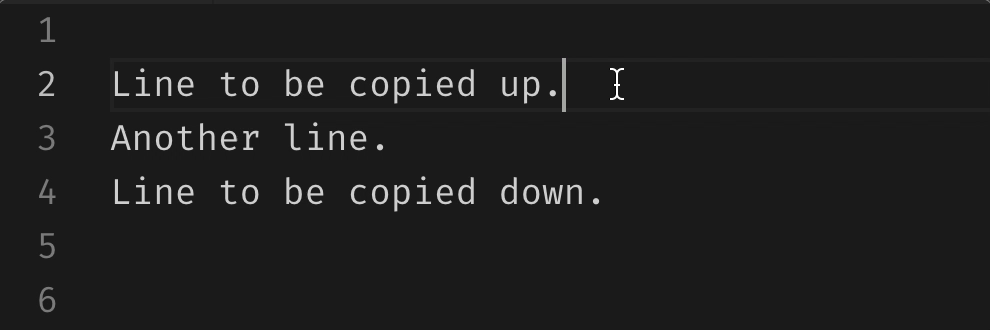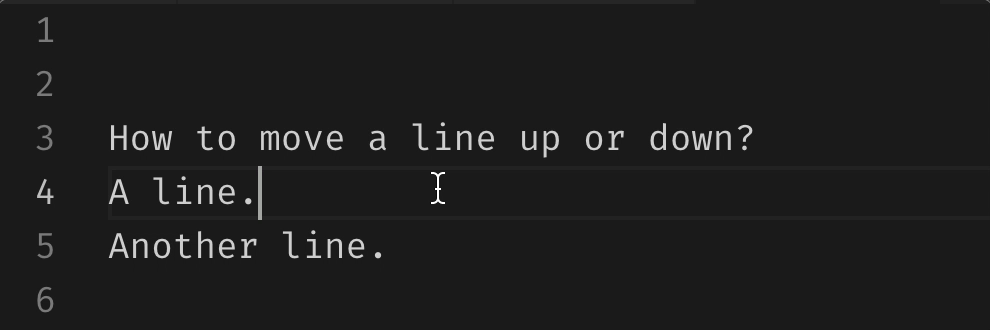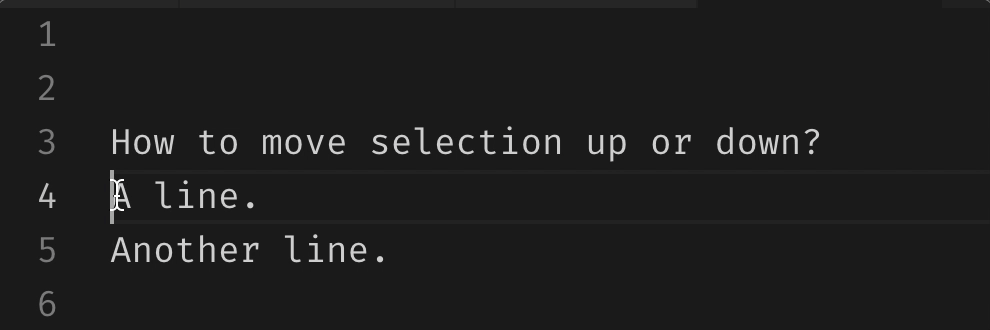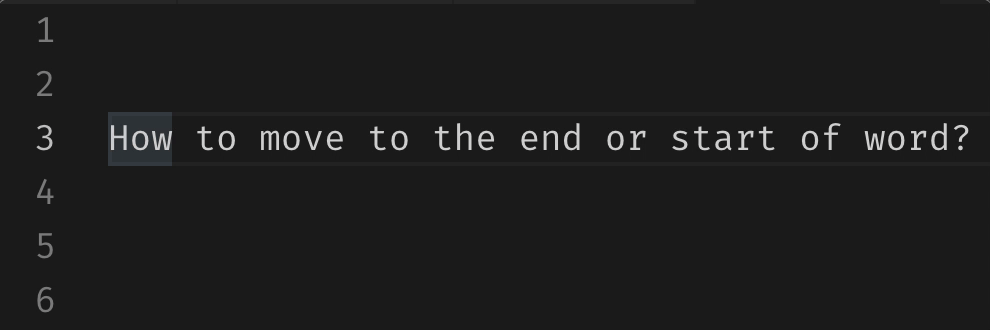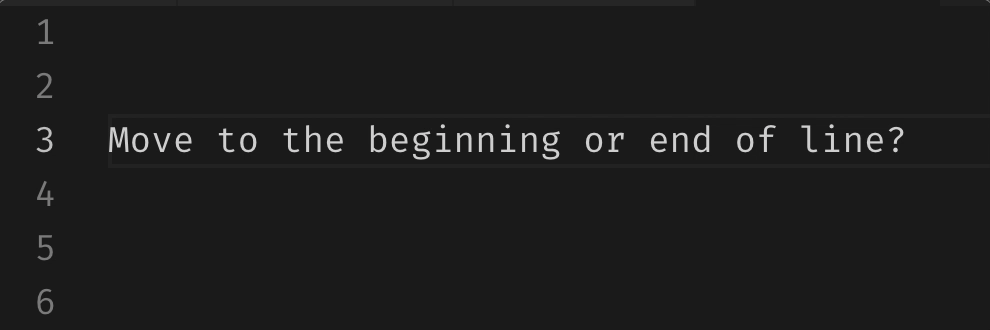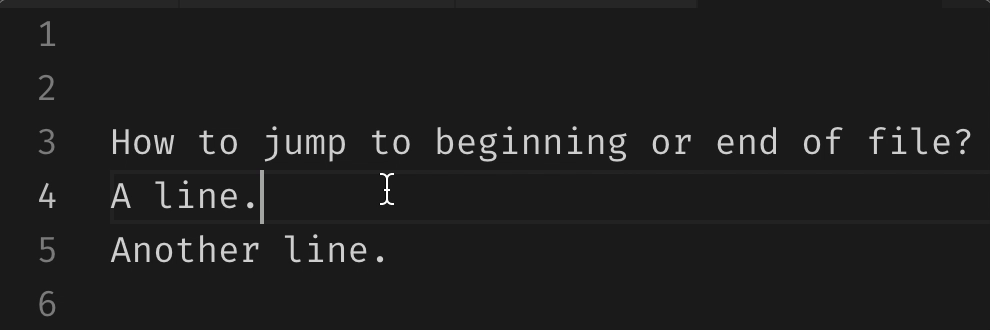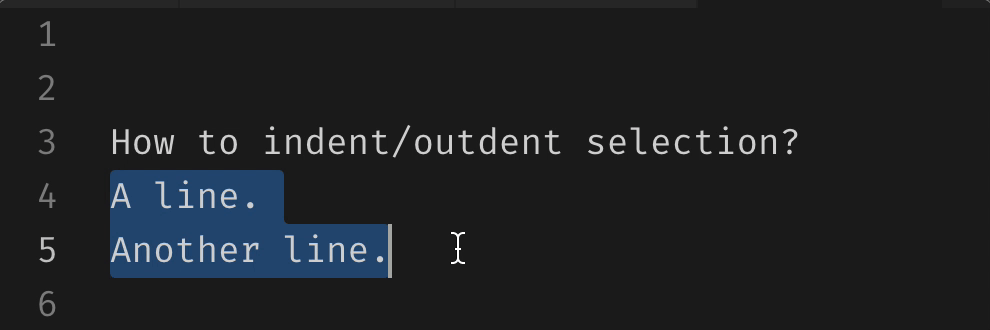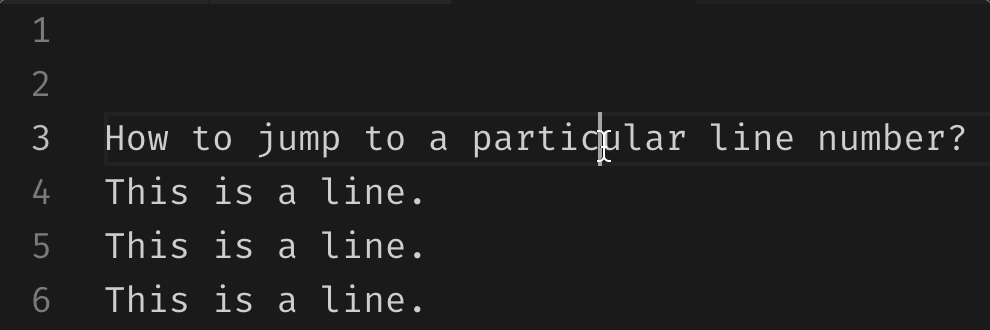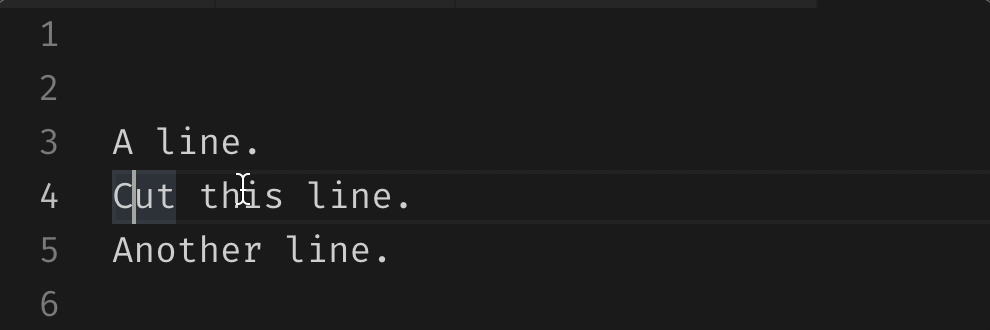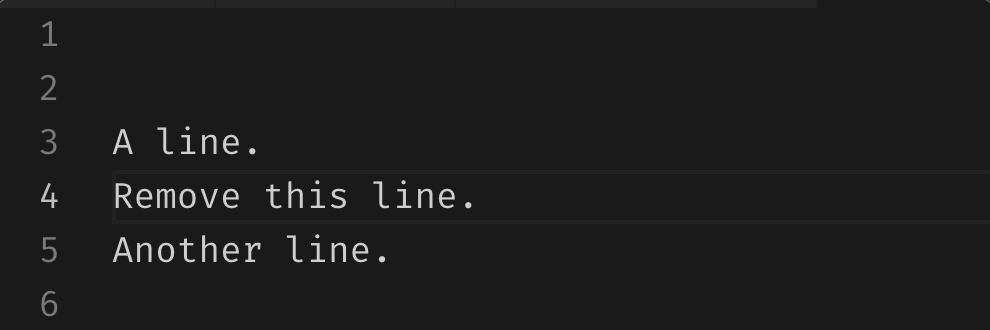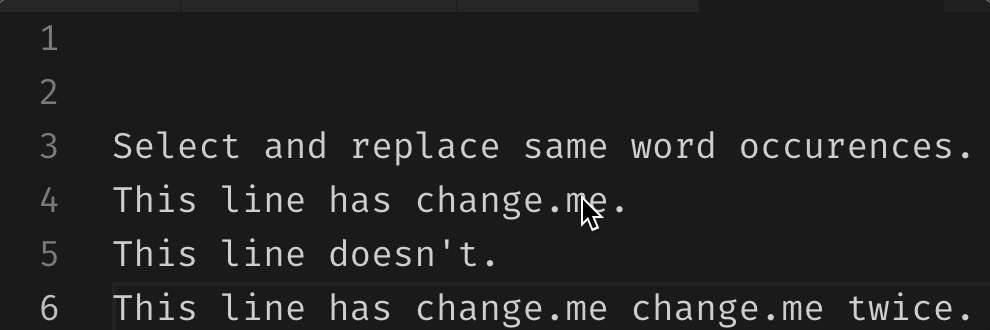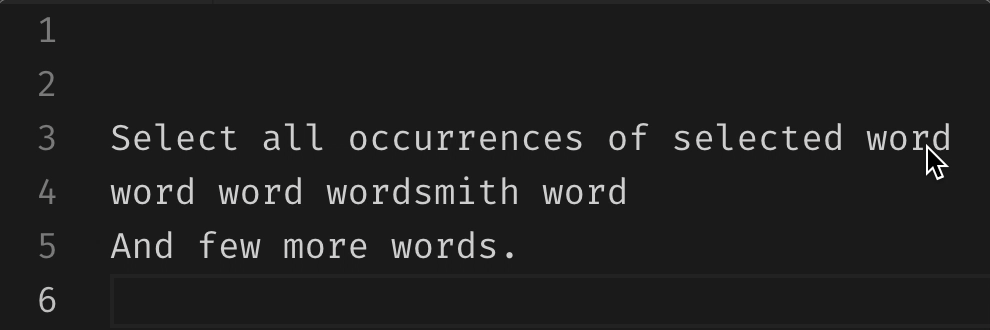🚀🚀🚀 vscode-pro-tips
Use Visual Studio Code like a Pro
🚅 Moving around
| Purpose |
Keystrokes |
Illustration |
| Move line up/down |
⌥ ⇡
⌥ ⇣ |
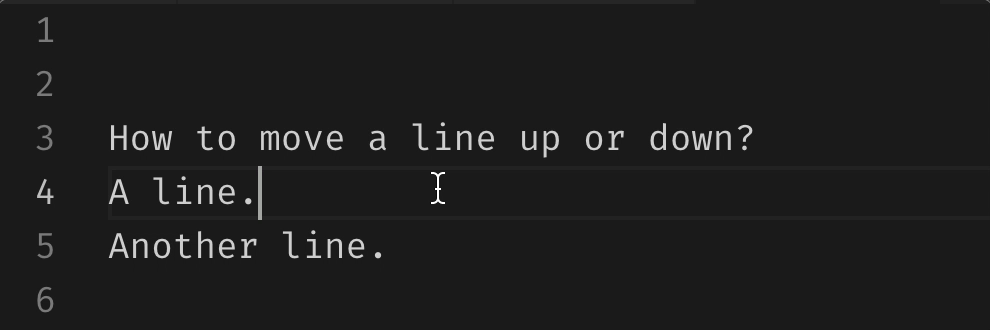 |
| Move selected line(s) up/down |
⌥ ⇡
⌥ ⇣ |
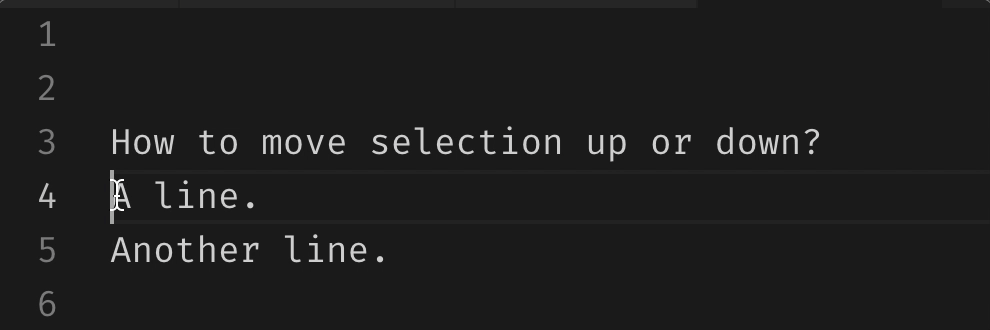 |
| Move cursor forward/backward by a word |
⌥ ⇢
⌥ ⇠ |
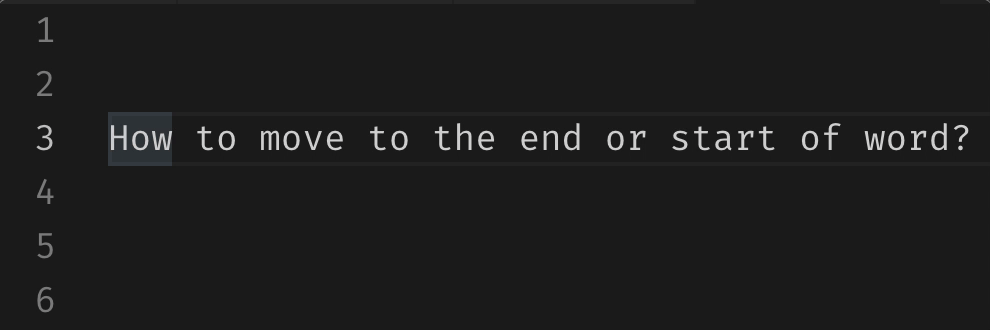 |
| Move cursor to the beginning/end of the line |
⌘ ⇢
⌘ ⇠ |
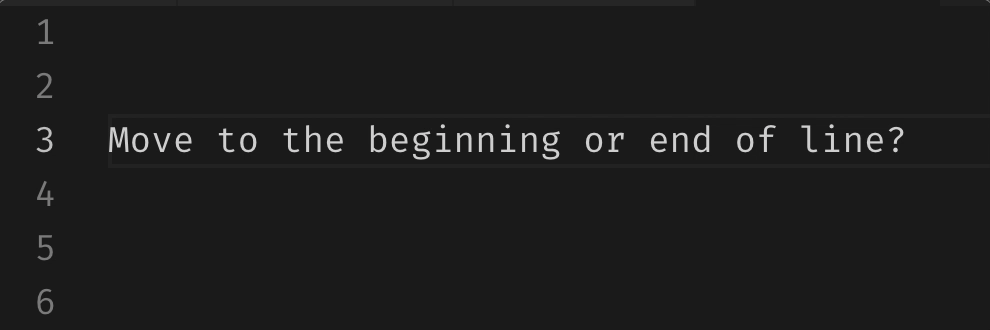 |
| Move cursor to the beginning/end of file |
⌘ ⇡
⌘ ⇣ |
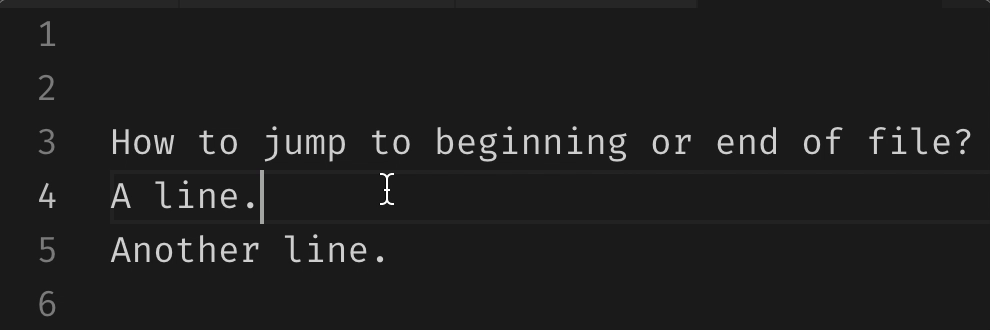 |
| Indent/outdent selection |
⌘ ]
⌘ [ |
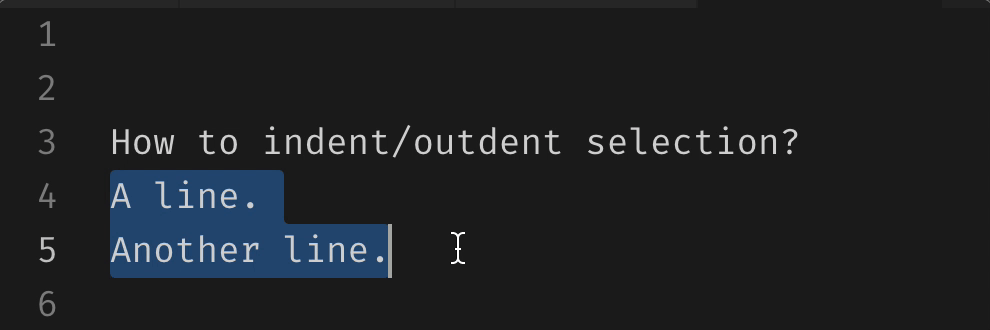 |
| Jump to a particular line number |
⌃ G |
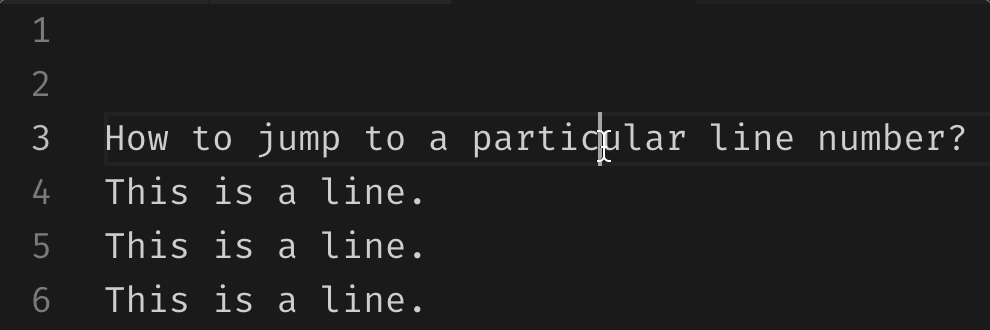 |
⎀ Inserting
| Purpose |
Keystrokes |
Illustration |
| Insert a new line (above or below) and move cursor on it |
⌘ ⏎
⌘ ⇧ ⏎ |
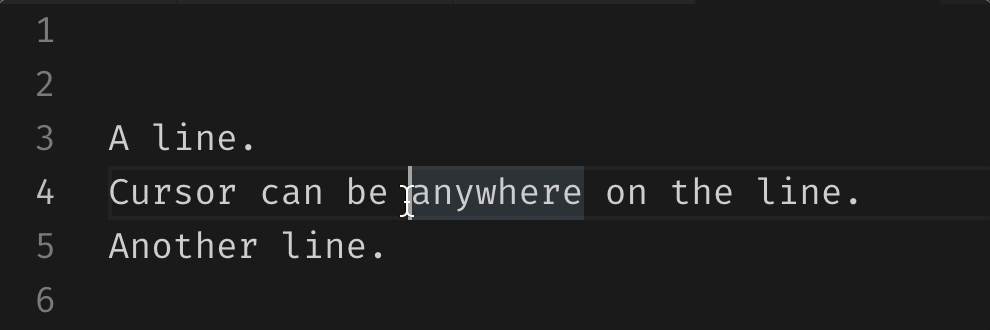 |
✄ Removing
| Purpose |
Keystrokes |
Illustration |
| cut line where cursor is, without selection. Cut line is available for pasting. |
⌘ X |
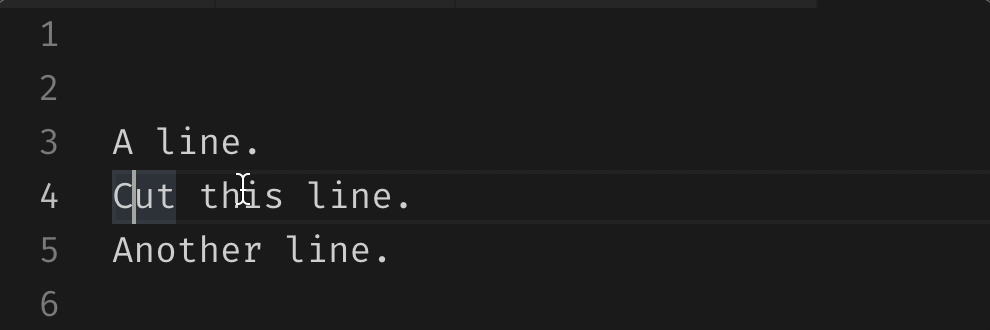 |
| Remove line where cursor is, without selection. Cut line is not available for pasting. |
⌘ ⇧ K |
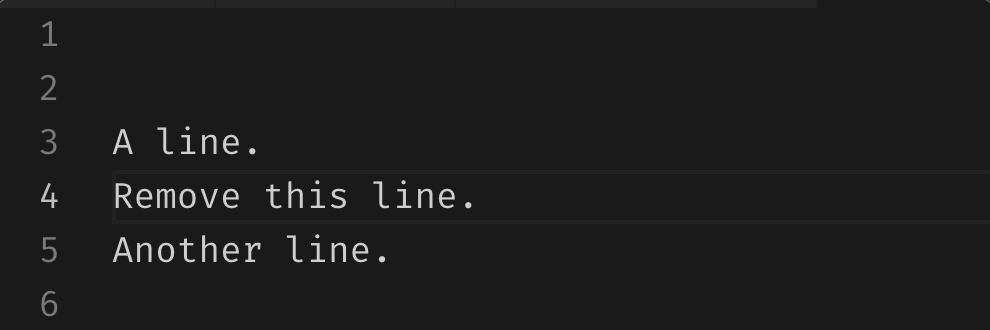 |
💤 Copy & Pasting
| Purpose |
Keystrokes |
Illustration |
| copy line and paste it |
⌘ C ⌘ V |
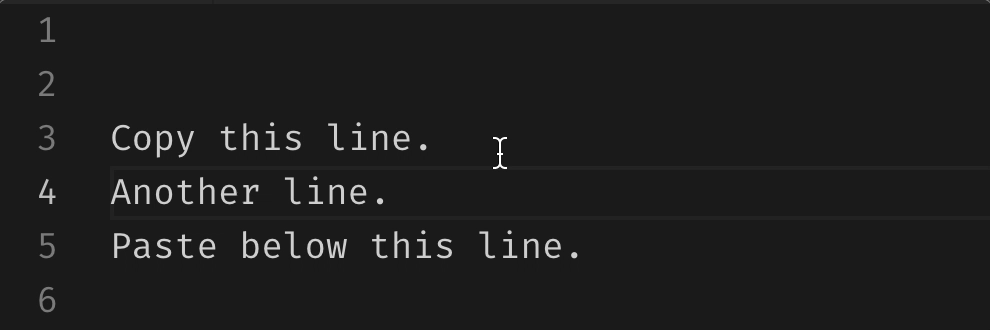 |
| cut line and paste it |
⌘ X ⌘ V |
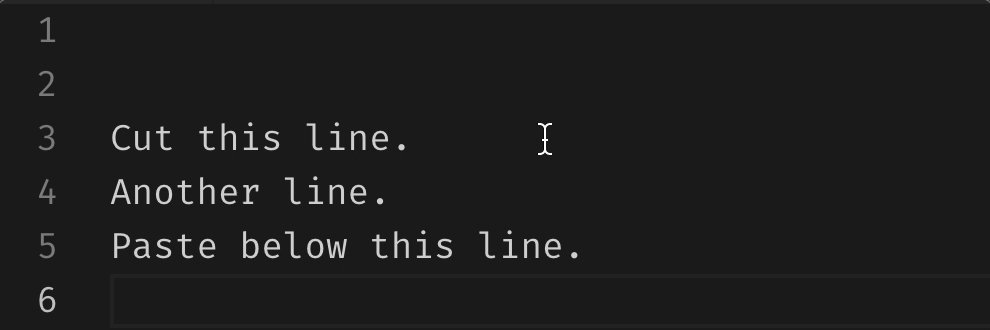 |
| copy line where cursor is, without selection, paste it up or down |
⌥ ⇧ ⇡
⌥ ⇧ ⇣ |
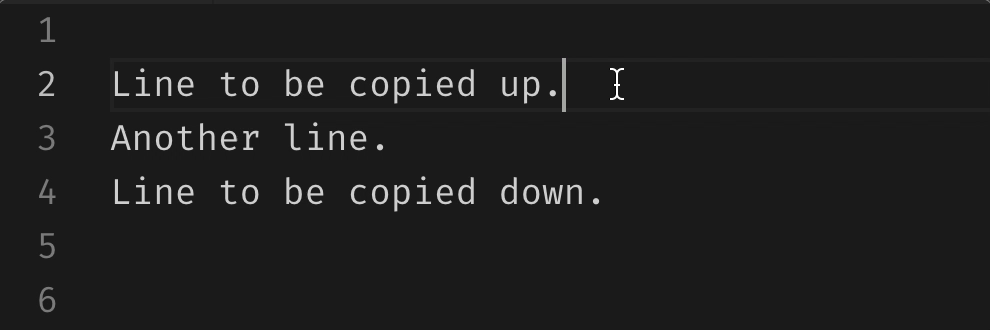 |
🐴🦄 Replacing
| Purpose |
Keystrokes |
Illustration |
| Select occurences of selected text or the word where cursor is, then delete and type or paste to replace |
⌘ D |
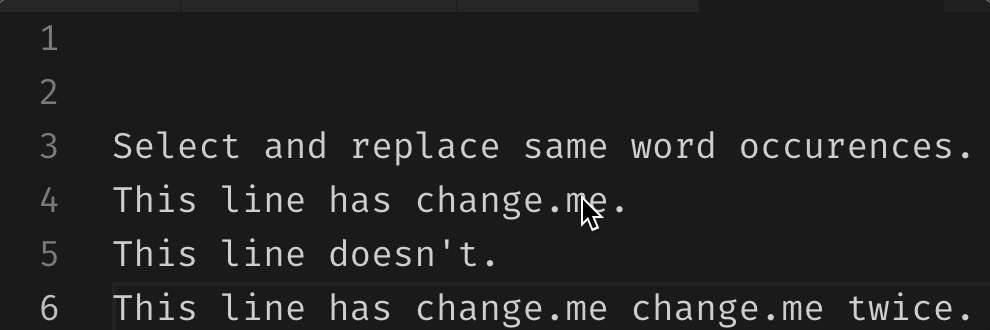 |
| Select all occurences of selected text or the word where cursor is, then delete and type or paste to replace |
⌘ ⇧ L |
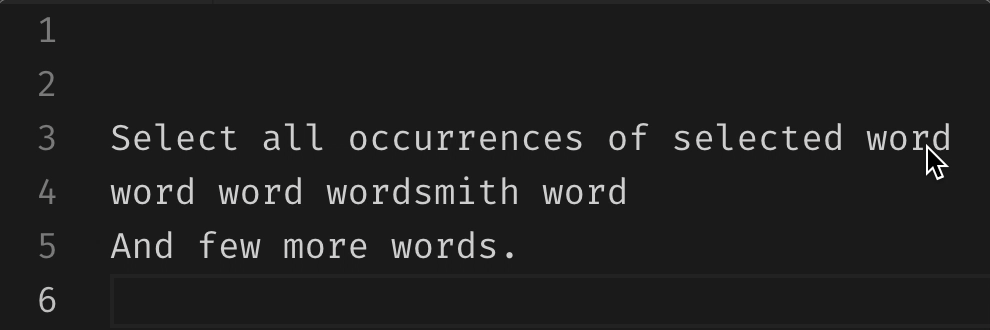 |
Opening
| Purpose |
Keystrokes |
Illustration |
Debugging
| Purpose |
Keystrokes |
Illustration |
Tooling
| Purpose |
Keystrokes |
Illustration |