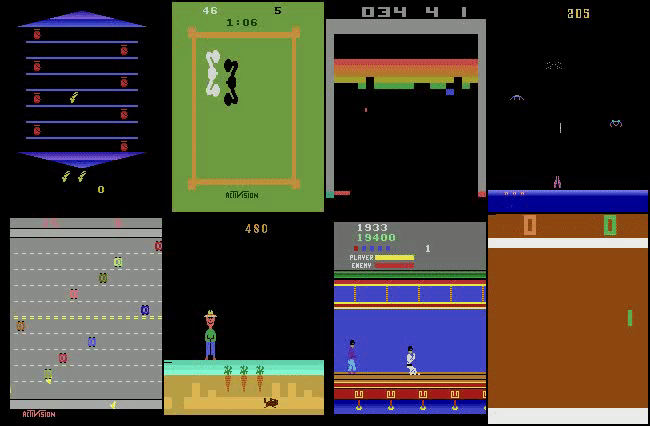Transformers are Sample Efficient World Models
Vincent Micheli*, Eloi Alonso*, François Fleuret
* Denotes equal contribution
tl;dr
- IRIS is a data-efficient agent trained over millions of imagined trajectories in a world model.
- The world model is composed of a discrete autoencoder and an autoregressive Transformer.
- Our approach casts dynamics learning as a sequence modeling problem, where the autoencoder builds a language of image tokens and the Transformer composes that language over time.
If you find this code or paper useful, please use the following reference:
@article{iris2022,
title={Transformers are Sample Efficient World Models},
author={Micheli, Vincent and Alonso, Eloi and Fleuret, François},
journal={arXiv preprint arXiv:2209.00588},
year={2022}
}
- Install PyTorch (torch and torchvision). Code developed with torch==1.11.0 and torchvision==0.12.0.
- Install other dependencies:
pip install -r requirements.txt - Warning: Atari ROMs will be downloaded with the dependencies, which means that you acknowledge that you have the license to use them.
python src/main.py env.train.id=BreakoutNoFrameskip-v4 common.device=cuda:0 wandb.mode=onlineBy default, the logs are synced to weights & biases, set wandb.mode=disabled to turn it off.
- All configuration files are located in
config/, the main configuration file isconfig/trainer.yaml. - The simplest way to customize the configuration is to edit these files directly.
- Please refer to Hydra for more details regarding configuration management.
Each new run is located at outputs/YYYY-MM-DD/hh-mm-ss/. This folder is structured as:
outputs/YYYY-MM-DD/hh-mm-ss/
│
└─── checkpoints
│ │ last.pt
| | optimizer.pt
| | ...
│ │
│ └─── dataset
│ │ 0.pt
│ │ 1.pt
│ │ ...
│
└─── config
│ | trainer.yaml
|
└─── media
│ │
│ └─── episodes
│ | │ ...
│ │
│ └─── reconstructions
│ | │ ...
│
└─── scripts
| | eval.py
│ │ play.sh
│ │ resume.sh
| | ...
|
└─── src
| | ...
|
└─── wandb
| ...checkpoints: contains the last checkpoint of the model, its optimizer and the dataset.media:episodes: contains train / test / imagination episodes for visualization purposes.reconstructions: contains original frames alongside their reconstructions with the autoencoder.
scripts: from the run folder, you can use the following three scripts.eval.py: Launchpython ./scripts/eval.pyto evaluate the run.resume.sh: Launch./scripts/resume.shto resume a training that crashed.play.sh: Tool to visualize some interesting aspects of the run.- Launch
./scripts/play.sh -ato watch the agent play live in the environment. The left panel displays the original environment, and the right panel shows what the agent actually sees through its discrete autoencoder. - Launch
./scripts/play.sh -wto unroll live trajectories with your keyboard inputs (i.e. to play in the world model). Note that for faster interaction, the memory of the Transformer is flushed every 20 frames. - Launch
./scripts/play.shto visualize the episodes contained inmedia/episodes.
- Launch
The folder results/data/ contains raw scores (for each game, and for each training run) for IRIS and the baselines.
Use the notebook results/results_iris.ipynb to reproduce the figures from the paper.