This a fork of the existing archived project created by vlebourl. Please contribute here.
Custom component for Home Assistant to interact with smart devices via the VeSync platform. This integration is heavily based on VeSync_bpo and relies on pyvesync under the hood.
You can install this integration via HACS or manually. This integration will override the core VeSync integration.
This integration can be installed by adding this repository to HACS AS A CUSTOM REPOSITORY, then searching for Custom VeSync, and choosing install. Reboot Home Assistant and configure the 'VeSync' integration via the integrations page or press the blue button below.
Copy the custom_components/vesync to your custom_components folder. Reboot Home Assistant and configure the 'VeSync' integration via the integrations page or press the blue button below.
You can make sure the custom integration is in use by looking for the following icon in the Settings > Devices & Services page:
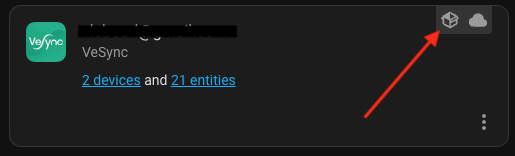
The logger integration lets you define the level of logging activities in Home Assistant. Turning on debug mode will show more information about unsupported devices in your logbook.
logger:
default: error
logs:
custom_components.vesync: debug
pyvesync: debug- [x] Air Fryer Properties (AirFryer158)
- [ ] Air Fryer Methods
- [ ] Create the Card
All contributions are very welcomed!
Please make sure to install pre-commit and run the pre-commit hook before submitting a PR.
pip install pre-commit
pre-commit install
pre-commit run --all-files
