Table of contents:
- Purpose
- Scope
- Dependencies
- Project structure
- Design patterns
- Getting started
- Citing this project
- Appendix
The purpose of this application is to provide a toolkit to:
- Record full limit order book and trade tick data from two exchanges (Coinbase Pro and Bitfinex) into an Arctic Tickstore database (i.e., MongoDB),
- Replay recorded historical data to derive feature sets for training
- Train an agent to trade cryptocurrencies using the DQN algorithm (note: this agent implementation is intended to be an example for users to reference)
- Research only: there is no capability for live-trading at exchanges.
- Reproducing RL paper results: the dataset used for this article is available on Kaggle Datasets.
See requirements.txt
Note: to run and train the DQN Agent (./agent/dqn.py) tensorflow and Keras-RL
need to be installed manually and are not listed in the requirements.txt
in order to keep this project compatible with other open
sourced reinforcement learning platforms
(e.g., OpenAI Baselines).
Pip install the following:
git+https://github.com/manahl/arctic.git
Keras==2.2.4
Keras-Applications==1.0.7
Keras-Preprocessing==1.0.9
keras-rl==0.4.2
tensorboard==1.13.1
tensorflow-estimator==1.13.0
tensorflow-gpu==1.13.1
The key elements in this project and brief descriptions.
crypto-rl/
agent/
...reinforcement learning algorithm implementations
data_recorder/
...tools to connect, download, and retrieve limit order book data
gym_trading/
...extended openai.gym environment to observe limit order book data
indicators/
...technical indicators implemented to be O(1) time complexity
design-patterns/
...visual diagrams module architecture
venv/
...virtual environment for local deployments
experiment.py # Entry point for running reinforcement learning experiments
recorder.py # Entry point to start recording limit order book data
configurations.py # Constants used throughout this project
requirements.txt # List of project dependencies
setup.py # Run the command `python3 setup.py install` to
# install the extended gym environment i.e., gym_trading.py
Refer to each individual module for design pattern specifications:
- Limit Order Book, Data Recorder, and Database
- Stationary LOB Features
- POMDP Environment
- Learning Algorithms and Neural Networks
Sample snapshot of Limit Order Book levels:
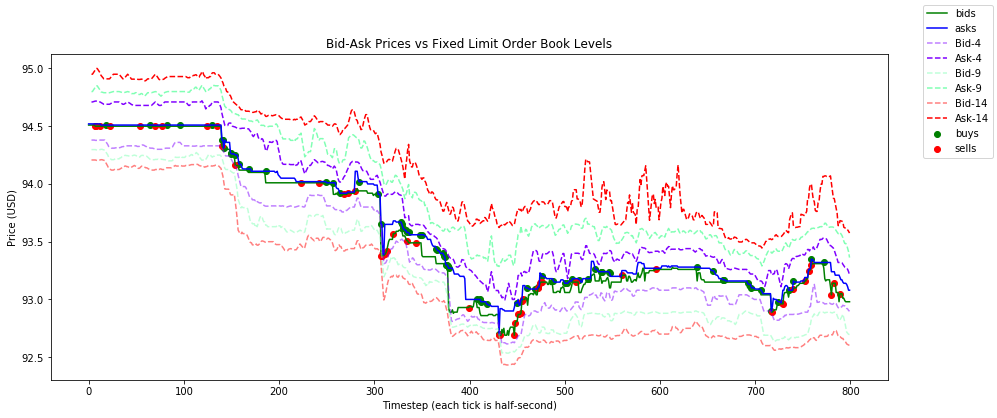
Sample snapshot of Order Arrival flow metrics:
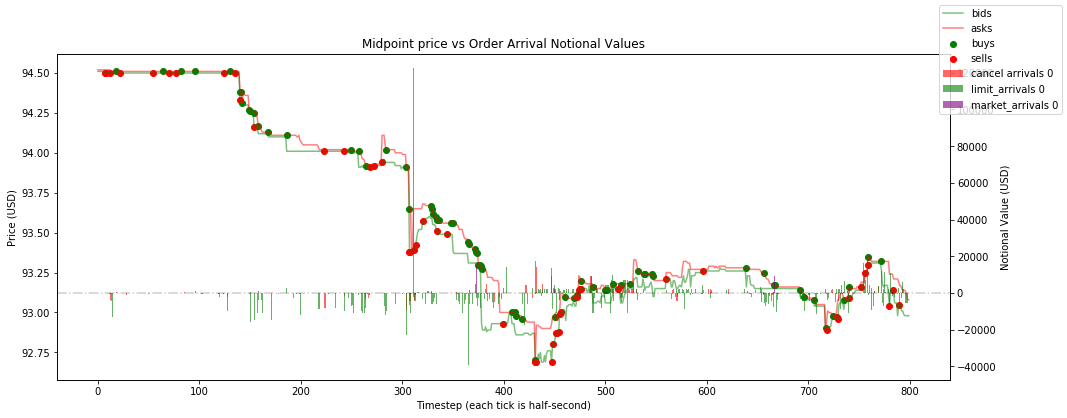
Install the project on your machine:
# Clone the project from github
git clone https://github.com/sadighian/crypto-rl.git
cd crypto-rl
# Install a virtual environment for the project's dependencies
python3 -m venv ./venv
# Turn on the virtual environment
source venv/bin/activate
# Install keras-rl dependencies
pip3 install Keras==2.2.4 Keras-Applications==1.0.7 Keras-Preprocessing==1.0.9 keras-rl==0.4.2
tensorboard==1.13.1 tensorflow-estimator==1.13.0 tensorflow-gpu==1.13.1
# Install database
pip3 install git+https://github.com/manahl/arctic.git
# Install the project
pip3 install -e .
Step 1:
Go to the configurations.py and define the crypto currencies which
you would like to subscribe and record.
Note: basket list format is as follows [(Coinbase_Instrument_Name, Bitfinex_Instrument_Name), ...]
SNAPSHOT_RATE = 5 # I.e., every 5 seconds
BASKET = [('BTC-USD', 'tBTCUSD'),
('ETH-USD', 'tETHUSD'),
('LTC-USD', 'tLTCUSD'),
('BCH-USD', 'tBCHUSD'),
('ETC-USD', 'tETCUSD')]
RECORD_DATA = True
Step 2: Open a CLI/terminal and execute the command to start recording full limit order book and trade data.
python3 recorder.py
Step 1: Ensure that you have data in your database.
Check with MongoDB shell or Compass. If you do not have data, see refer to the section above 6.1 Record limit order book data from exchanges.
Step 2: Run a historial data simulation to take snapshots of the limit order book(s) and export their stationary features to a compressed csv.
To do this, you can leverage the test cases in data_recorder/tests/
or write your own logic. When using the test case methods, make sure
to change the query parameters to match what you've actually recorded and
is in your database.
Example to export features to a compressed csv:
python3 data_recorder/tests/test_extract_features.py
Step 1:
Ensure you have data in the data_recorder/database/data_exports/ folder.
This is where the agent loads data from. If you do not have data exported
into that folder, see refer to the section above
6.2 Replay recorded data to export stationary feature set.
Step 2: Open a CLI/terminal and start learning/training the agent.
python3 experiment.py --window_size=50 --weights=False --fitting_file=...
Refer to experiment.py to see all the keyword arguments.
Please remember to cite this repository if used in your research:
@misc{Crypto-RL,
author = {Jonathan Sadighian},
title = {Deep Reinforcement Learning Toolkit for Cryptocurrencies},
year = {2019},
publisher = {GitHub},
journal = {GitHub repository},
howpublished = {\url{https://github.com/sadighian/crypto-rl}},
}
There are multiple branches of this project, each with a different implementation pattern for persisting data:
- FULL branch is intended to be the foundation for a fully automated trading system (i.e., implementation of design patterns that are ideal for a trading system that requires parallel processing) and persists streaming tick data into an Arctic Tick Store
Note: the branches below (i.e., lightweight, order book snapshot, mongo integration) are no longer actively maintained as of October 2018, and are here for reference.
- LIGHT WEIGHT branch is intended to record streaming data more efficiently than the full branch (i.e., all websocket connections are made from a single process and the limit order book is not maintained) and persists streaming tick data into an Arctic tick store
- ORDER BOOK SNAPSHOT branch has the same design pattern as the full branch, but instead of recording streaming ticks, snapshots of the limit order book are taken every N seconds and persisted into an Arctic tick store
- MONGO INTEGRATION branch is the same implementation as ORDER BOOK SNAPSHOT, with the difference being a standard MongoDB is used, rather than Arctic. This branch was originally used to benchmark Arctic's performance and is not up to date with the FULL branch.
- You have installed a virtual environment and installed the project to that venv
(e.g.,
pip3 install -e .) - You have mongoDB already installed
- You know how to use a cli to start python scripts
- You are running an ubuntu 18+ os
- 2021-09-25: Updated
requirements.txt: going forward the database requires a manual installation viapip install git+https://github.com/manahl/arctic.git - 2019-12-12: Added docstrings and refactored many classes to improve code readability
- 2019-09-18: Refactored
envs andbrokers for simplification and added differentrewardapproaches. - 2019-09-13: Created and implemented 'order arrival' flow metrics, inspired by Multi-Level Order-Flow Imbalance in a Limit Order Book by Xu, Ke; Gould, Martin D.; Howison, Sam D.
- 2019-09-06: Created and implemented
Indicator.pybase class - 2019-04-28: Reorganized project structure for simplicity