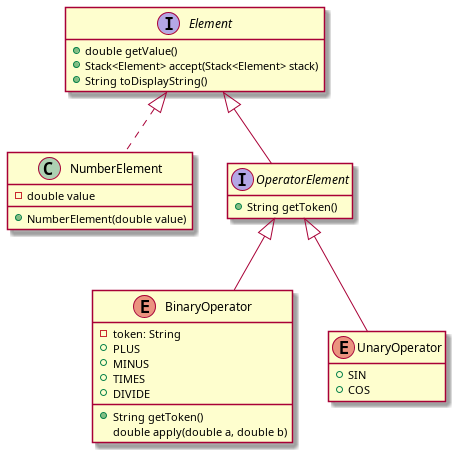In this assignment, you'll implement a calculator that uses Reverse Polish Notation.
From Wikipedia:
In reverse Polish notation, the operators follow their operands; for instance, to add 3 and 4 together, one would write 3 4 + rather than 3 + 4. If there are multiple operations, operators are given immediately after their final operands (often an operator takes two operands, in which case the operator is written after the second operand); so the expression written 3 − 4 + 5 in conventional notation would be written 3 4 − 5 + in reverse Polish notation: 4 is first subtracted from 3, then 5 is added to it. An advantage of reverse Polish notation is that it removes the need for parentheses that are required by infix notation. While 3 − 4 × 5 can also be written 3 − (4 × 5), that means something quite different from (3 − 4) × 5. In reverse Polish notation, the former could be written 3 4 5 × −, which unambiguously means 3 (4 5 ×) − which reduces to 3 20 − ( which can further be reduced to -17); the latter could be written 3 4 − 5 × (or 5 3 4 − ×, if keeping similar formatting), which unambiguously means (3 4 −) 5 ×.
This assignment focuses on implementing a class hierarchy to parse the inputs, much like we've been doing for the turtle. It is admittedly contrived, but is hopefully a mildly interesting means of getting practice with inheritance and interfaces.
Unlike our previous assigments, this one is laid out as
a Multiproject Build. That means that there are
two independent pieces: calculator and cli. Your can build both subprojects by running ./gradlew build, or just
build the calculator piece by running ./gradlew calculator:build.
.
├── calculator
│ ├── build.gradle.kts
│ └── src
│ ├── main
│ └── test
├── cli
│ ├── build.gradle.kts
│ └── src
│ └── main
├── element_hierarchy.png
├── gradlew
├── gradlew.bat
├── README.md
├── settings.gradle.kts
├── run.bat
├── run.sh
Why did I do this? The cli project contains an application you can use to play with your calculator. To run it, you
can use the run.sh or run.bat scripts. (I haven't tested run.bat. Let me know if it doesn't work.)
Your task in this assignment is to complete thee implementation of RpnCalculator by doing the following:
- implementing
accept(notapply) inBinaryOperator - implementing the
UnaryOperatorso that:- it extends
OperatorElement - it supports
SINandCOSoperators
- it extends
- adding tests for the new sine/cosine functionality you added (Two non-trivial tests each. Can you find edge cases to test?)
The class hierarchy looks like
sineandcosineare implemented in the Java Math library. Note that the angles are in radians.- For Mac users, the built-in calculator supports RPN
- For Windows users, there's RPN Scientific X
- For Linux users (or anyone who want to install the OCaml toolchain), orpie is available as a package in a number of distributions
- There is also an online RPN calculator to play with.
- An RPN Tutorial. Note that the final details around what pressing ENTER means won't matter to us.
As with the previous assignment, you'll upload two files to blackboard.
- A PDF containing all your code. You can generate this with the
source2pdfgradle task (make sure you have source2pdf jar from blackboard in you directory) - A zip generated by the
packageAssignmentgradle task.
| Item | Points |
|---|---|
| Javadoc/appropriate explanatory comments | 2 |
| Code readability and style | 2 |
Implementation of UnaryOperator |
2 |
Tests for UnaryOperator |
4 |
| Code compiles | 1 |
| Tests pass | 1 |
| Correctness (hidden test cases) | 4 |