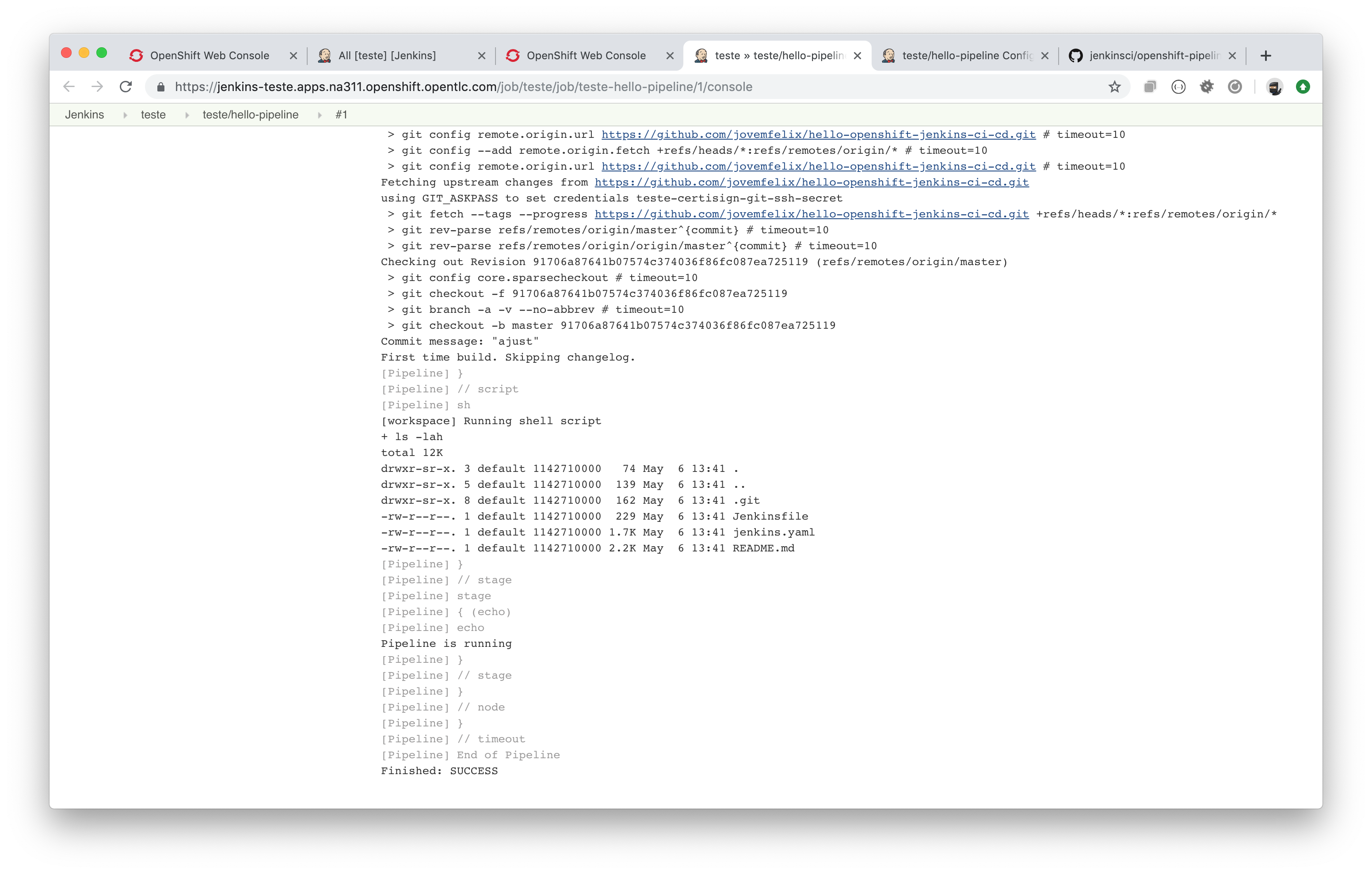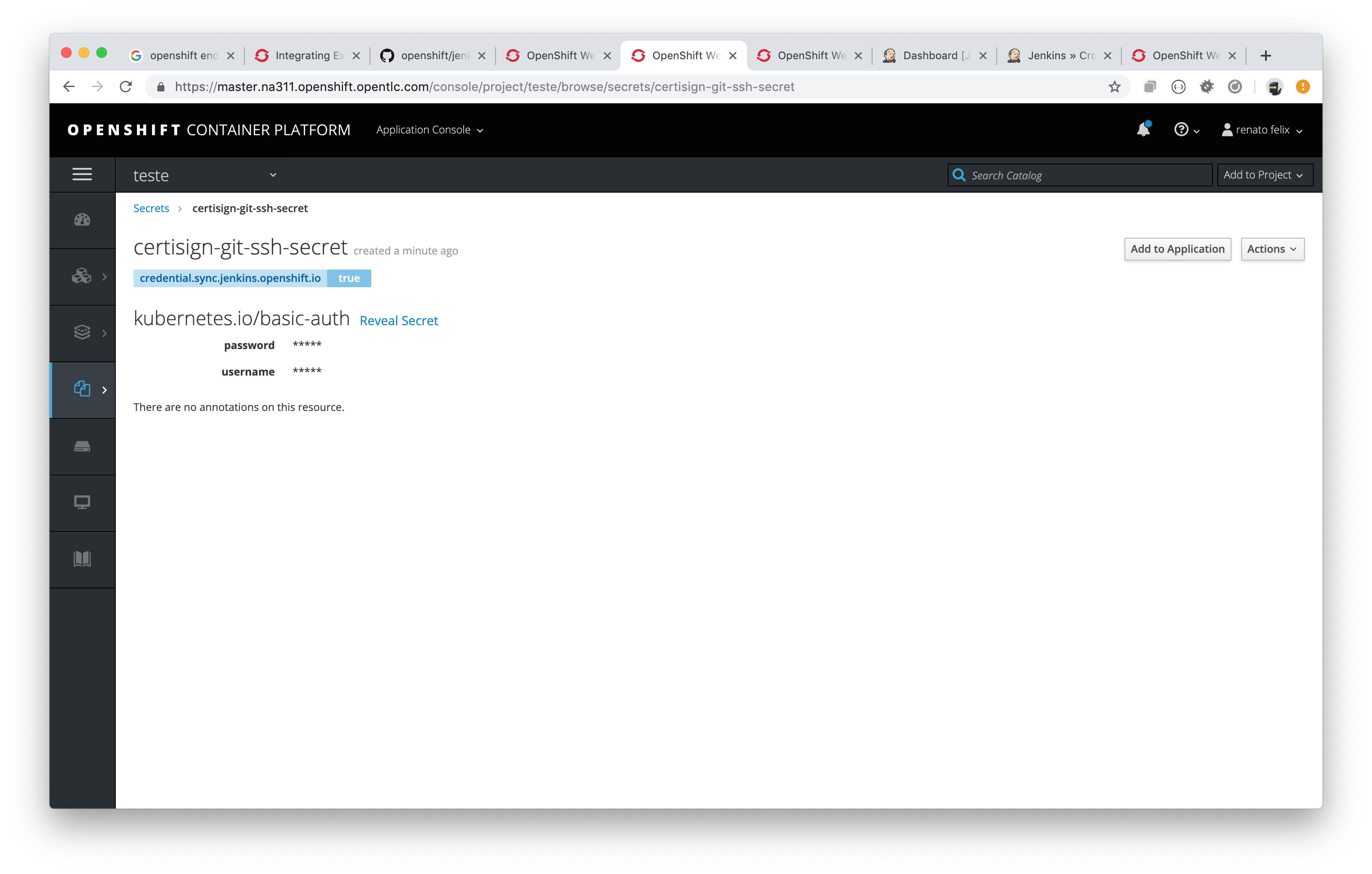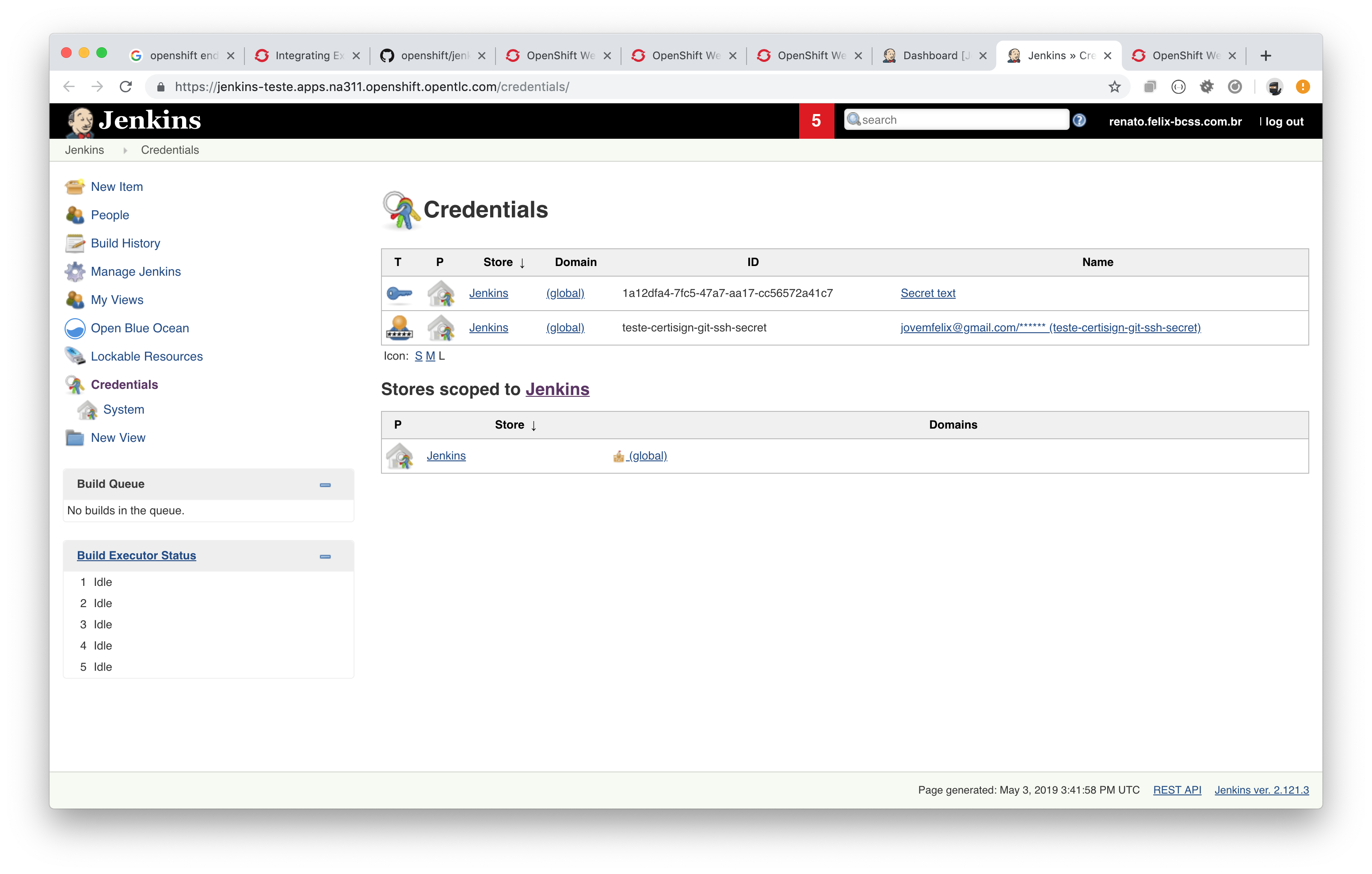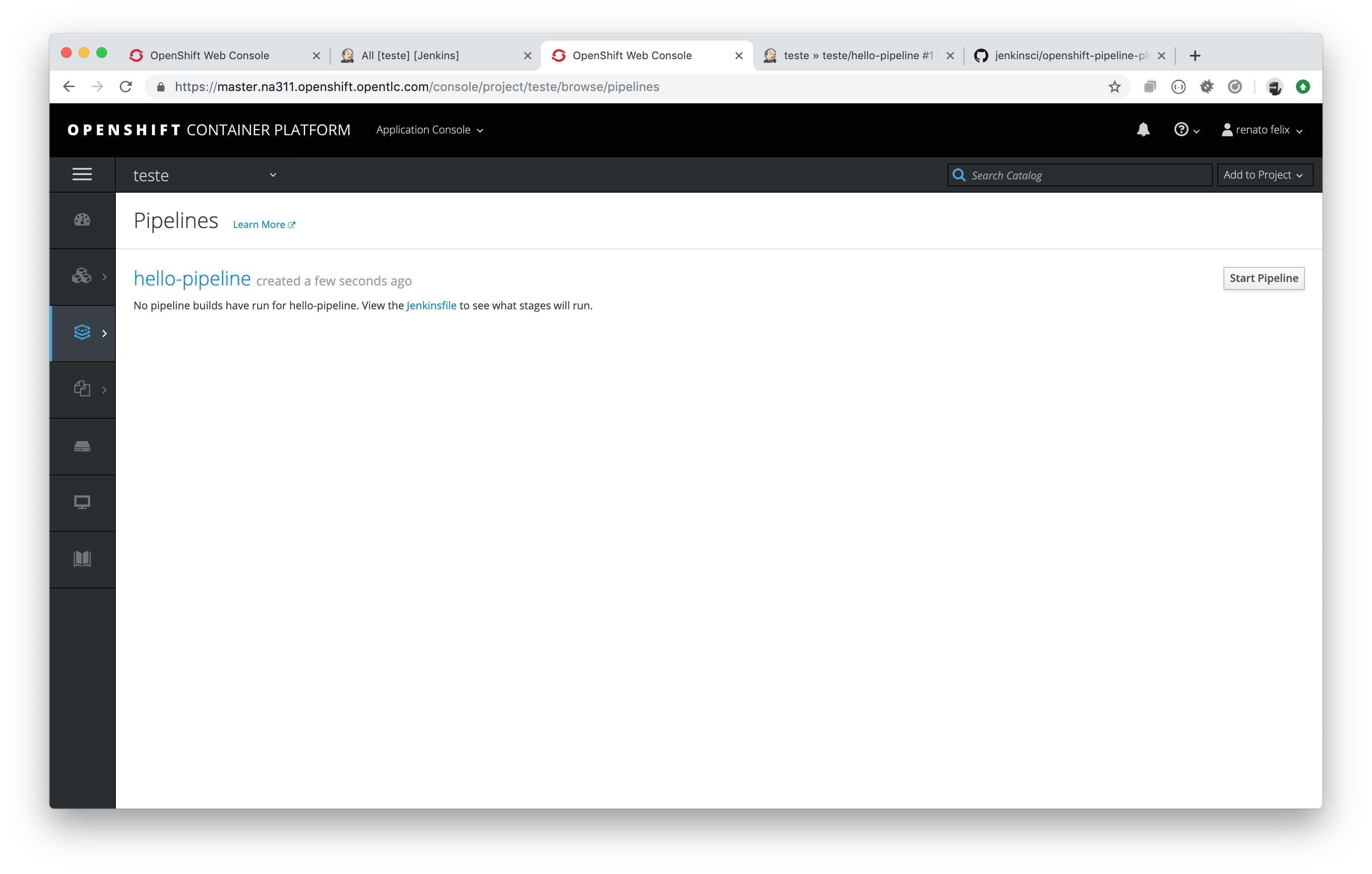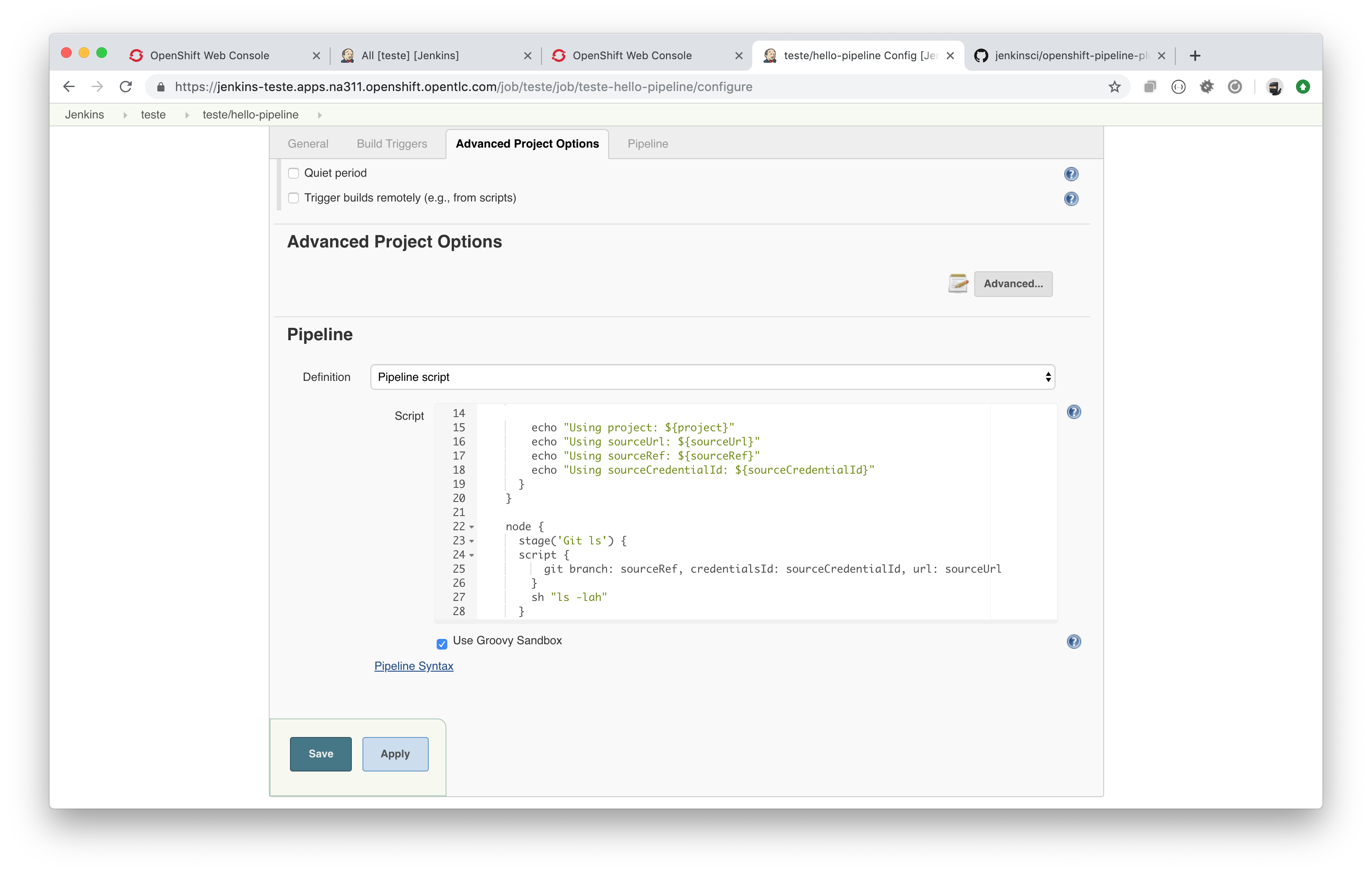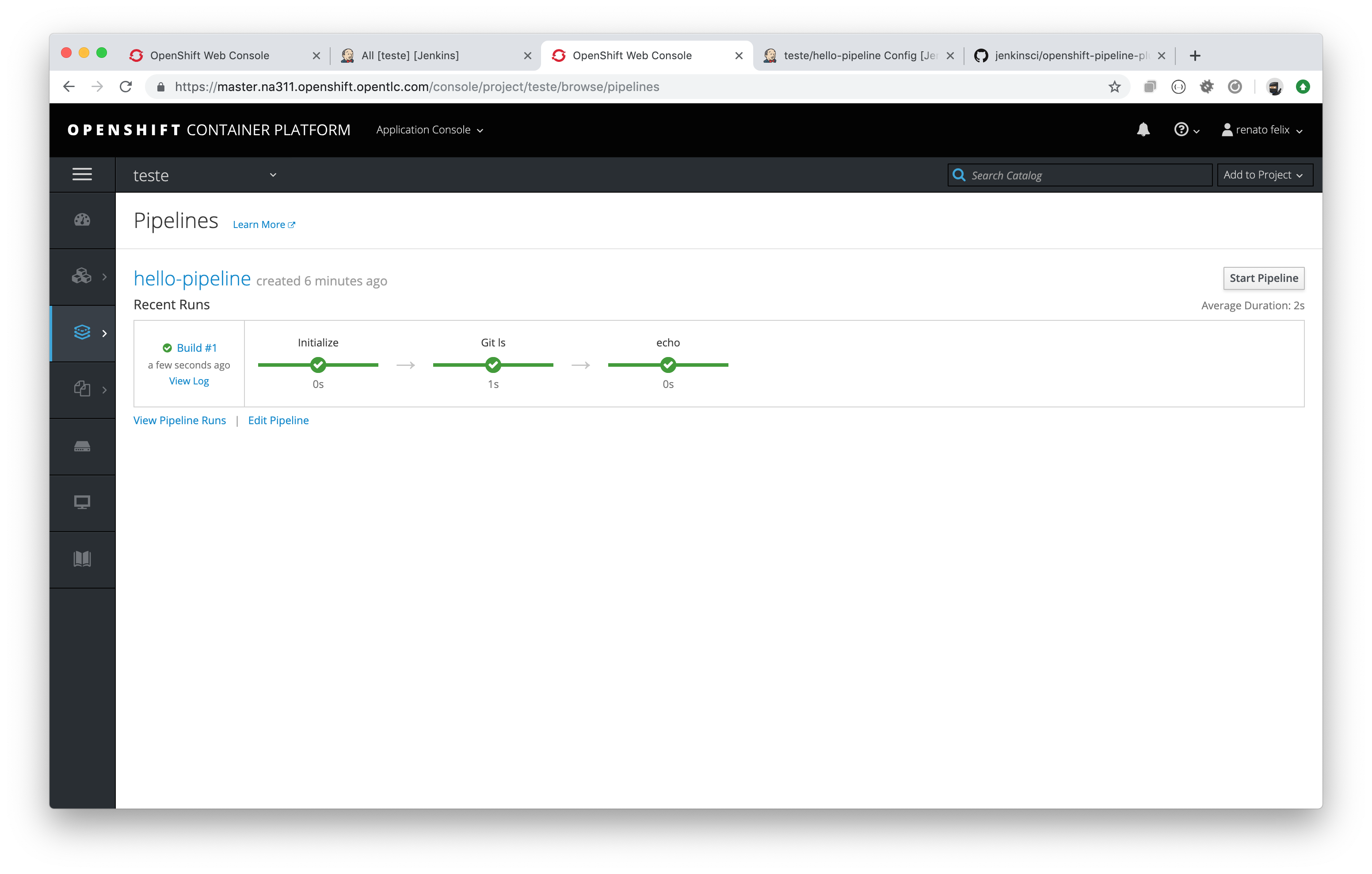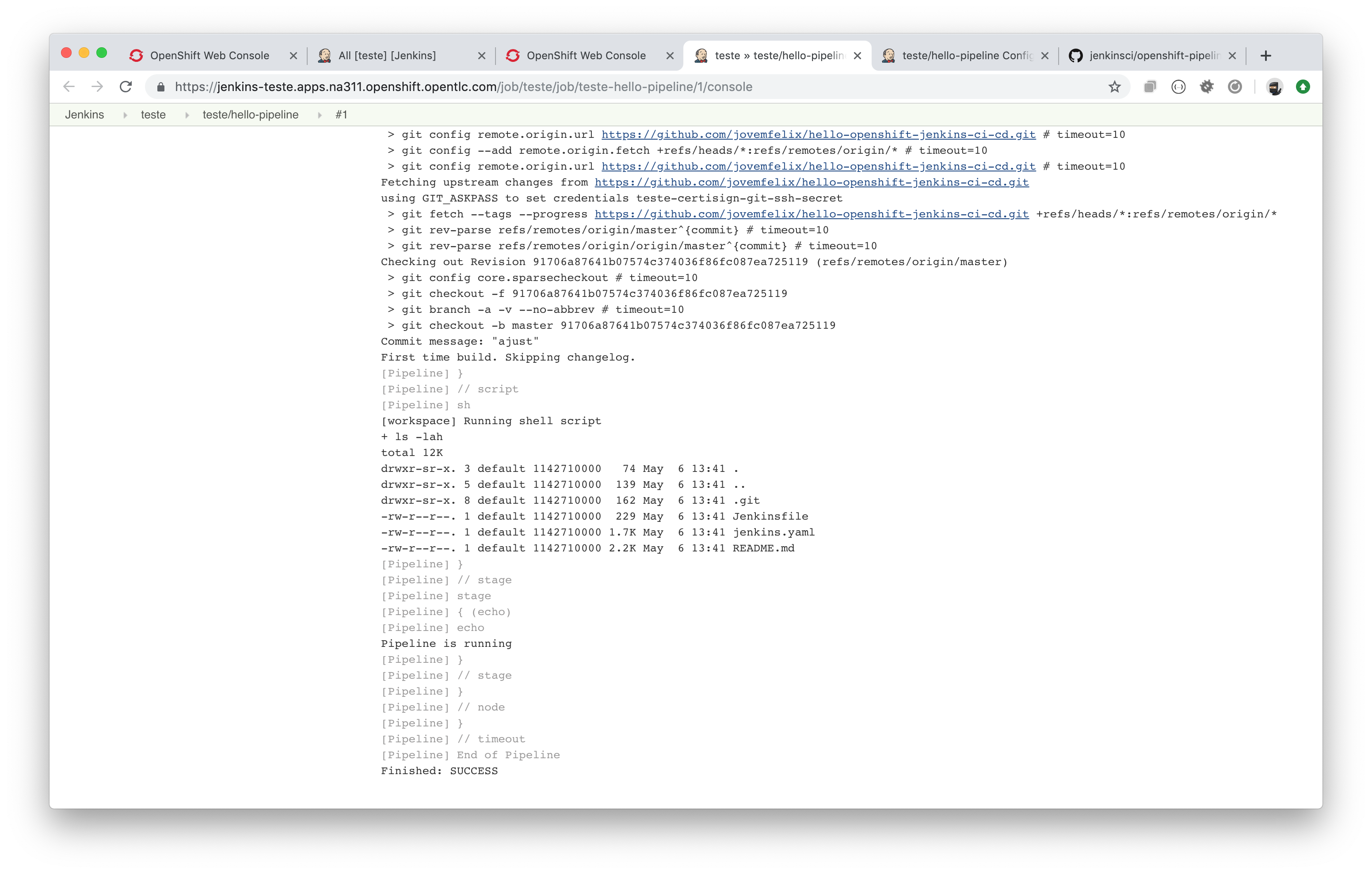$ oc create secret generic certisign-git-ssh-secret \
--from-literal=username=<user_name> \
--from-literal=password=<password> \
--type=kubernetes.io/basic-auth
# habilitar syncronismo com jenkins
$ oc label secret certisign-git-ssh-secret credential.sync.jenkins.openshift.io=true
$ oc label secret certisign-git-ssh-secret jenkins.openshift.io/secret.name=certisign-git-ssh-secret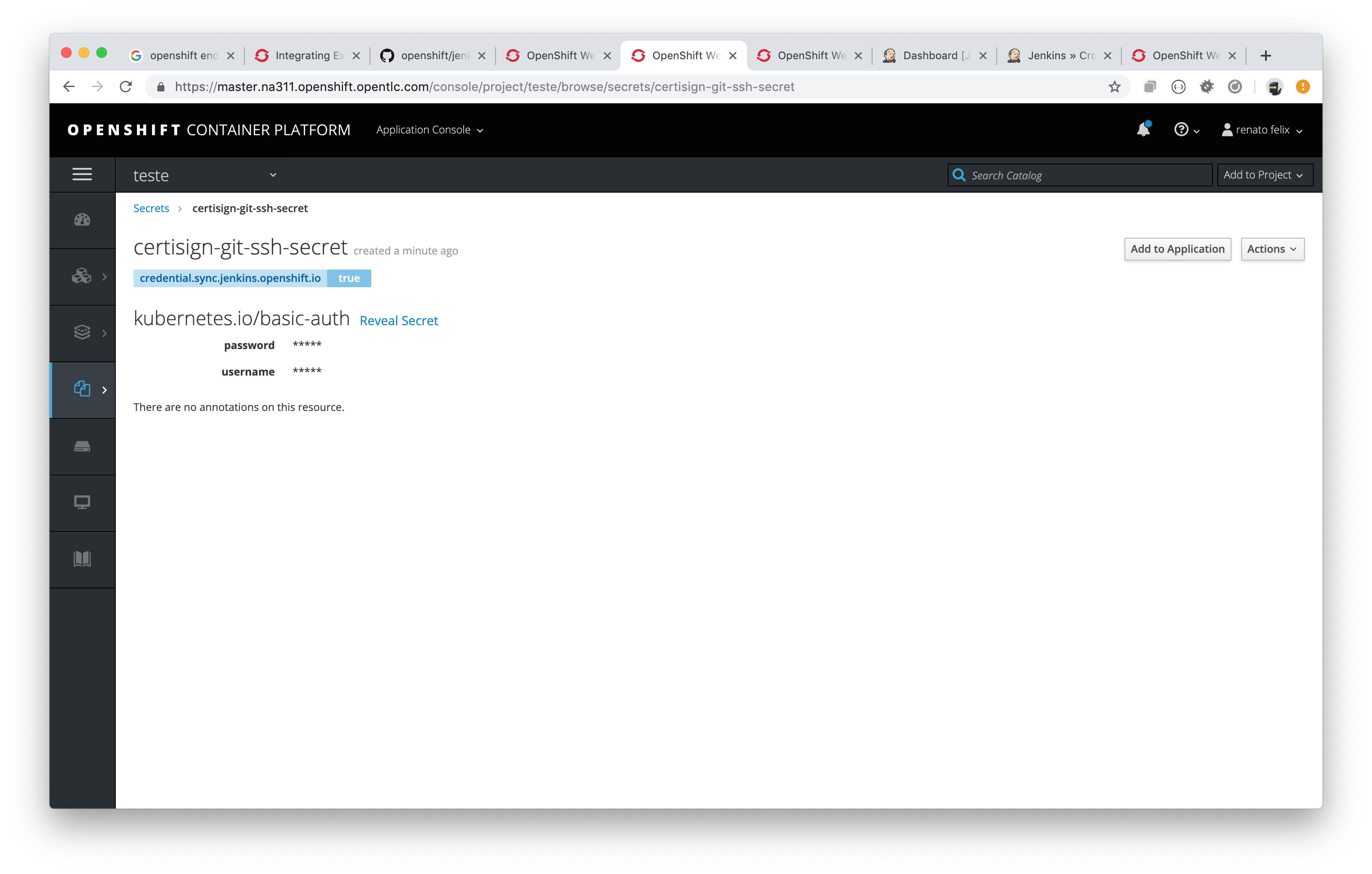
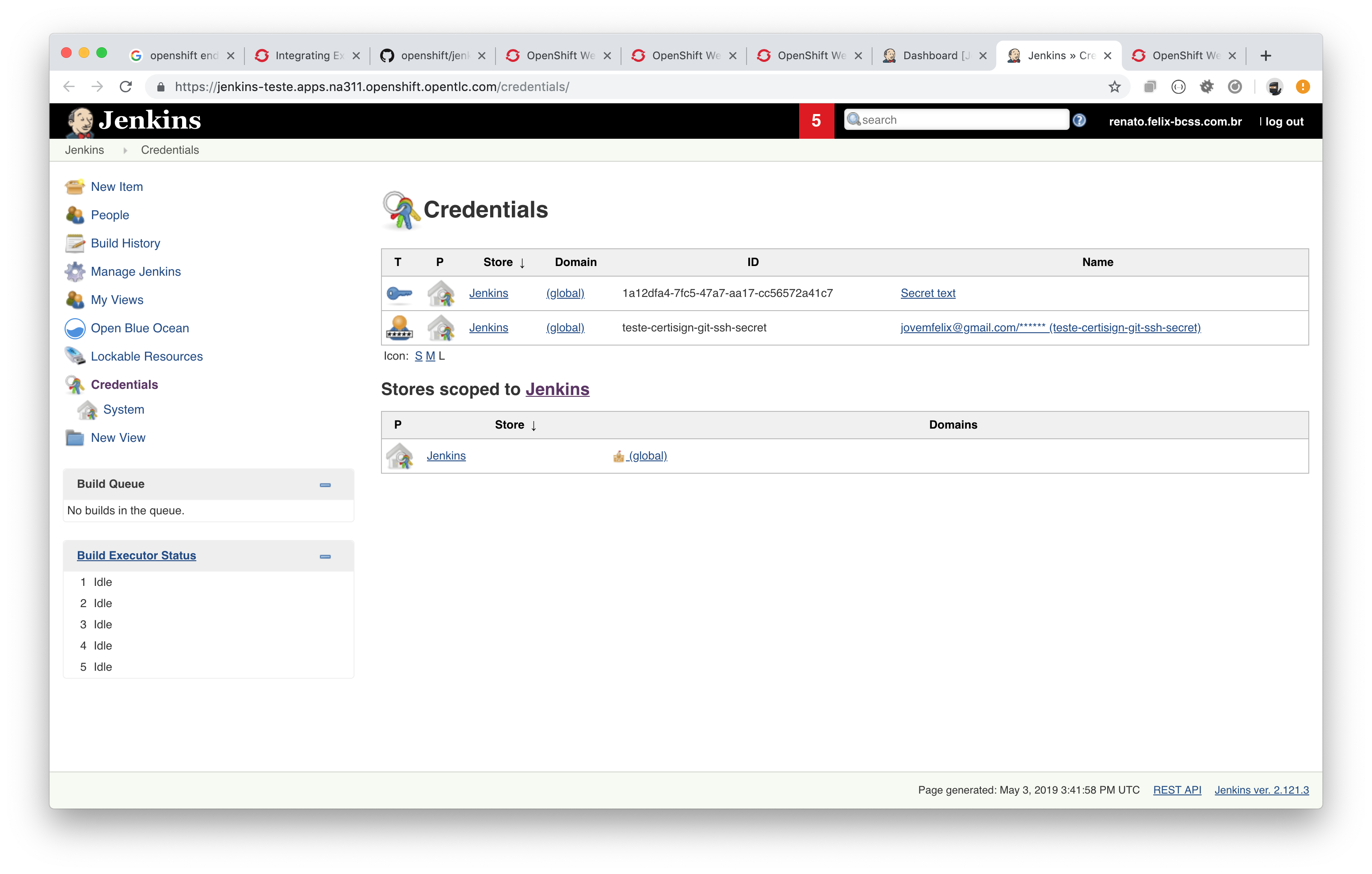
oc process -f jenkins-sync-secret.yml -p APPLICATION_NAME=hello | oc create -f -
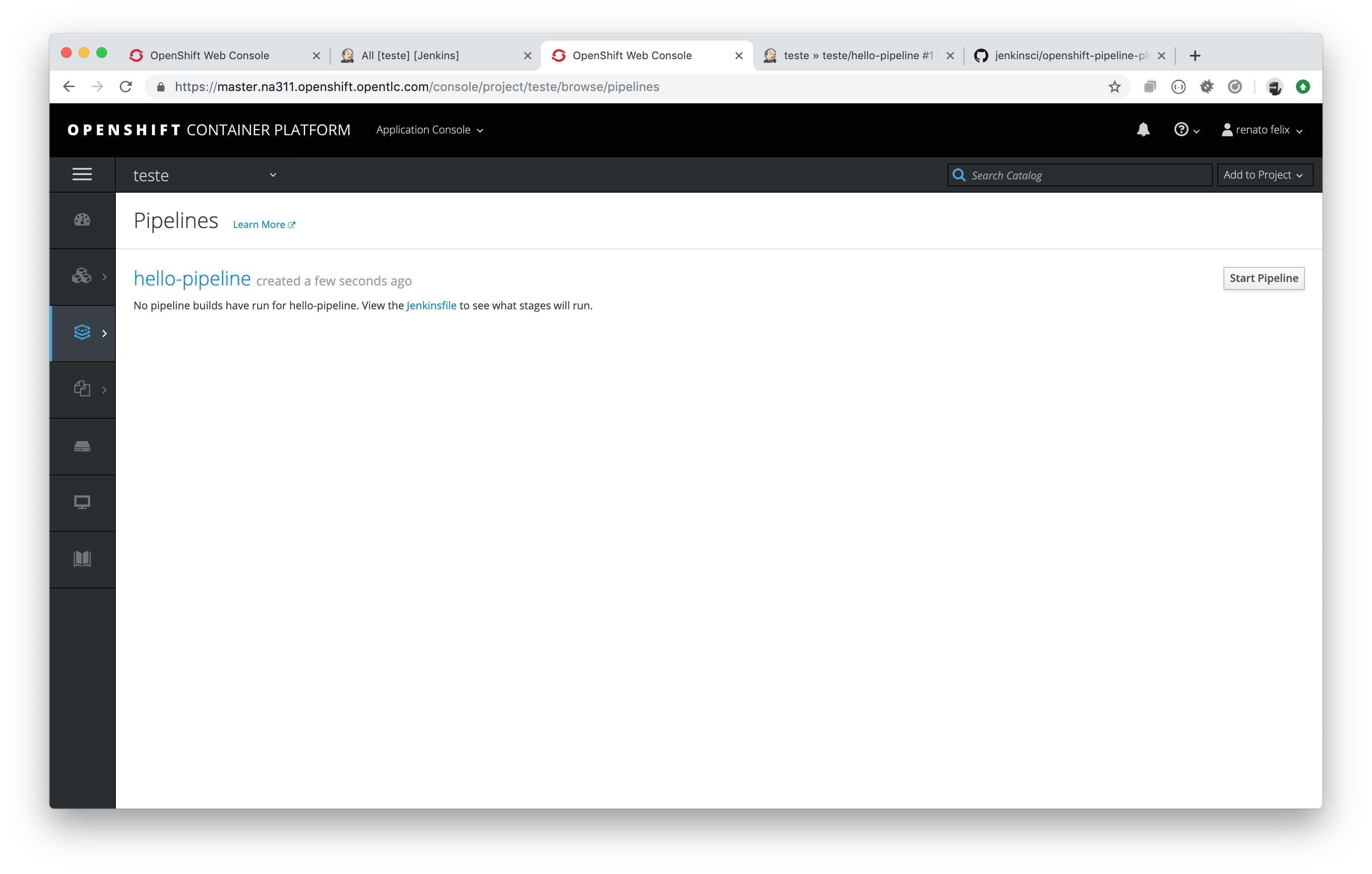
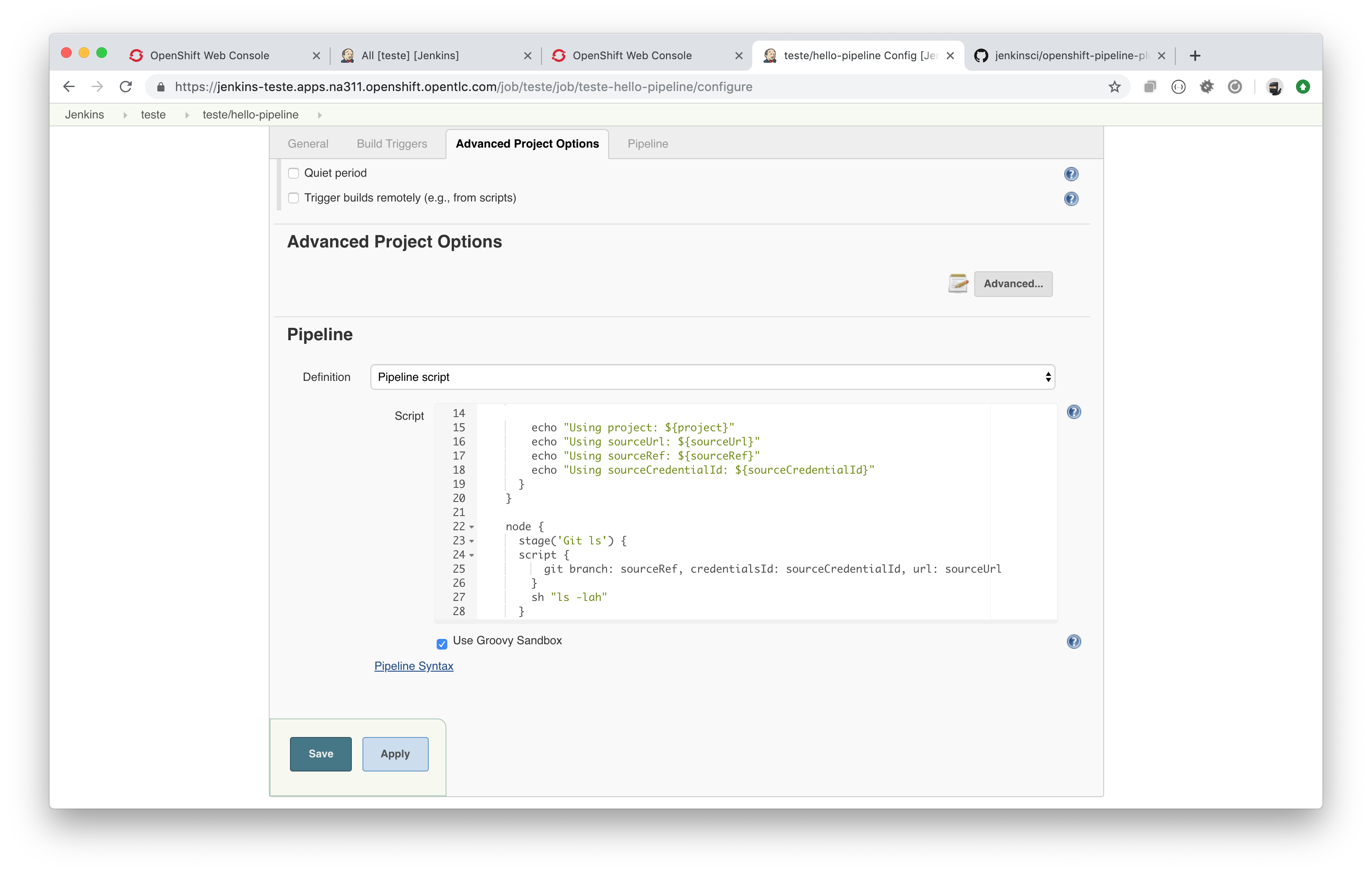
# verificar o nome do build
$ oc get bc
NAME TYPE FROM LATEST
hello-pipeline JenkinsPipeline 0
# iniciar
$ oc start-build hello-pipeline
build.build.openshift.io/hello-pipeline-1 started
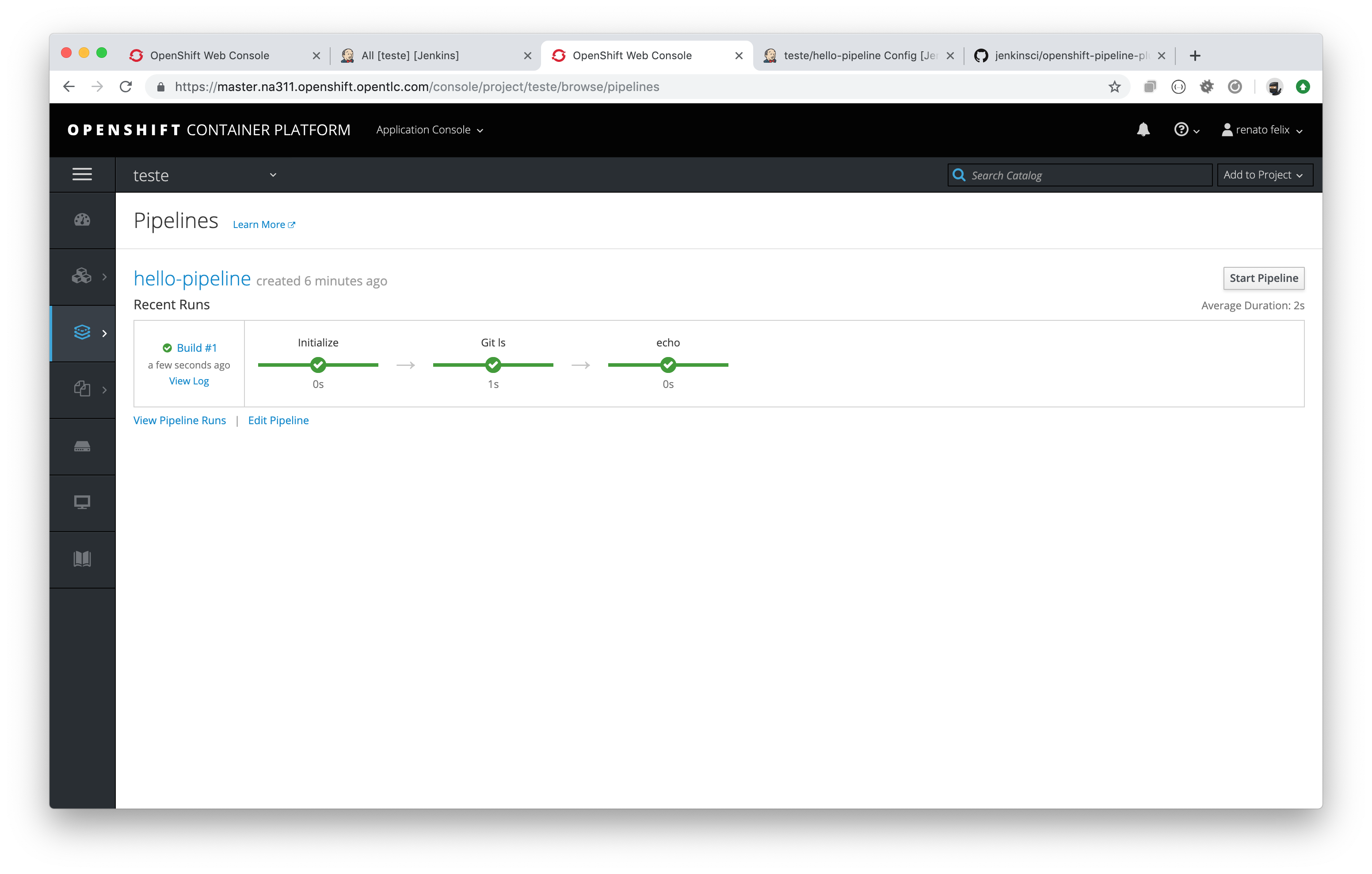
# vejas os logs
$ oc logs -f bc/hello-pipeline
info: logs available at /https://jenkins-teste.apps.na311.openshift.opentlc.com/blue/organizations/jenkins/teste%2Fteste-hello-pipeline/detail/teste-hello-pipeline/1/