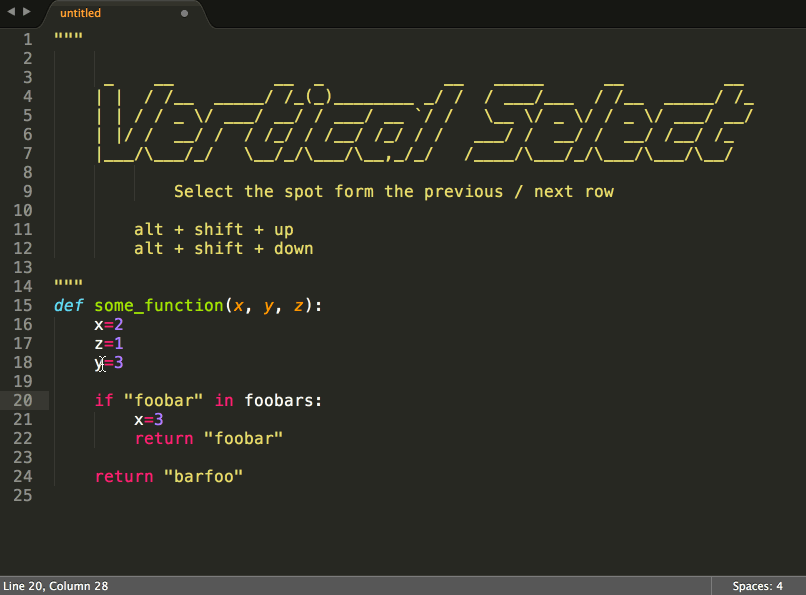SublimeText plugin to select the same position of the previous / next line
To select the same position in the previous line press:
| OS | Key Combination |
|---|---|
| Linux | alt + shift + up |
| Mac | alt + shift + up |
| Windows | alt + shift + up |
To select the same position in the next line press:
| OS | Key Combination |
|---|---|
| Linux | alt + shift + down |
| Mac | alt + shift + down |
| Windows | alt + shift + down |
The easiest way to install Vertical Select is to install it from Package Control
If you have Package Control installed, then simply naviagte to Package Control: Install Package and select the Vertical Select plugin and you are done!
From SublimeText Packages folder:
git clone git@github.com:sabhiram/sublime-vertical-select.git sublime-vertical-selectCurrently there are no settings exposed. To override the keybinding for these keys, bind the vertical_select_up and vertical_select_down commands in your User keymap file
Appreciate the help! Here is stuff you should probably know:
Some folks prefer to clone the git repo right into their SublimeText Packages folder. While this is probably ok for most users, I prefer to create a symbolic link to the package so that I can point to the plugin from both flavors of SublimeText (for testing and the like...)
cd ~/dev
git clone git@github.com:sabhiram/sublime-vertical-select.git sublime-vertical-select
ln -s sublime-vertical-select ~/Library/Application\ Support/Sublime\ Text\ 2/Packages/sublime-vertical-select
ln -s sublime-vertical-select ~/Library/Application\ Support/Sublime\ Text\ 3/Packages/sublime-vertical-select
This project, and any pull requests will automatically be run against Travis CI. For local development, the tests assume that the following are installed and configured:
Hopefully you have Sublime Text installed
Next make sure you have Package Control installed as well (and you really should, it's awesome!)
Via the SublimeText Package Control, install the UnitTesting package. You can do this by hitting ctrl + shift + p, then select Package Control: Install Package. Once the menu loads, choose the UnitTesting package.
To run the tests: ctrl + shift + p then select UnitTesting: Run any project test suite and type in the name of this package (in my case, and typically sublime-vertical-select but is basically the name of the folder which you chose to clone the repo into).