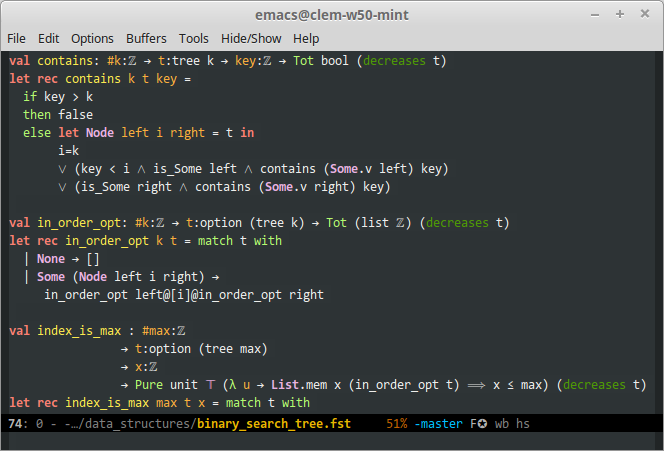Includes:
- (Moderately complex) syntax highlighting
- Basic (control-points-based) indentation
- Prettification of mathematical symbols using
prettify-symbols-mode - Real-time verification using
flycheck - Experimental support for) interactive (Coq-style) verification [GH-3]
F*-mode requires Emacs 24.3 or newer, and its dependencies are hosted on MELPA. Add the following to your init file (usually .emacs):
(require 'package)
(add-to-list 'package-archives '("melpa" . "http://melpa.org/packages/") t)
(package-initialize)Then copy the following into an empty buffer, and run M-x eval-buffer.
(let ((url "https://raw.githubusercontent.com/FStarLang/fstar.el/master/fstar-mode.el"))
(with-current-buffer (url-retrieve-synchronously url)
(package-install-from-buffer)))Finally, if fstar.exe is not already in your path, set the flycheck-fstar-executable variable:
(set-default flycheck-fstar-executable "PATH-TO-FSTAR.EXE")Restart Emacs, and you should be good to go.
Use M-x customize-variable RET fstar-interactive-keybinding-style RET to pick a keybinding style. The default is Proof-General; the other option is Atom.
Emacs Atom Action
-------------------------------------------------------------------------------------
C-c C-n C-S-n Process the next block (terminated by two empty lines)
C-c C-u or C-c C-p C-S-p Retract last block
C-c RET or C-c C-RET C-S-i Process the file up to the current point
C-c C-x C-M-c Kill the F* process
Use M-x customize-variable RET fstar-enabled-modules RET to choose which parts of fstar-mode to enable.
DejaVu Sans Mono, Symbola, FreeMono, STIX, Unifont, Segoe UI Symbol, Arial Unicode and Cambria Math are all good candidates. If Emacs doesn't pick up on the new fonts after a restart, the following snippet (add it to your .emacs) should help:
(set-fontset-font t 'unicode (font-spec :name "YOUR USUAL EMACS FONT") nil 'append)
(set-fontset-font t 'unicode (font-spec :name "SOME FONT WITH GOOD COVERAGE AS LISTED ABOVE") nil 'append)Clone the repo to a directory of your choice dir. Add the following to your .emacs:
(require 'fstar-mode "dir/fstar-mode.el")Make sure to install the dependencies: M-x package-install RET flycheck RET should do it.