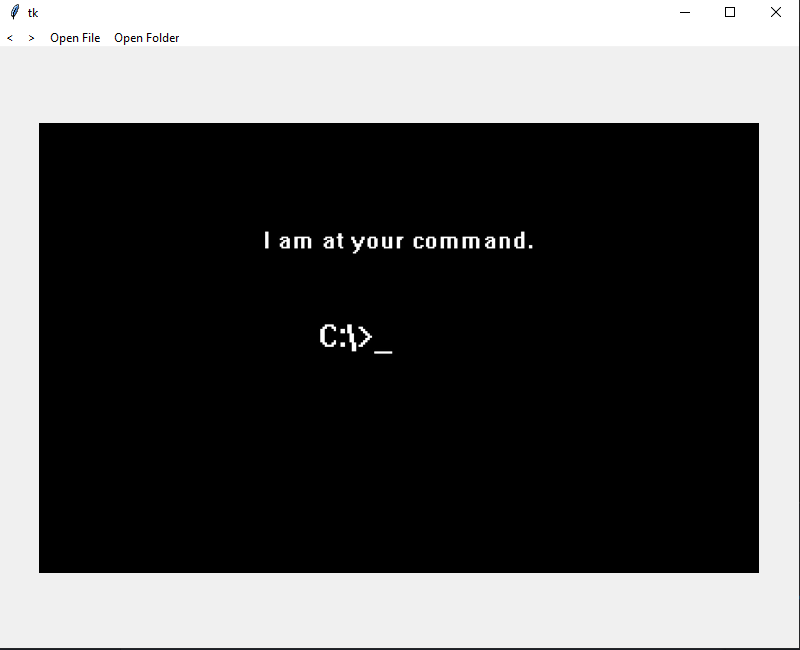This project is a gallery built in python and it is meant to be lightweight.
The Project still under development and the every improvement or adjustment you can see inside the TODO file
Before start using the software see if:
-
You have a Windows, Linux or Mac machine.
-
You have Python 3 installed.
-
You have Pip installed
To install pyllery follow the instructions: Linux, macOS and Windows:
pyinstaller pyllery/main.py --name pyllery --hidden-import='PIL._tkinter_finder'This command will generate a binary file based on you operational system.
To use pyllery, follow those steps:
pyllery path/to/image/or/folderor simple:
pylleryand open the image or folder with the buttons inside the app.
Obs: For now this software does not have any option to put in the cli.
Contributions are what make the open source community such an amazing place to learn, inspire, and create. Any contributions you make are greatly appreciated.
To contribute to pyllery, follow the instructions:
-
Fork this repository.
-
Create a branch:
git checkout -b <branch-name>. (ref: Semantic Branch Names) -
Do your changes and commit it:
git commit -m '<commit-message>' -
Send to the original branch:
git push origin <branch-name> -
Create a pull request. (ref: How to create a pull request).
This project is under MIT License. See the file LICENSE for more details. ⬆ Back To The Top