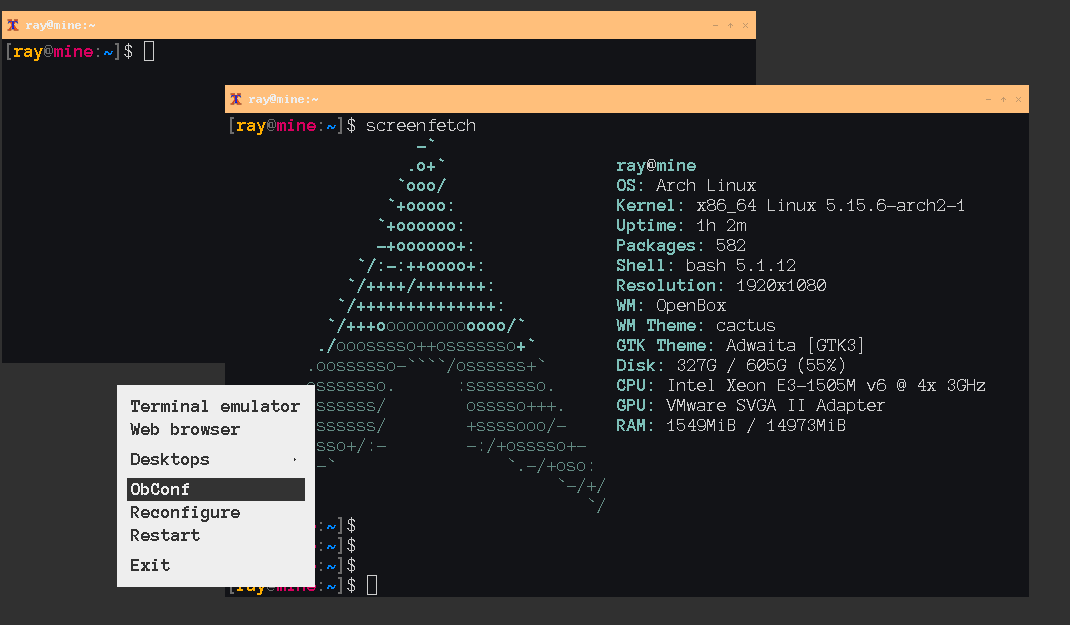Based on Arch Linux
Install
https://wiki.archlinux.org/title/Installation_guide
Open system with iso file.
List all partitions
fdisk -lCreate new partition
cfdisk /dev/sda
# Select gpt
# Make 2 partition
## Partition 1 EFI 300M
## Partition 2 Linux -
## Write and quitFormat partitions
mkfs.fat -F 32 /dev/sda1
mkfs.ext4 /dev/sda2Mount partitions
mount /dev/sda2 /mnt
mkdir /mnt/boot
mount /dev/sda1 /mnt/bootEdit /etc/pacman.d/mirrorlist and move your country to the top
Install to new system
pacstrap /mnt base base-devel linux linux-firmware vim dhclient amd-ucode
# amd-ucode intel-ucodeGenerate fstab
genfstab -U /mnt >> /mnt/etc/fstabChroot and some configuration
arch-chroot /mntln -sf /usr/share/zoneinfo/Europe/Amsterdam /etc/localtime
hwclock --systohc
echo "tr_TR.UTF-8 UTF-8" >> /etc/locale.gen
echo "en_US.UTF-8 UTF-8" >> /etc/locale.gen
locale-gen
echo "LANG=tr_TR.UTF-8" >> /etc/locale.conf
echo "LC_MESSAGES=en_US.UTF-8" >> /etc/locale.conf
echo "KEYMAP=uk" >> /etc/vconsole.conf
# set hostname
echo "archi" > /etc/hostname
# set hosts file
echo 127.0.0.1 localhost >> /etc/hosts
# root password
passwdAdd systemd-boot
bootctl installAdd entry to bootloader
cat << EOF > /boot/loader/entries/arch.conf
title Arch Linux
linux /vmlinuz-linux
initrd /amd-ucode.img
initrd /initramfs-linux.img
options root=/dev/sda2
EOFExit in chroot and umount
umount -R /mntReboot
rebootUser
pacman -S sudoGive permissions to sudo group
echo "%sudo ALL=(ALL) ALL" >> /etc/sudoers.d/10-sudoCreate sudo group in system
groupadd -r sudoCreate users group
groupadd usersCreate user
useradd -m -g users -G sudo -s /bin/bash rayGive password to user
passwd rayExit terminal and login as user
Packages
Font, Terminal, Window manager
sudo pacman -S ttf-anonymous-pro xterm openbox obconf hsetroot unclutter git openssh xorg-xinit xorg-server bash-completionDotfiles
git clone https://github.com/rytsh/dotfiles.gitcopy dotfiles to home directory
cp -a dotfiles/home/. ~/Package managers
/bin/bash -c "$(curl -fsSL https://raw.githubusercontent.com/Homebrew/install/HEAD/install.sh)"pacman -S --needed git base-devel
git clone https://aur.archlinux.org/yay-bin.git
cd yay-bin
makepkg -siGit
Generate new key
gpg --full-gen-keyReal Name: Eray Ates
Email Address: eates23@gmail.com
gpg --list-secret-keys --keyid-format LONG eates23@gmail.comAnd copy bold area rsa3072/KEYID 2022-01-01
gpg --armor --export __KEYID__Add to the gitconfig
git config --global user.signingkey __KEYID__
# git config --file .git/personal user.signingkey __KEYID__Enable to sign always
git config --global commit.gpgsign trueSet editor to vim
echo export GIT_EDITOR=vim >> ~/.bashrcAdd this config in the ~/.gitconfig
[includeIf "gitdir:~/github/*/"]
path = ~/.git/personal
And personal file like
[user]
email = eates23@gmail.com
name = Eray Ates
Or use with git config -l --file=.git/personal and set new things.
Don't forget to apply this one, if not exist it will use glocal signingkey.
git config --file .git/personal user.signingkey __KEYID__Network
Add NAT and Host-only network to the VM.
cat /etc/udev/rules.d/10-network.rules
Find mac address with ip link command or manual way cat /sys/class/net/enp0s3/address.
Write correct mac address, check virtualbox's network settings.
SUBSYSTEM=="net", ACTION=="add", ATTR{address}=="08:00:27:a9:fd:20" NAME="netnat"
SUBSYSTEM=="net", ACTION=="add", ATTR{address}=="08:00:27:1a:c4:cd" NAME="nethost"
Enable systemd-networkd service
sudo systemctl enable systemd-networkd.service
/etc/systemd/network/20-wired.network
[Match]
Name=nethost
[Network]
DHCP=yes
/etc/systemd/network/21-wired.network
[Match]
Name=netnat
[Network]
DHCP=yes
Check with networkctl list command.
If network changed to get new changes, run manually this command.
sudo dhclient netnat