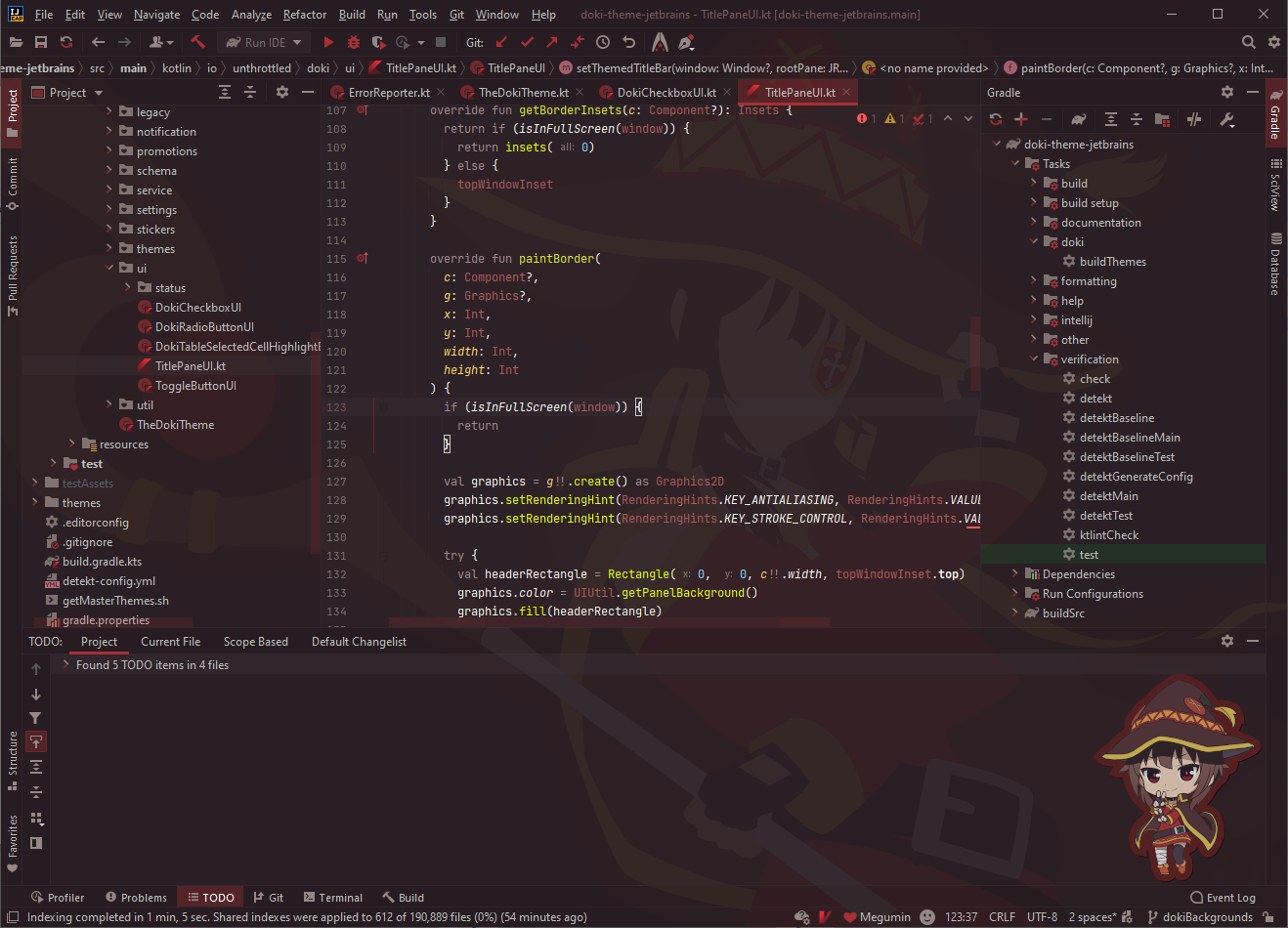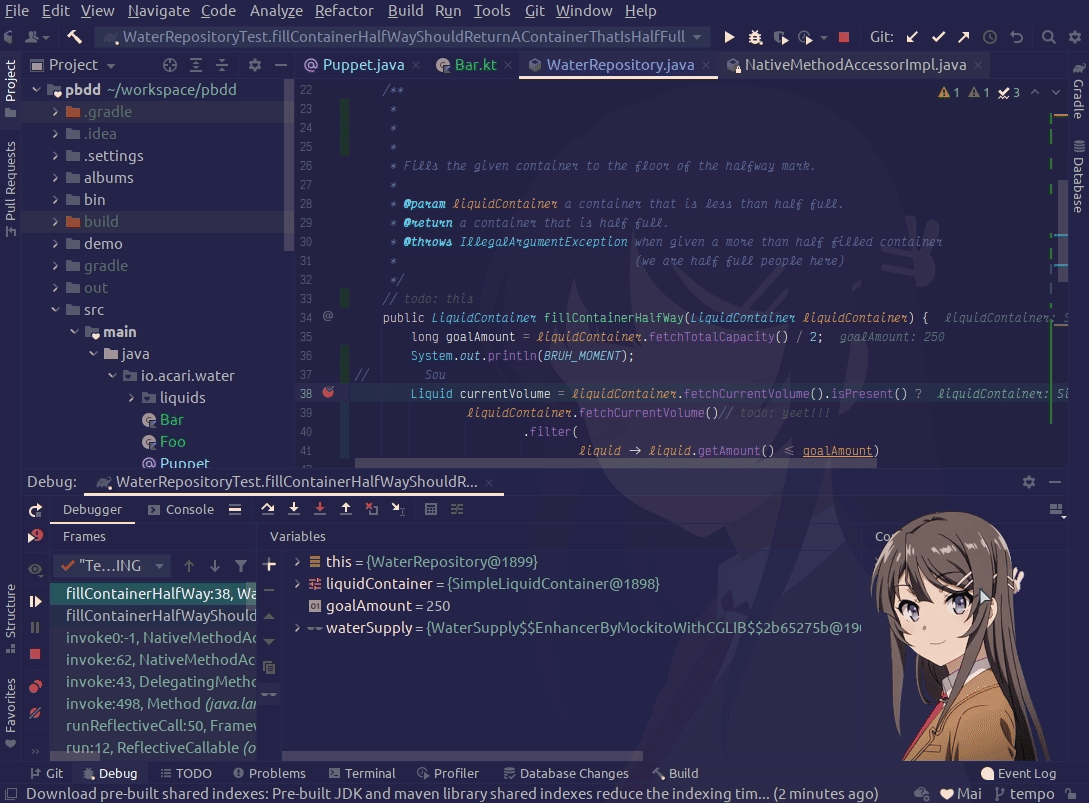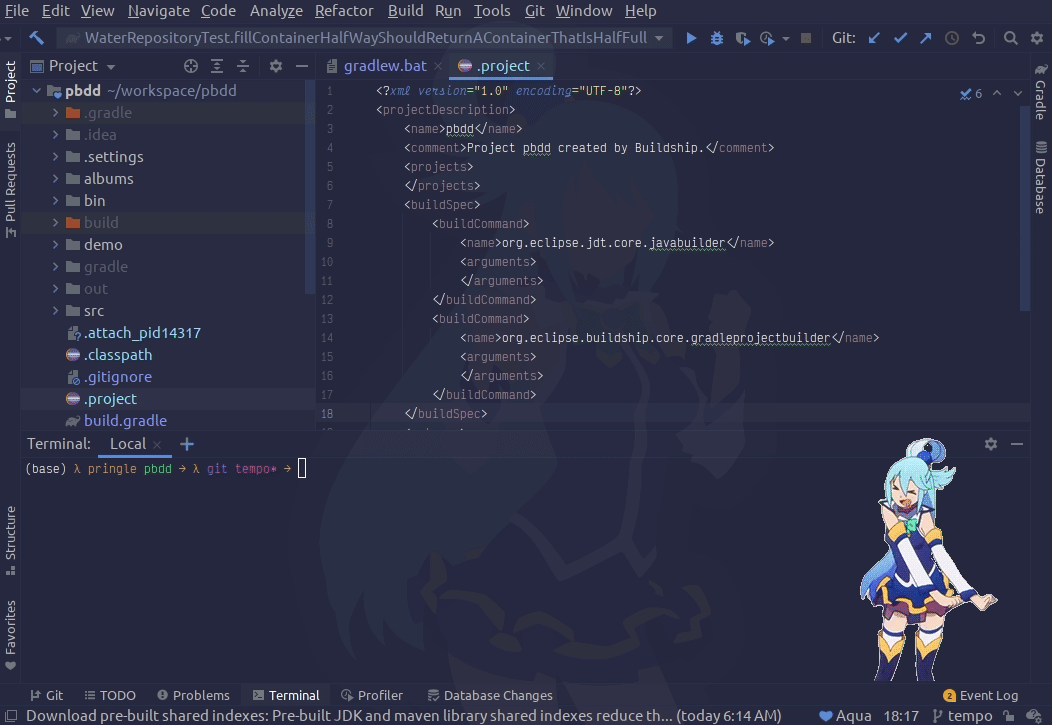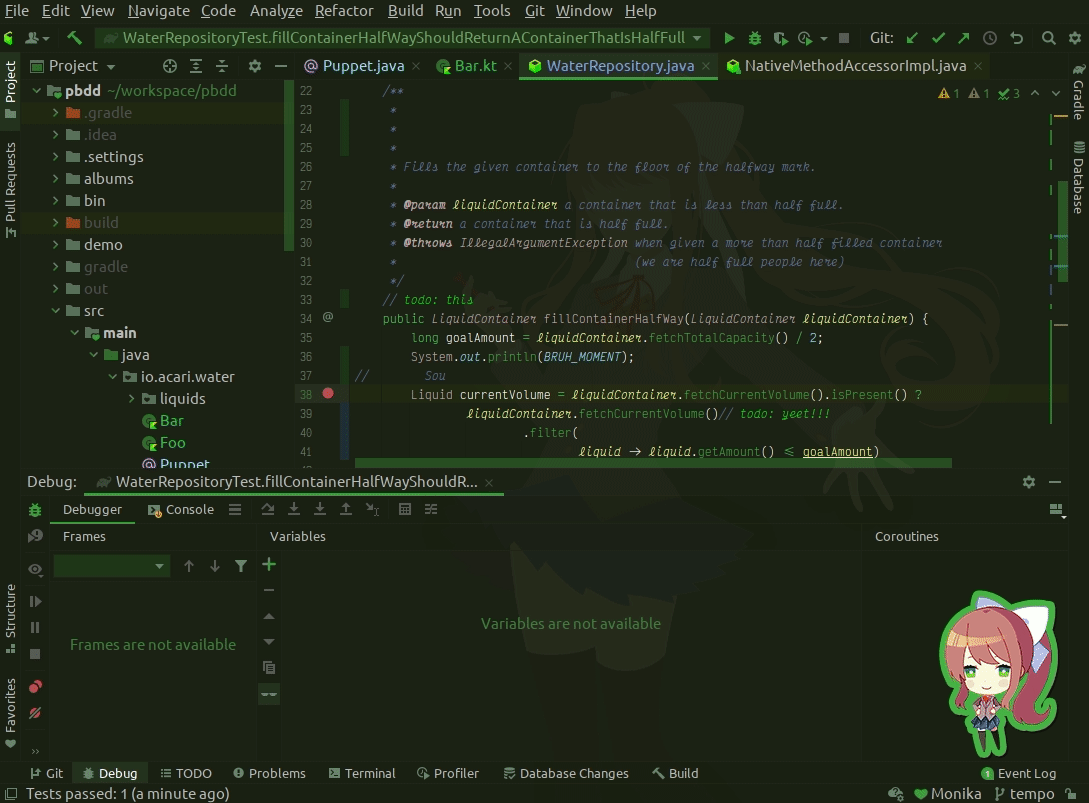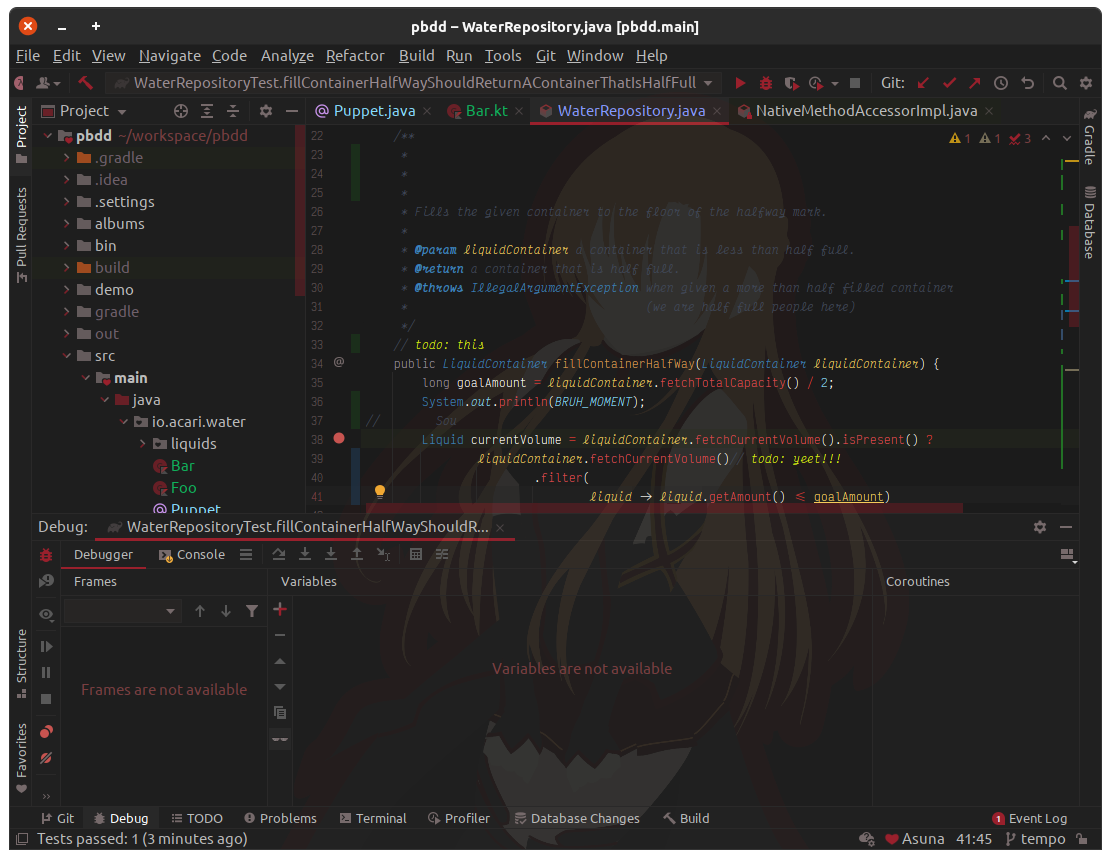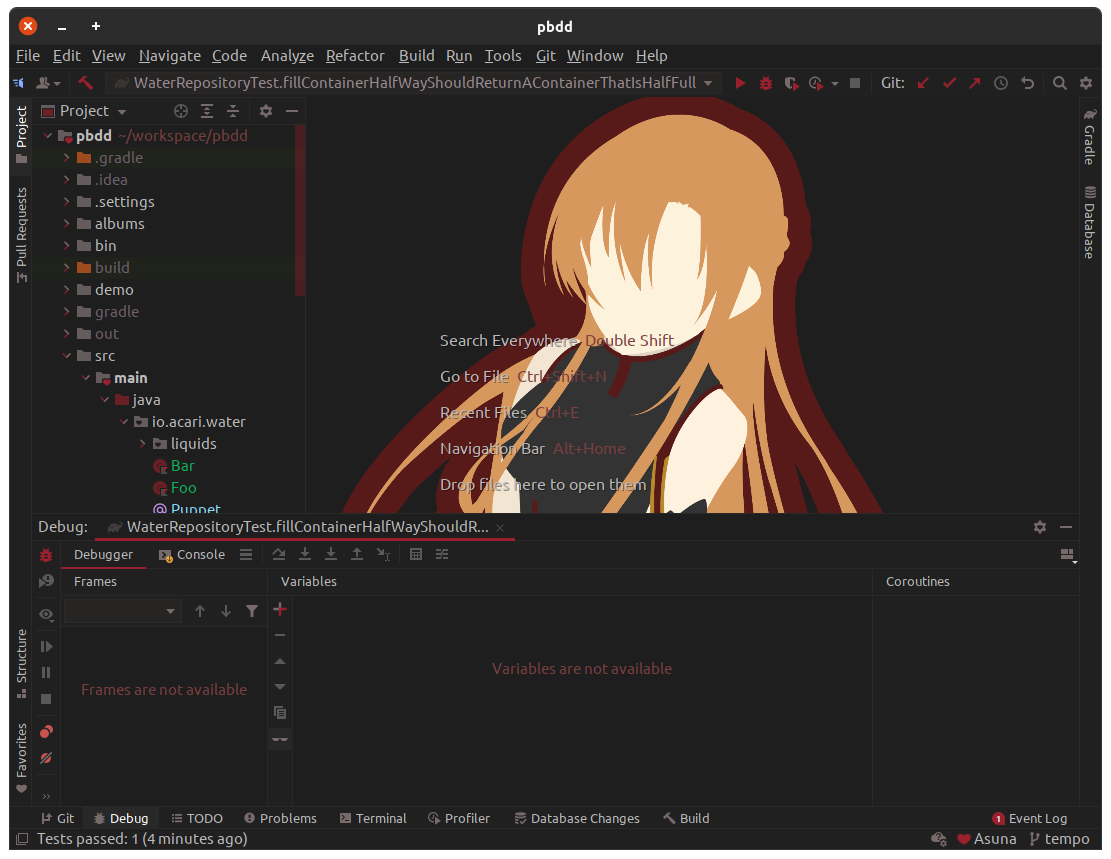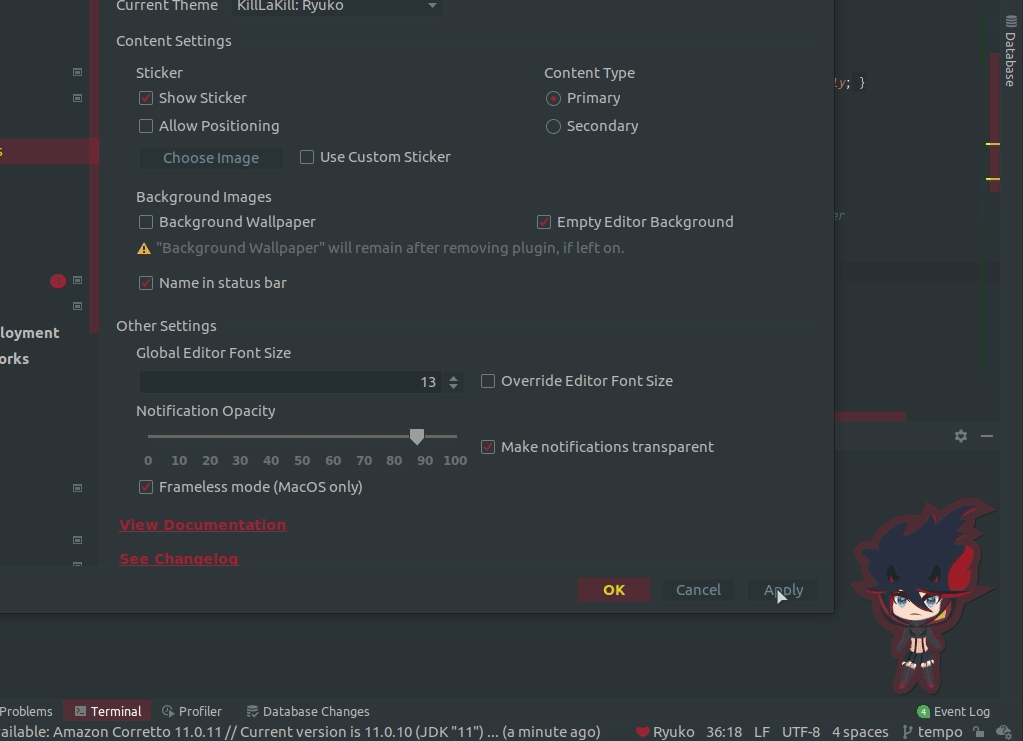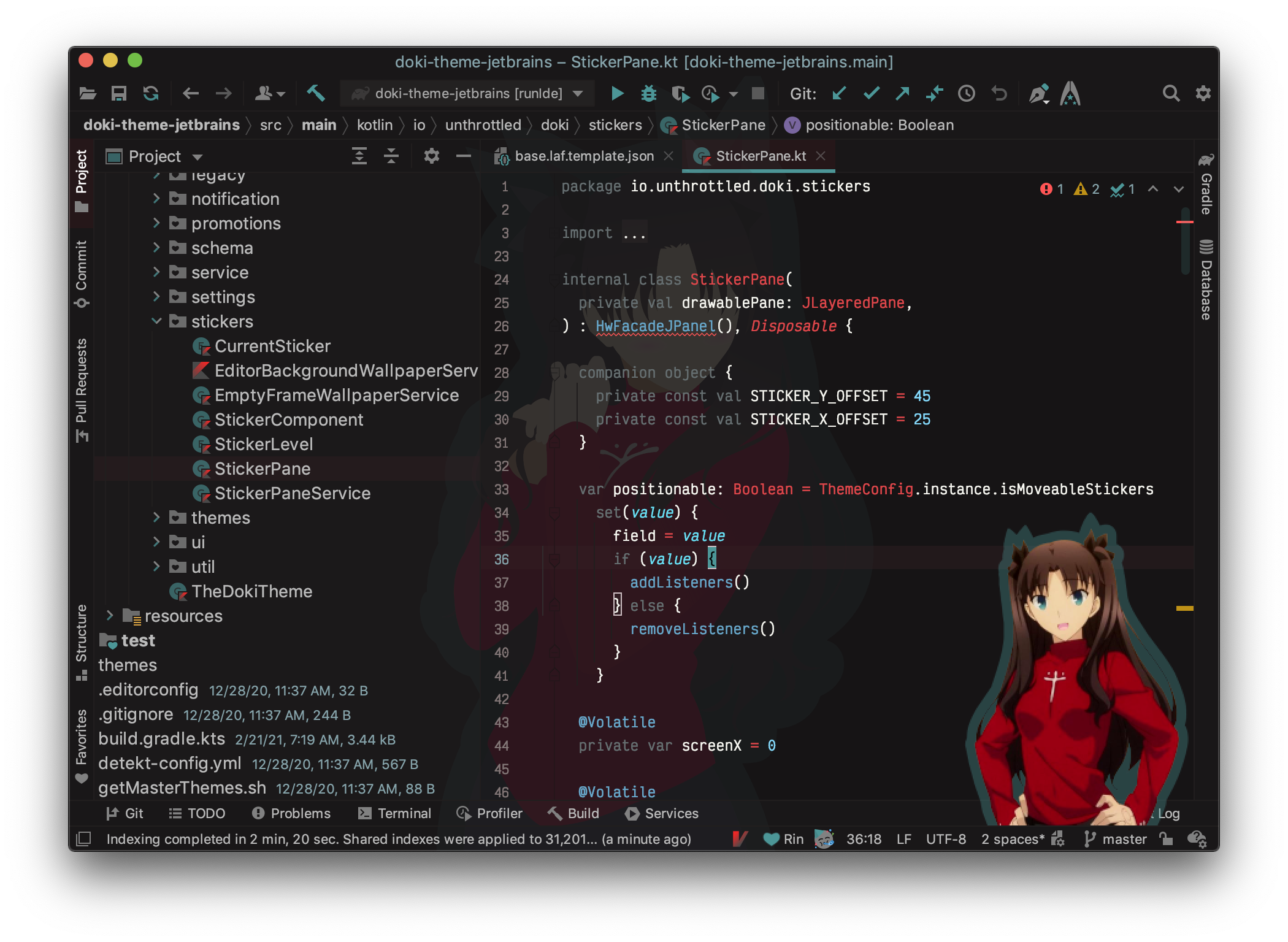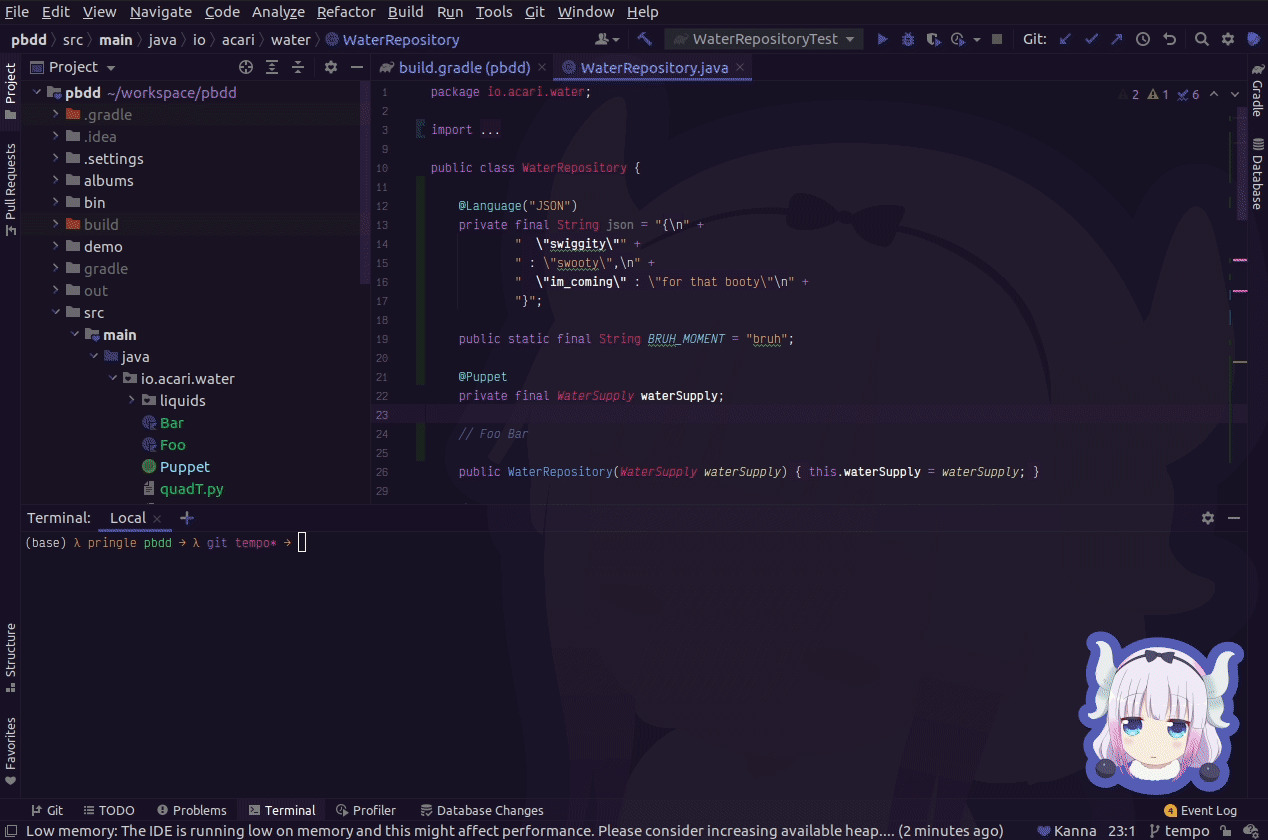Themes grouped by anime
This plugin is for serious Otaku programmers. Code with your waifu. With over 50 themes, I think you will find best girl.
You can choose themes from various, Anime, Manga, or Visual Novels:
- Blend S
- Daily Life with a Monster Girl
- DanganRonpa
- Doki-Doki Literature Club
- Don't Toy With Me, Miss Nagatoro
- Fate/Type-Moon
- Future Diary
- Gate
- High School DxD
- Kakegurui
- Kill La Kill
- KonoSuba
- Love Live!
- Lucky Star
- Miss Kobayashi's Dragon Maid
- Monogatari
- NekoPara
- Neon Genesis Evangelion
- OreGairu
- Quintessential Quintuplets
- Re:Zero
- Steins Gate
- Sword Art Online
- Yuru Camp
-
Using IDE built-in plugin system:
Preferences > Plugins > Marketplace > Search for "The Doki Theme" > Install Plugin
-
Manually:
Download the latest release and install it manually using Preferences > Plugins > ⚙️ > Install plugin from disk...
You can access the settings menu here:
Preferences > Appearance & Behavior > Doki Theme Settings
Current Theme allows you to change the look and feel of your IDE with one of the plugin's supplied themes.
This allows you to control the decoration of your IDE.
You can be a conservative weeb or an obvious otaku. Customize to your heart's content!
Are you still a closeted weeb? Do you still feel shame about liking anime? Does your job require you to not have fun?
Instead of addressing the real problems, you can just make your problems invisible with Discreet Mode!
This will clear any anime content from the IDE, and will even hide the theme name in the status bar. That way
you do not have to explain anything, to anyone (except for the heart themed folder icons).
When the coast is clear, just uncheck the config or toggle the action, and your previous settings will be restored.
This plugin is also integrated with the Anime Meme Plugin, for the ultimate shame hiding experience.
Enabling/disabling Discreet Mode for this plugin will enable/disable Discrete Mode in the other plugin. However, this does not work the other way around.
Only The Doki Theme can enable/disable modes across plugins.
Show sticker allows you to control the presence of the cute sticker in the bottom right-hand corner of your IDE.
Allow Positioning allows you to move your cute sticker out of the way when you need to read the logs. You won't be able to click through the sticker though, so you'll need to move it or toggle this action.
Use Custom Sticker allows you to be able to set the image to be used for all the doki-themes. Allowed image types: jpg, png, gif
Some themes have more than one set of images, this allows you to switch in-between each of them.
Themes that have more than one sticker:
-
Hatsune Miku
-
Sakurajima Mai
-
Kanna Kamui
-
Izumi Konata
-
Just Monika (Light/Dark)
-
Sayori (Light/Dark)
-
Natsuki (Light/Dark)
-
Yuri (Light/Dark)
-
Rias (Onyx)
Background Wallpaper is probably one of the best features of the plugin. This feature will set the background image to the current theme's official wallpaper.
Important: When this feature is enabled, if the plugin is uninstalled, the wallpaper will remain. You can turn off this feature or use the
Set Background Imageaction to adjust.
Empty Editor Background sets the background image of the frame, that appears when all tabs are closed, with the current theme's official wallpaper.
So I thought it was a good idea to add a bit of culture to this plugin. Ya boi is horny on main.
I will give you a bit of a warning before you install suggestive content. Some of us are professional Otaku, who want to remain, well...professional. Don't worry if you choose to continue, I won't ask you again for that specific theme.
Applies for the following content:
- Rias Onyx: Secondary Content
Name in status bar will put the name of the character, your current theme is based on, in the status bar.
Notification Opacity: Are you tired of pesky notifications covering up your waifu?
I know I was, now you can fix that problem. You are free to adjust the opacity of the notification window as you please.
You can hit Apply to test out your new settings!
Frameless Mode is a feature only available on MacOS, and gives your IDE the frameless look and feel.
Theme Change Animation enables the neat fade-in animation effect as you change your theme. You can see a rough example in the quick theme switch section.
Since the JetBrains IDEs don't have a convient way to globally apply font changes across color schemes, I had to make my own.
Global Editor Font Size will override any/all font size settings for your code editor font size.
This only applies to any Doki Themes. You must enable the Override Editor Font Size for this feature to take effect.
Global Console Font will override any/all console font settings.
This only applies to any Doki Themes. You must enable the Override Console Font for this feature to take effect.
If you want to get your workstation set up to work on the plugin, then you'll want to check out the CONTRIBUTING.md for instructions on what is needed.
You've got a ton of new themes now, and you want to take a quick peek at each of them.
Well you can use the Quick Switch Scheme
to browse the Look and Feel.
If you want your main squeeze to be featured in the Doki Theme suite, feel free to submit a theme request.
Great! I am glad you like it!
Be sure to ⭐ and share it with other weebs!
Also, giving it a good review on the plugins page will help this plugin become visible to more otaku!
I think your voice needs to be heard! You probably have good ideas, so feel free to submit your feedback as an issue.
Help make this plugin better!
Want updates sooner? I have a canary release channel that you can set up to get the latest and greatest!
Did you know I keep a changelog? You can find it here!
Project uses icons from Twemoji. Graphics licensed under CC-BY 4.0: https://creativecommons.org/licenses/by/4.0/