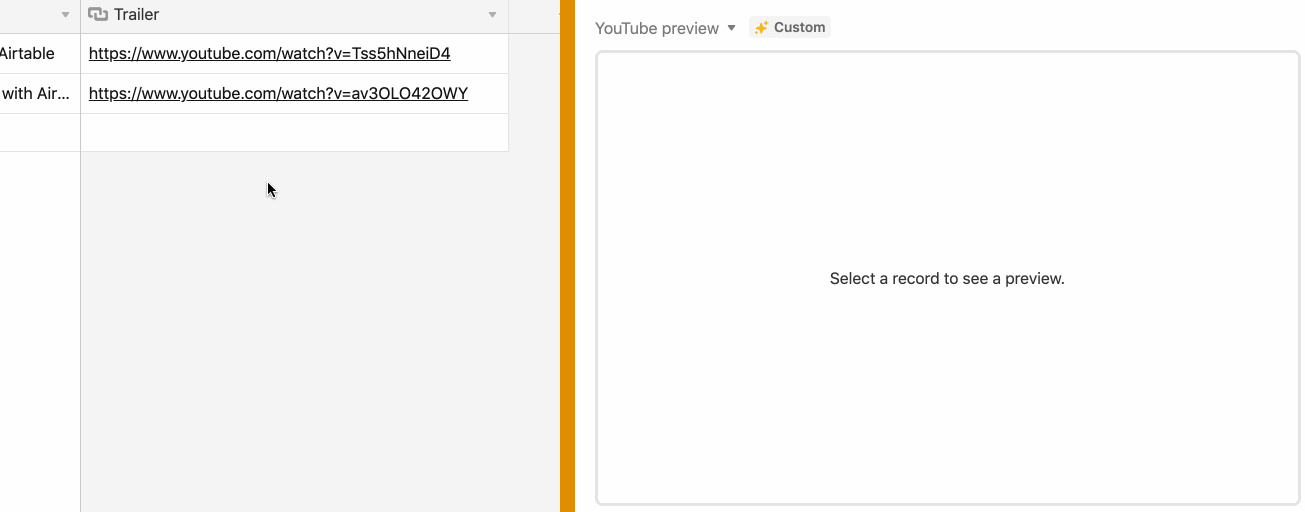When the user selects a record in grid view, this block gets a preview URL from the record and shows the corresponding preview. This block supports previews from the following services: YouTube, Vimeo, Spotify, Soundcloud, and Figma.
The code shows:
-
How to use the Cursor API to detect when a user has selected a record in grid view, and how to get the selected record.
-
How to embed content in a block.
-
Copy this base.
-
Create a new block in your new base (see Create a new block, selecting "URL preview" as your template.
-
From the root of your new block, run
block run.