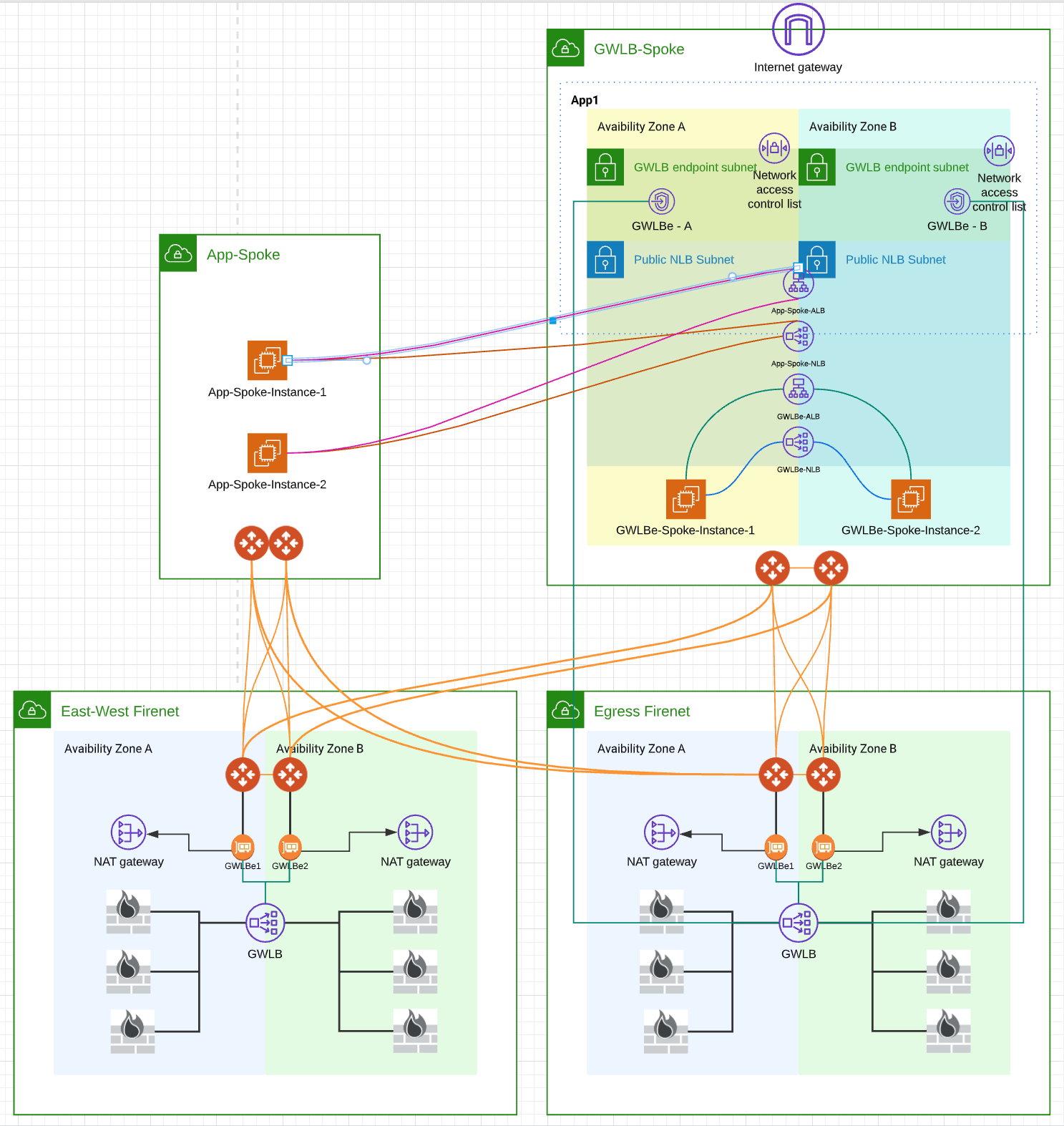Linux
Terraform
AWS CLI
Following environment variables need to be set
# environment variables
export AVIATRIX_CONTROLLER_IP='xx.xx.xx.xx'
export AVIATRIX_PASSWORD='***********'
export AVIATRIX_USERNAME='admin'
export AWS_ACCESS_KEY_ID='AK**************'
export AWS_SECRET_ACCESS_KEY='************************'$ terraform --version
Terraform v1.0.11 on linux_amd64
+ provider registry.terraform.io/aviatrixsystems/aviatrix v2.21.1-6.6.ga
+ provider registry.terraform.io/hashicorp/aws v3.74.3
+ provider registry.terraform.io/hashicorp/http v2.1.0
+ provider registry.terraform.io/hashicorp/null v3.1.0
+ provider registry.terraform.io/hashicorp/random v3.1.0$ aws --version
**aws-cli/2.3.2** Python/3.8.8 Linux/5.10.60.1-microsoft-standard-WSL2 exe/x86_64.ubuntu.20 prompt/off- Aviatrix Firenet module currently doesn't return Gateway Load Balancer's Service Name
- as such a bash script get_vpce_service_name_from_fw_lan.sh is called to translate:
- Firewall LAN ENI -> Firewall LAN Subnet -> Asscoaited GWLB -> Associated VPC Endpoint Service -> VPC Endpoint Service Name
- module.app_spoke.vpc.public_subnets count cannot be obtained during intial apply, workaround is to use bash wrapper tfapply.sh , which creates the application spoke, then copy app-spoke-instances.tf.2ndstage and app-spoke-load-balancers.tf.2ndstage to app-spoke-instances.tf and app-spoke-load-balancers.tf, then apply again
-
Modify variables.tf provide account and key_pair_name
-
Run tfapply.sh
-
Configure the egress transit firenet Palo Altos by following these steps
- Step 3 can be skipped, as no need to active license
- Step 4 can be skipped, as Firewall is configured as one-armed mode, there's no WAN port
- Step 6 can be skipped, as again Firewall is one-armed mode, there's no need for route table changes
-
East West transit Firenet firewalls not need to be configured for ingress, but it's there for additional E/W tranffic filtering.
- GWLB enabled Egress Transit Firenet
- GWLB enabled East-West Transit Firenet
- GWLBe-Spoke VPC
- IGW & Edge Route
- GWLBe subnets and Route Tables
- Load Balancer subnets and Route Tables
- GWLB endpoint from GWLB Transit Firenet GWLB
- GWLBe-Spoke local App Subnets
- GWLBe-Spoke local test Web Servers
- GWLBe-spoke local ALB/NLB pointing to local test Web Servers
- Spoke GWs and attach to both Transit Firenet
- App-Spoke VPC
- Spoke GWs and attach to both Transit Firenet
- App-Spoke test web servers
- ALB/NLB (Located in GWLBe-Spoke VPC load balancer subnets) pointing to App-Spoke test web servers