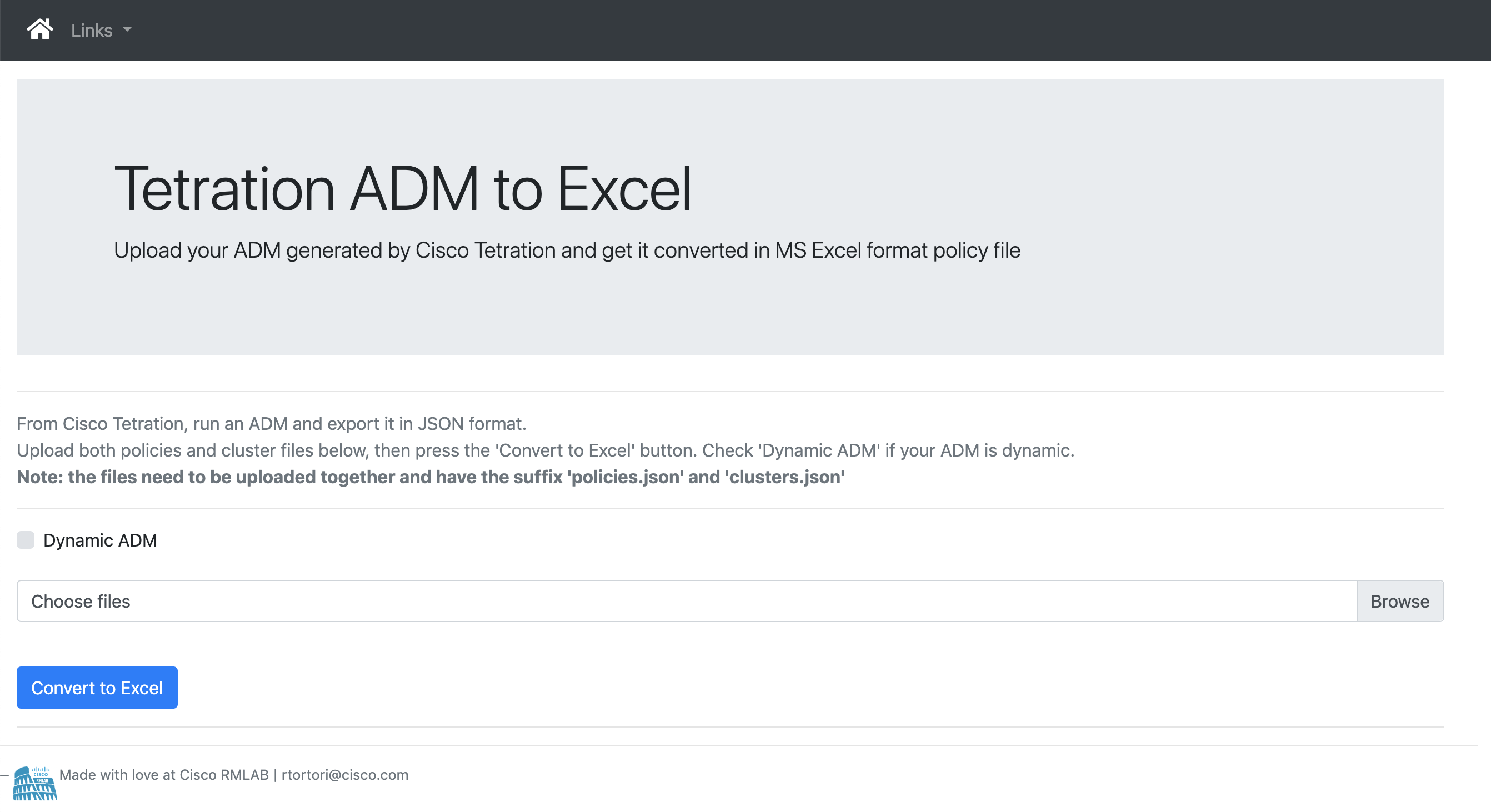admtoexcel can be deployed in two ways:
- As a standalone Docker container
- As a Kubernetes deployment
docker run -itd -p 5000:5000 rtortori/secmachine:latest
connect with a browser to http://localhost:5000
kubectl create -f https://raw.githubusercontent.com/rtortori/admtoexcel/master/yaml/secmachine.yaml
Identify your NodePort with:
➜ ~ > kubectl get svc -l run=secmachine
NAME TYPE CLUSTER-IP EXTERNAL-IP PORT(S) AGE
secmachine NodePort 10.100.120.60 <none> 5000:30346/TCP 41s
in this case '30346'.
Connect with your browser to http://nodeip:30346
Connect to the admtoexcel UI.
From Cisco Tetration, run an ADM and export it in JSON format.
Upload both policies and cluster files below, then press the 'Convert to Excel' button.
Check 'Dynamic ADM' if your ADM is dynamic.
Note: the files need to be uploaded together and have the suffix 'policies.json' and 'clusters.json'