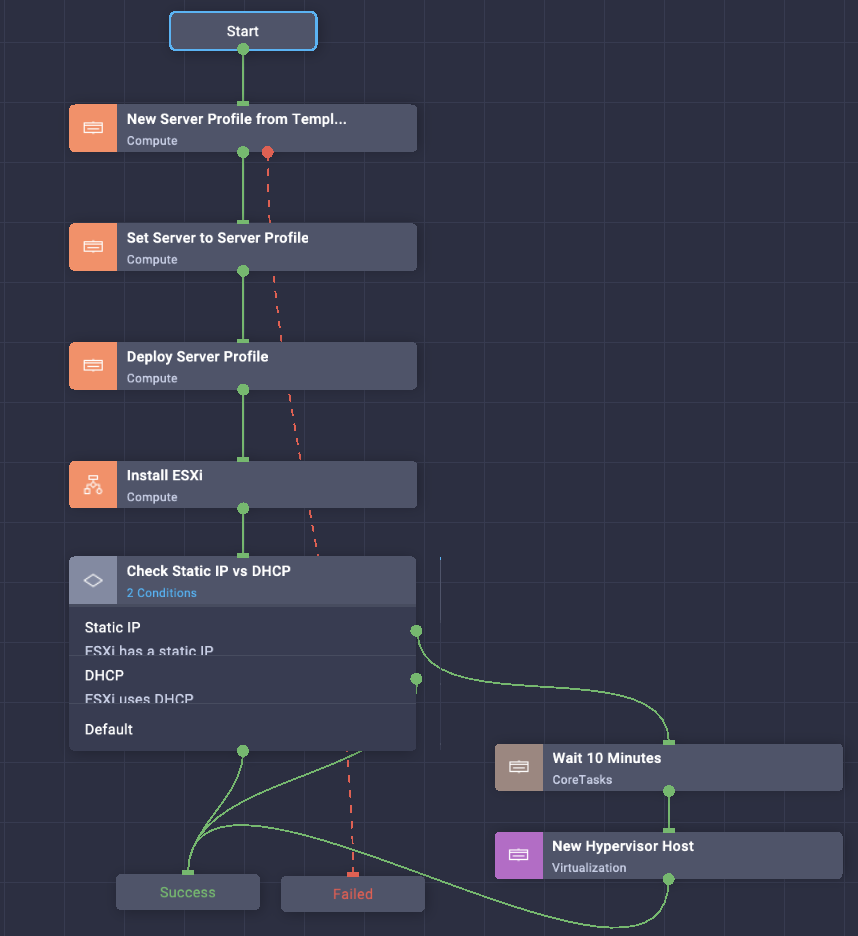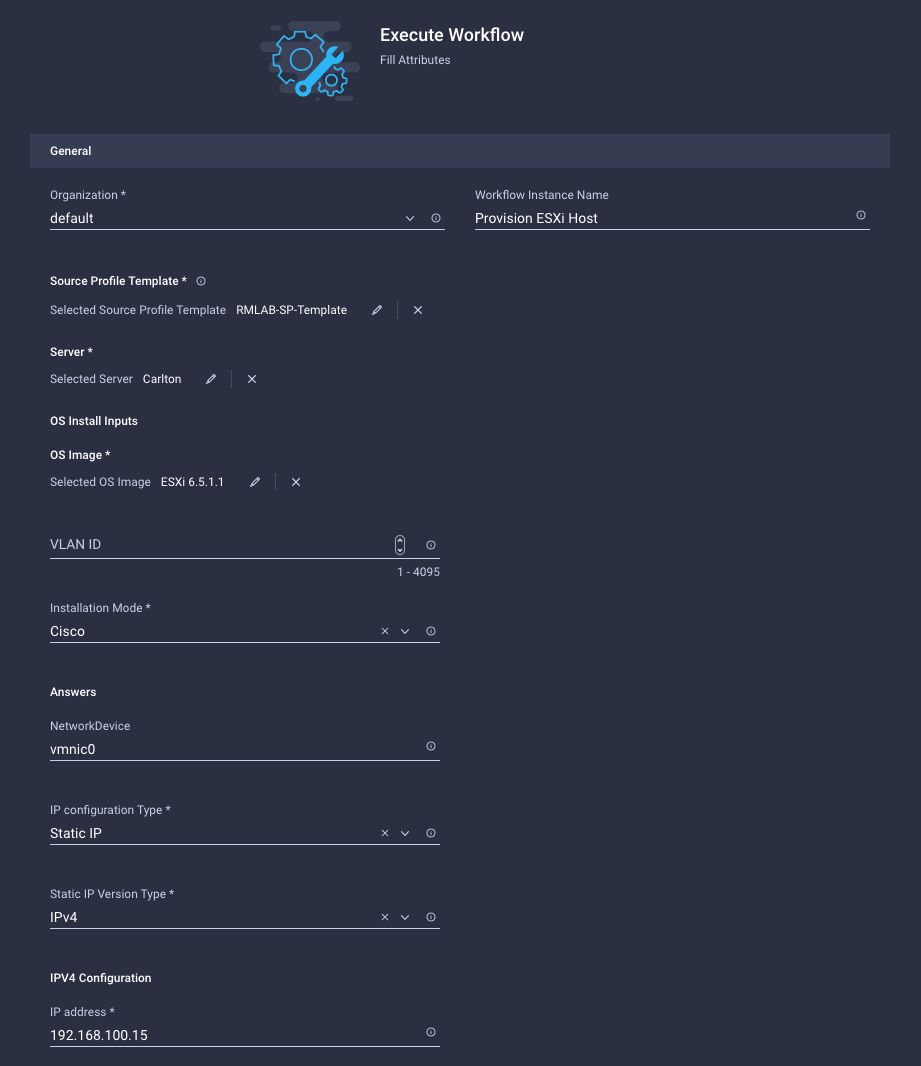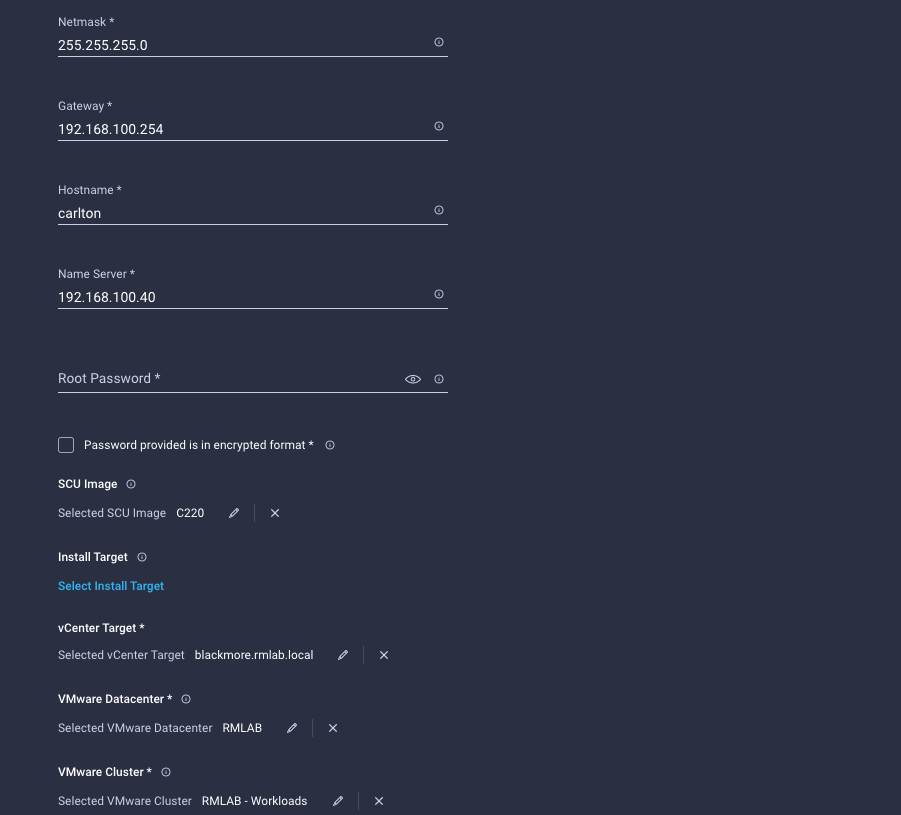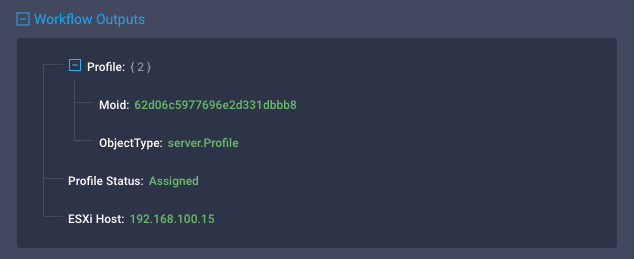Intersight Cloud Orchestrator - Provision ESXi Server
Filename: Export_Workflow_ProvisionESXiHost.json
Category: Virtualization
Use Case
ESXi Host installation and onboarding in an existing vSphere Cluster
Overview
This workflow implements the following automation tasks:
- Clone a Server Profile from an existing Server Profile Template
- Map the created Server Profile to a server
- Deploy the created Server Profile
- Install ESXi on the server
- Check if the server uses a static IP or DHCP
- If the IP is static, assign the host to an existing vSphere Cluster
- If the IP is dynamic the workflows skips host claim on vSphere (users need to check the server IP, assign manually or use ICO 'New Hypervisor Host' separately
Inputs
- Source Profile Template (mandatory)
- Server (mandatory)
- OS Install Inputs (mandatory)
- vCenter Target (mandatory)
- VMware Datacenter (mandatory)
- VMware Cluster (mandatory)
Outputs
- Server Profile Moid
- Profile Status
- ESXi Host (if server uses Static IP)
Claimed Targets
- Standalone C-Series UCS Server or IMM Server
- vCenter
Prerequisites
- Configured OS Image in ADMIN -> Software Repository -> OS Image Links
- Configured SCU in ADMIN -> Software Repository -> SCU Links
Notes
- See Intersight Operating System Installation Guide for compatibility matrix and support
- Visit Cisco Software Central to download the latest SCU image for your servers