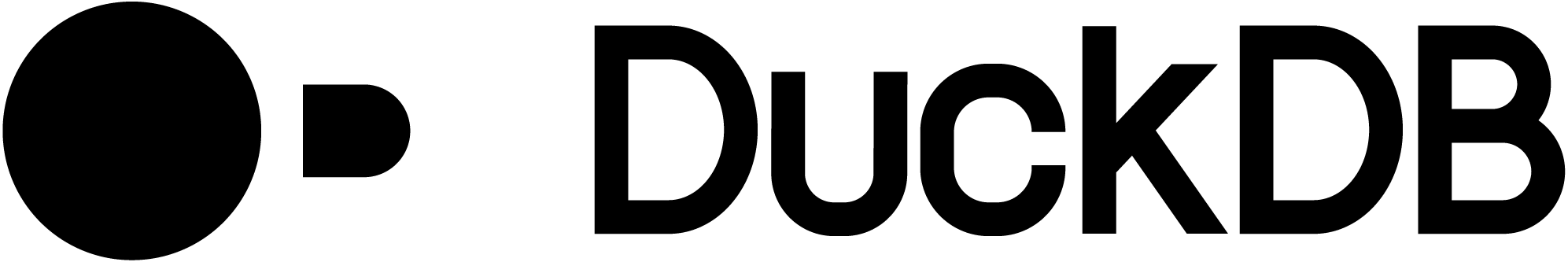install.packages("duckdb")The default build compiles a release version from an amalgamation.
cd tools/rpkg
R CMD INSTALL .Optional extensions can be enabled by passing them (comma-separated, if there is more than one) to the environment variable DUCKDB_R_EXTENSIONS:
DUCKDB_R_EXTENSIONS=tpch R CMD INSTALL .To build the R package, you first need to install the dependencies, these are located in tools/rpkg/dependencies.R
Navigate over to the tools/rpkg folder and run Rscript dependencies.R
For development, setting the DUCKDB_R_DEBUG environment variable enables incremental debugging builds for the R package.
cd tools/rpkg
DUCKDB_R_DEBUG=1 R CMD INSTALL .This also works for devtools:
Sys.setenv(DUCKDB_R_DEBUG = "1")
pkgload::load_all()Add the following to your .Renviron to make this the default:
DUCKDB_R_DEBUG=1
If you do this, remember to use --vanilla for building release builds.
If you wish to build or add extensions to the R package you first need to build duckdb with the
extension_static_build flag and move the desired extension to a location where it won't be
modified by other build scripts. The following commands allow you to add the httpfs extension to
a duckdb R build. See the extension ReadMe for more
information about extensions
cd duckdb/
EXTENSION_STATIC_BUILD=1 make
mv ./build/release/extension/httpfs/httpfs.duckdb_extension {{untouched_path}}/httpfs-extension.duckdb_extensionThen in R
library(“duckdb”)
con <- DBI::dbConnect(duckdb(config=list(“allow_unsigned_extensions”=“true”)))
dbExecute(con, “LOAD {{untouched_path}}/httpfs-extension.duckdb_extension")