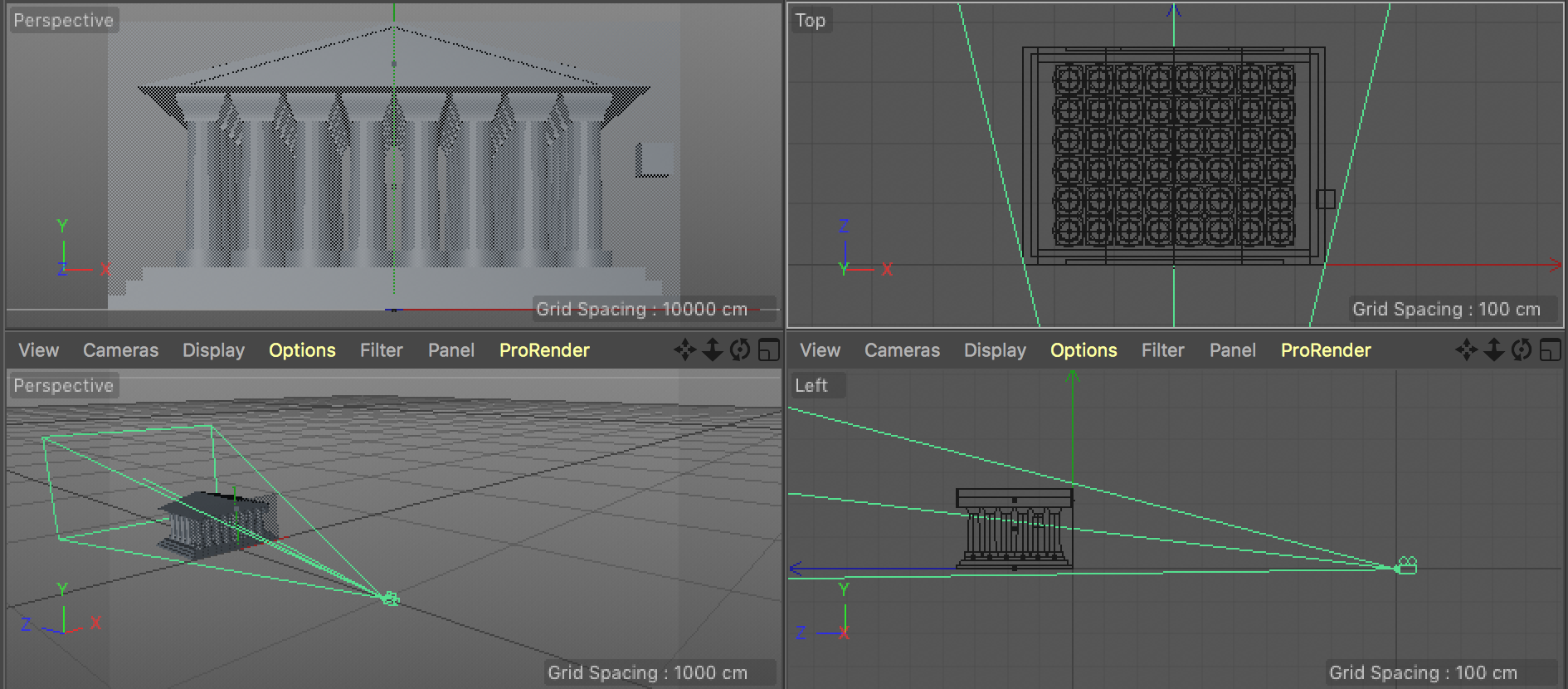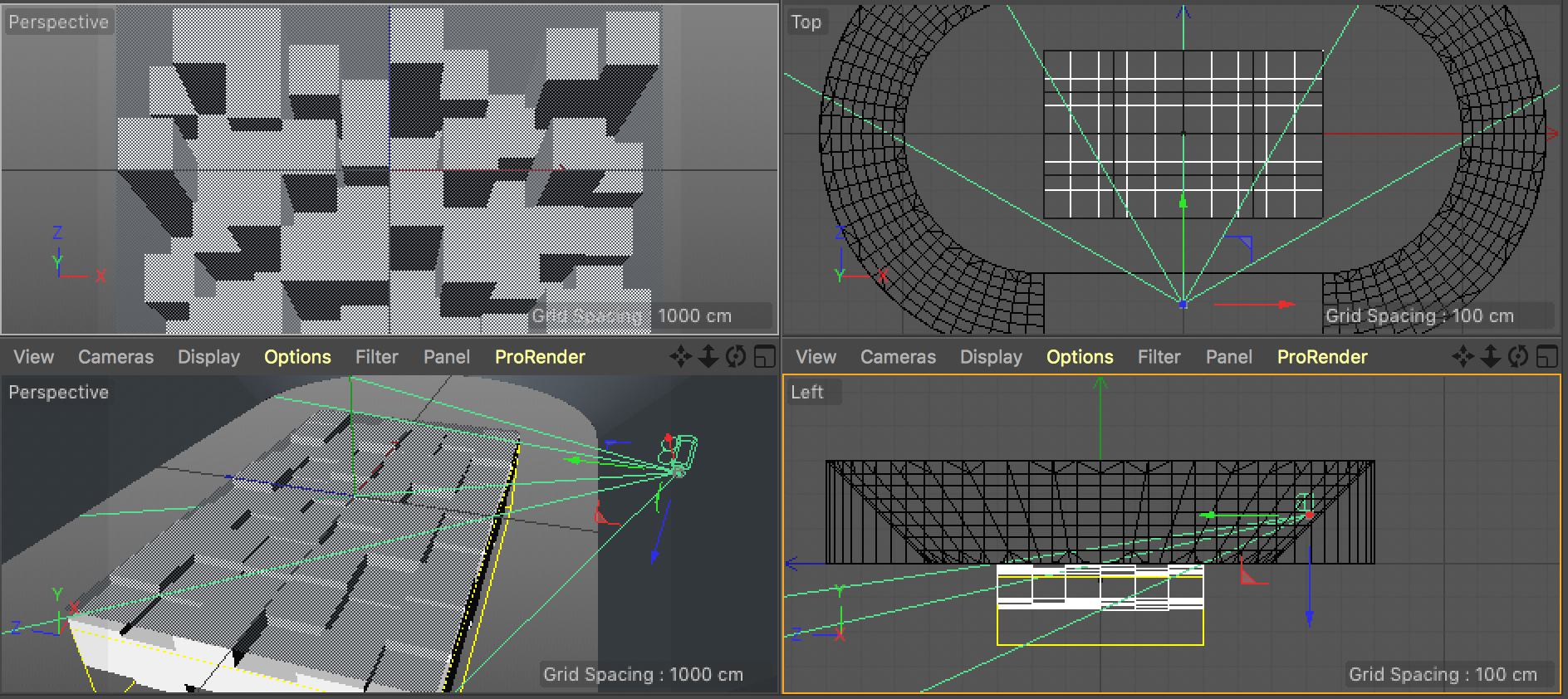Shifts a camera's frustum to a target plane. Really useful for video mapping, to render a scene from the audience's perspective.
Created on Cinema 4D R19 macOS, but since it's Python should run on any platform and be fairly back and forward compatible.
- Download the latest release.
- Copy the Aeroplane folder to your Cinema 4D plugins folder.
- Create a Plane Object with the exact same aspect as your render settings frame size. (if you don't know how to calculate the aspect, make the plane the same size as your frame size).
- Move an scale the plane to cover your render area. This will be the window your camera will render into.
- Add the Aeroplane tag to your camera.
- Drop the plane object into the Target Plane attibute.
- You can enable/disable it from the tag.
- When enabled, the plugin will create a Constaint tag to lock the camera axis to the plane, please don't delete it.
- Don't get it? Open the examples at
Aeroplane/Examples
Audience POV is on the ground, projection on a building.
Audience POV is on the bleachers of a stadium, projection on the field.
There's a XCode project for browsing and testing the code on macOS.
You can run Cinema 4D from XCode, but it must know where your C4D app is located. Click on the Aeroplace scheme (on the top top, to the right of the Stop button), Manage Schemes..., Aeroplane, Edit..., Run, Executable.
Before running, xcode/install.sh will be executed to deploy the plugin to your Cinema 4D folder. Make sure PREFERENCES_FOLDER and PLUGINS_FOLDER in the script are pointing to the correct folders on your environment.