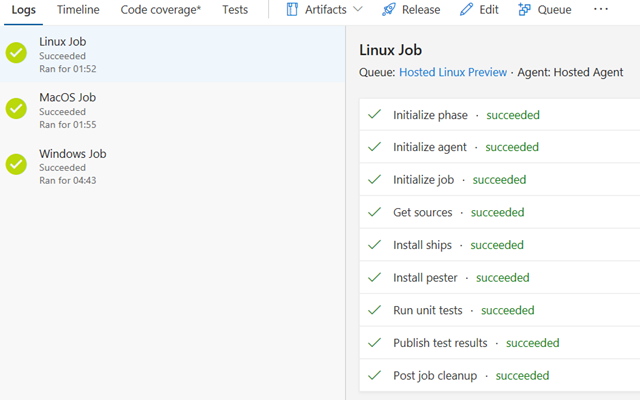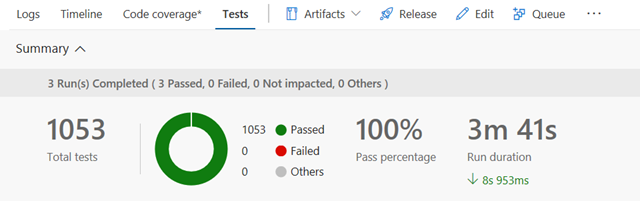VSTeam
Introduction
VSTeam is a PowerShell module with commands for accessing your Azure DevOps Server (previously named Visual Studio Team Foundation Server) 2017/2018 and Azure DevOps (previously named Visual Studio Team Services).
VSTeam module is also is a provider allowing users to navigate their Azure DevOps Server and Azure DevOps as a file system.
To get started you can visit this blog PowerShell I would like you to meet TFS and VSTS
Pipeline Status
You can review the status of every stage of the pipeline below.
The build for VSTeam is run on macOS, Linux and Windows to ensure there are no casing or other platform specific issues with the code.
On each platform unit tests are run.
During the release the module is installed on macOS, Linux and Window and tested against Azure DevOps Server and Azure DevOps before being published to the PowerShell Gallery.
Requirements
- Windows PowerShell 5.0 or newer.
- PowerShell Core.
Module Dependencies
- SHiPS module
Contributors
Change Log
Maintainers
License
This project is licensed under the MIT License.