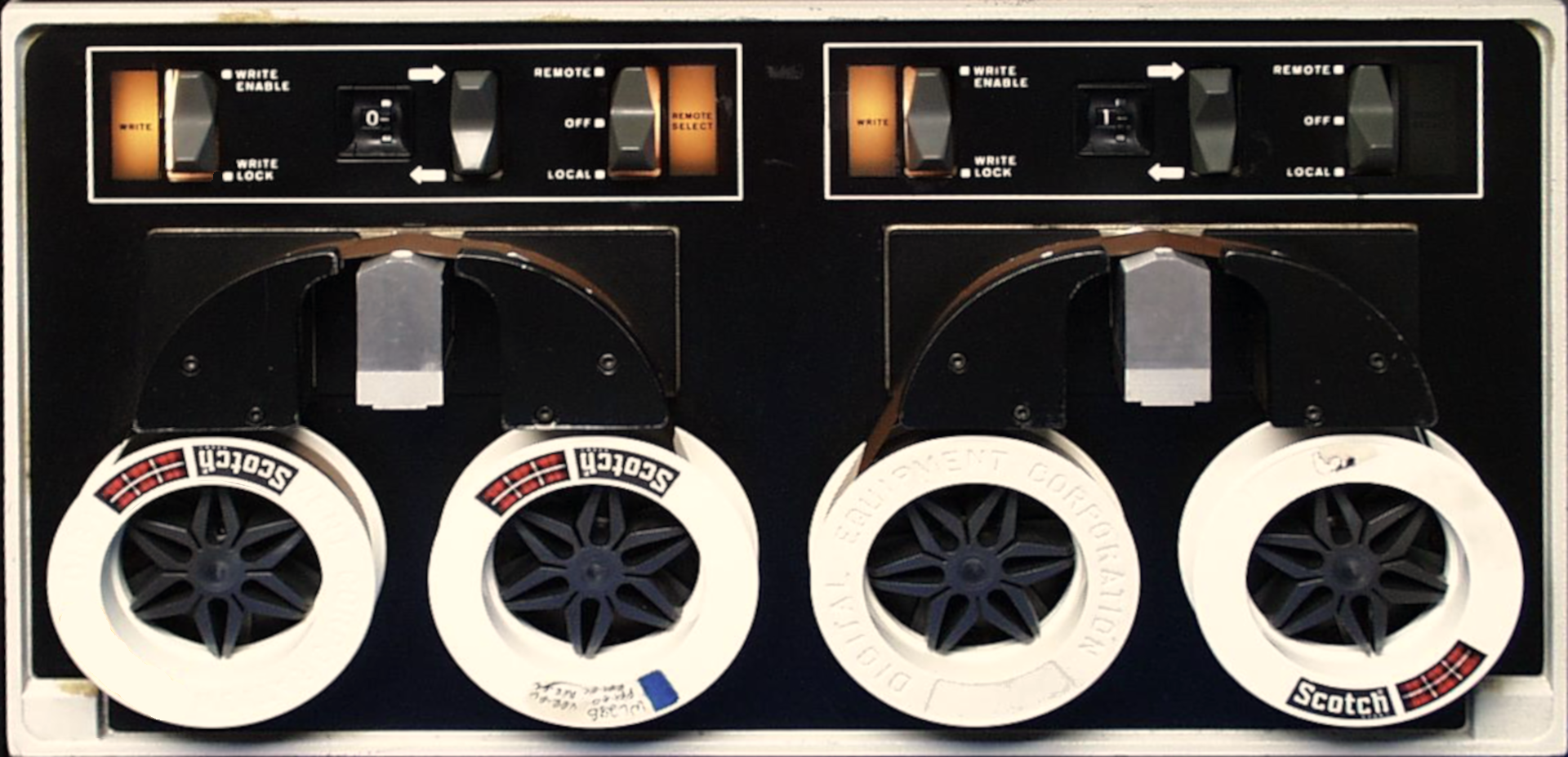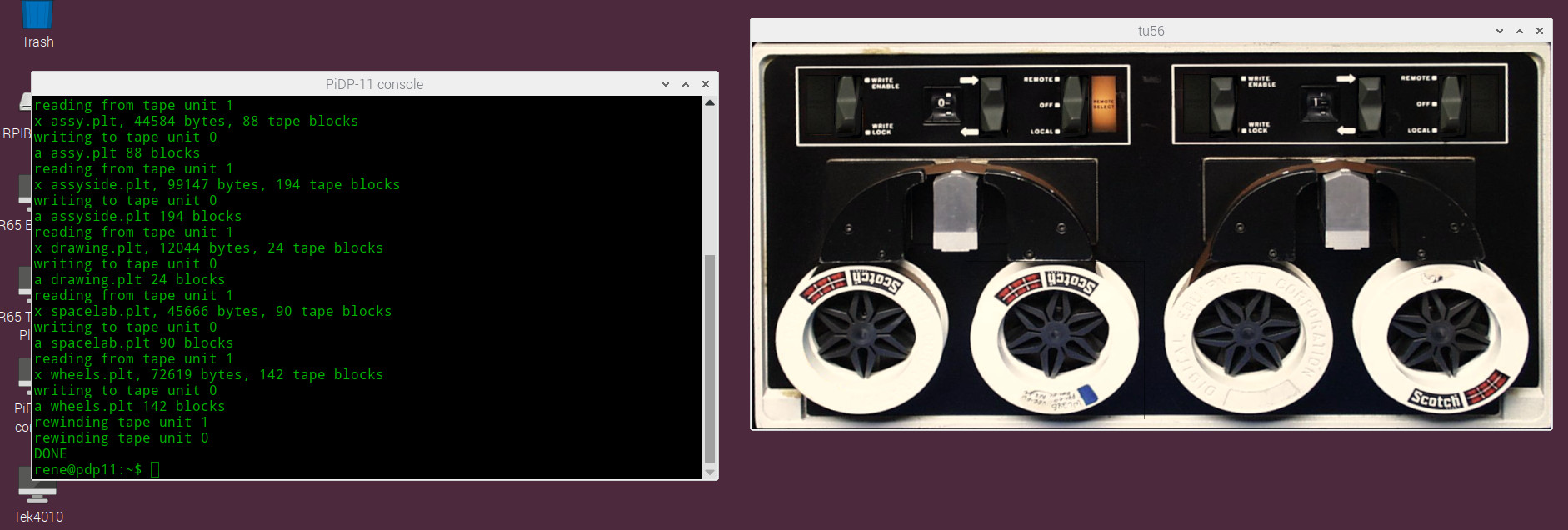Simulation of a TU 56 DECtape front panel for SimH (PDP-8 and PDP-11 simulations)
For the Raspberry Pi and other Linux systems.
This video of a tu56 demo shows the tu56 in action on a PiDP-11 and an attached tek4010 terminal emulator.
tu56 can of course also run in a window:
The TU 56 DECtape had a very fast tape transportation speed for reads and writes of 81-105 inches per second, and an average rotation speed of the reels of 500 rpm.
A driver to use tu56 with the PiDP-11 and PiDP-8 are included.
Hardware requirements
This TU 56 simulator has been tested on the PiDP-11 and PiDP-8 using a Raspberry Pi 4B. A considerable effort has been made to reduce the CPU usage to acceptable levels. It should therefore also work on Raspberry PI 3B and Raspberry Pi 3B+ models. Please send your positive or negative feedback on using tu56 on Raspberry Pi 3 models to rricharz77@gmail.com, so that I can update these requirements.
Slower Raspberry Pi models are not recommended.
Download the program
I recommend using "git clone" to download the program. This allows for very easy upgrades.
sudo apt-get update
sudo apt-get upgrade
sudo apt-get install git
cd
git clone --depth 1 https://github.com/rricharz/Tu56
cd Tu56
To upgrade the program later, type
cd
cd Tu56
git pull
If you want to recompile the program, proceed as follows
cd
cd Tu56
sudo apt-get install libgtk-3-dev
touch tu56.c
make
Start the program with
cd
cd Tu56
./tu56 for a 960x464 decorated window
./tu56 -full for a full screen window, scaled to your display size
All switches and lights are funktional. Click either in the upper or lower half of a switch.
The following keys can be used to exit from tu56 and close the corresponding window. These keys are especially useful in full screen mode where no close window button is available.
- ESC
- ctrl-C
- ctrl-Q
Transport tape in offline mode
- The right switch must be in the "local" position.
- Click and hold the center switch.
Demo of tape copy
There is a small demo program which demonstates a data transfer between drive 0 and drive1. It is also a test for the communication between a simulated "host" (the demo program in this case) and tu56.
Start tu56 in background (with the &) using
./tu56 &
Make sure that both right switches are in the "remote" position (this is the default). Then start the demo program with
sudo ./demo
Sudo might be required if SimH has written to the status byte file before. There is currently no 2 way communication back from the panel to the "host". Therefore, at the moment the demo just flips the left button to the write enable position if required. But the the right buttons need to be in the remote position. Otherwise the panel does not listen to a "host".
If you abort the demo program while it's running you might end up with reels spinning forever. Just use
sudo rm /tmp/tu56status
in this case, or start the demo program again and let it go through the complete demo taking approx. 35 seconds.
"test.c" is easy to understand. If you have a real TU 56 you might want to modify it a bit to make it more realistic. I would be very interested in a more realistic demo.
Turning on realistic sounds
Install "mpg321" using
sudo apt-get update
sudo apt-get upgrade
sudo apt-get install mpg321
Test audio as follows
cd
cd Tu56
mpg321 sound/switch.mp3
Run "tu56" as follows:
cd
cd Tu56
tu56 -audio
"tu56" will only find the necessary sound files if Tu56 is the current directory.
Installing the proper driver in SimH
A slightly modified tape driver needs to be installed in SimH. This driver writes the necessary status bits into a little status file, where it can be read by tu56.
There are currently 3 drivers available:
- a DECtape driver for the PiDP-8
- a DECtape driver for the PiDP-11
- a magtape driver for the PiDP-11
Instructions for different operating systems
- Using tu56 with 2.11 BSD on the PiDP-11
- Using tu56 with RSX-11 on the PiDP-11
- Using tu56 on the PiDP-8
Improved instructions are very much appreciated. Please send improved versions of these instructions, and instructions for other operating systems to rricharz77@gmail.com
Versions
See versions
Contributors
The pictures used to make the animated screen have been provided by David Gesswein Online PDP-8 Home Page and Henk Gooijen. Jon Brase had the idea to use rotational motion blurring for the rotating tape reels. Johnny Bilquist has helped me to understand many important details of DECtapes and magtapes and how they are used on the PDP-11. Neal G. has helped to setup a RSX-11 test system, and Warren Young to setup a PDP-8 test system. Ville Laitinen has written a DECtape kernel driver for 2.11 BSD.
The usual disclaimer
This program is distributed in the hope that it will be useful, but WITHOUT ANY WARRANTY; without even the implied warranty of MERCHANTABILITY or FITNESS FOR A PARTICULAR PURPOSE.