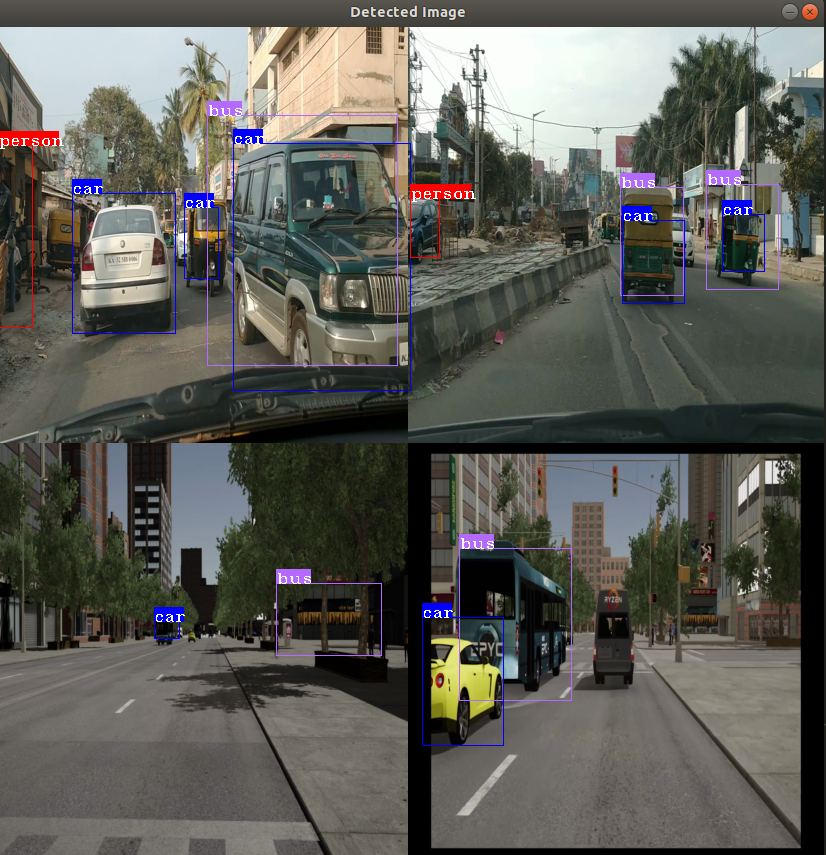This project shows how to run video decoding and object detection using simple pretrained Caffe model, yolov2
It is best to start doing these exercises after going through the presentation slides and MIVisionX github pages discussed earlier during this tutorial session. This exercise makes use for mv_compile utility which is built and installed with MIVisionX github repository https://github.com/GPUOpen-ProfessionalCompute-Libraries/MIVisionX.git. The tutorial exercise has two .cpp files, mvobjdetect.cpp and visualize.cpp. But it needs extra header files, .cpp files, and inference deployment library which is generated by mv_compile utility to completely build and execute the application.
For doing this exercise, follow the steps in order. For the second part of exercise, I will be showing how to run the object detection using 4 video streams by compiling model for batch of 4 and specifying 4 video files for the input to sample 5.
- Ubuntu
16.04/18.04or CentOS7.5/7.6 - ROCm supported hardware
- AMD Radeon GPU or APU required
- ROCm
- Build & Install MIVisionX
- MIVisionX installs model compiler at
/opt/rocm/mivisionx - mv_compile installs at
/opt/rocm/mivisionx/binand mvdeploy_api.h installs at/opt/rocm/mivisionx/include
- MIVisionX installs model compiler at
cd && mkdir sample-5 && cd sample-5
git clone https://github.com/rrawther/MIVisionX-OpenVX-Tutorial.git
Step 2. Download pre-trained YoloV2 caffe model - yoloV2Tiny20.caffemodel
wget https://github.com/kiritigowda/YoloV2NCS/raw/master/models/caffemodels/yoloV2Tiny20.caffemodel
The mv_compile utility generates deployment library, header files, and .cpp files required to run inference for the specified model.
- Usage:
mv_compile --model <model_name: name of the trained model with path> [required]
--install_folder <install_folder: the location for compiled model> [required]
--input_dims <input_dims: n,c,h,w - batch size, channels, height, width> [required]
--backend <backend: name of the backend for compilation> [optional - default:OpenVX_Rocm_OpenCL]
--fuse_cba <fuse_cba: enable or disable Convolution_bias_activation fuse mode (0/1)> [optional - default: 0]
--quant_mode <quant_mode: fp32/fp16 - quantization_mode for the model: if enabled the model and weights would be converted [optional -default: fp32]
- Sample:
cd MIVisionX-OpenVX-Tutorial
mv_compile --model ~/sample-5/yoloV2Tiny20.caffemodel --install_folder mvdeploy --input_dims 1,3,416,416
There will be a file libmv_deploy.so (under ./lib), weights.bin and mvtestdeploy sample app (under ./bin). Also there will be mv_extras folder for extra post-processing helper functions. Open mvdeploy_api.h to go through API functions supported for inference deployment.
mvtestdeploy is a pre-generated application built in Step 3 which shows how to deploy inference for an input image file
- Usage:
./bin/mvtestdeploy <input data file: image/video> [required]
<output file - (.bin)> [required]
--install_folder <folder name or '.' for current folder> [required]
--t <N: number of iterations> [required]
- Sample:
cd mvdeploy
./bin/mvtestdeploy ../data/img_04.JPG output.bin --install_folder . --t 100
This runs inference for an input file and generate output for N number of iterations.
- mvobjdetect is built on top of all the files generated in Step 4. Basically it shows how to add preprocessing OpenVX nodes for video decoding and image_to_tensor conversion.
- Go through mvobjdetect.cpp file.
- This exercise uses a single or multiple video streams for input.
- The second part of the tutorial shows how to run it through multiple video files.
TODO:
- copy all files in cloned sample folder (mvobjdetect.cpp, visualize.cpp, visualize.h and CMakeLists.txt) into mvdeploy folder. This brings all the files into a single folder to build and run the sample.
cp ../mvobjdetect.cpp ../visualize.cpp ../visualize.h ../CMakeLists.txt .
mkdir mv_build
cd mv_build
cmake ../
make -j
Note: if build directory exists from previous build, name the new build directly differently (eg: mv_build).
- Usage:
Usage: mvobjdetect <options>
<input-data-file: .jpg, .png, .mp4, .m4v>: is filename(s) to initialize input tensor [required]
<output-data-file/- >: for video all frames will be output to single file OR '-'for no output [required]
--install_folder <install_folder> : the location for compiled module [required]
--bb <channels, threshold_c threshold_nms> bounding box detection parameters [required]
--frames <#num/eof> : num of frames to process inference [optional: default till eof]
--backend <backend>: is the name of the backend for compilation [optional: default OpenVX_Rocm_OpenCL]
--argmax <topK> : give argmax output in vec<label,prob> [optional: default no argmax]
--t <num of interations> to run for performance [optional: default 1]
--hwdec :use hwaccel for decoding [optional: default cpu decoding]
--label <labels.txt> [optional: default use yolo_v2 20 classes]
--v :if specified visualize the result on the input image [optional: default no visualization]
- Sample
cd ..
./mv_build/mvobjdetect ../data/img_04.JPG - --install_folder . --bb 20 0.2 0.4 --v
./mv_build/mvobjdetect ../data/amd_video_01.mp4 - --install_folder . --bb 20 0.2 0.4 --v
Go through steps 3 to 6, this time compiing the model for a batch of 4
cd ..
mv_compile --model ~/sample-5/yoloV2Tiny20.caffemodel --install_folder mvdeploy_batch4 --input_dims 4,3,416,416
cd mvdeploy_batch4
cp ../mvobjdetect.cpp ../visualize.cpp ../visualize.h ../CMakeLists.txt .
mkdir mv_build4
cd mv_build4
cmake ../
make -j
cd ..
./mv_build4/mvobjdetect ../data/Videos_4.txt - --install_folder . --bb 20 0.2 0.4 --v
This project is licensed under the MIT License - see the LICENSE.md file for details