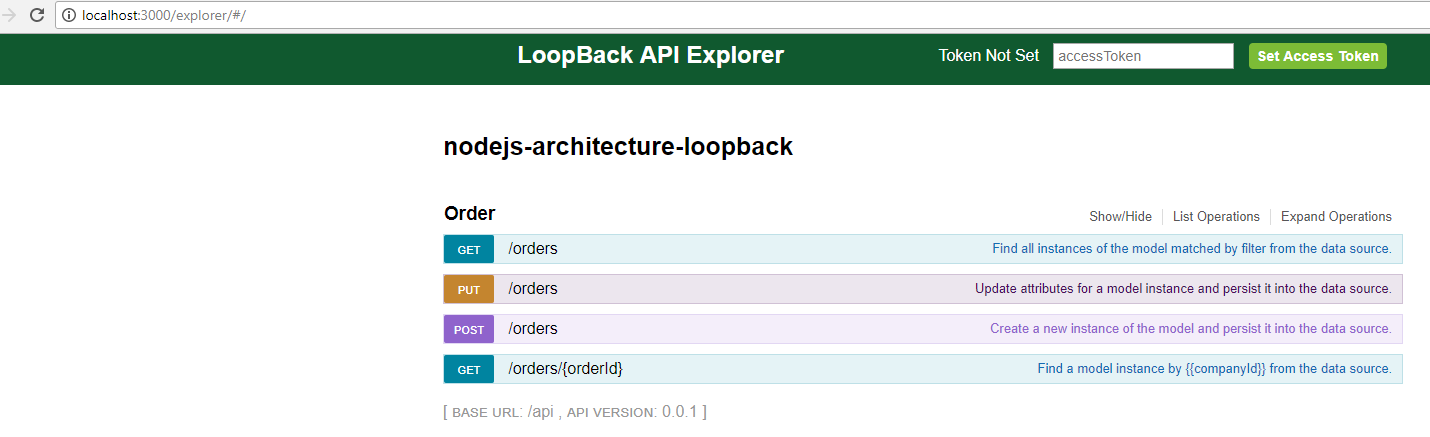nodejs-architecture-loopback-domain
NodeJS 9 non-blocking I/O Architecture, using Loopback and Domain layer
Requirements
- NodeJS 9+
Stack
- JavaScript 6
- Loopback 3.x
- Loopback Boot 2.x
- Loopback Explorer 5.x
- Loopback Limit Max 1.x
- Loopback Mysql 5.x
Loopback Enterprise Architecture
In a real application we need enterprise components which have the necessary quality attributes. This is an example of maintainability and efficiency working with NodeJS applications.
Order.createOrder = (order, cb) => {
const sourceOrder = new Order(OrderMapper.map(order));
return OrderEntity
.find({where: {name: sourceOrder.name}})
.then(OrderEntity.throwErrorIfExist)
.then(() => OrderEntity.beginTransaction('READ COMMITTED', AbstractEntity.getTx))
.then(async transaction => {
const addressEntity = new AddressEntity(sourceOrder.address);
const orderEntity = new OrderEntity(sourceOrder);
const ctxAddressEntity = await AddressEntity.create(addressEntity, {transaction});
orderEntity.address(ctxAddressEntity);
const ctxOrderEntity = await OrderEntity.create(orderEntity, {transaction});
const order = new Order(ctxOrderEntity);
order.address = ctxAddressEntity;
return OrderMapper.reverseMap(order);
})
.catch(cb);
};
Contribution guide
Remotes
The remotes follow the convention:
-
origin: fork in the account of the developer
-
upstream: main repository
Content and messages of the commits
Content
Each commit must refer to a single issue. If there are many changes that affect different pieces, those changes should be contributed in several commits. If there are several commits on the same element with successive changes that are correcting themselves, all those commits must come together (squash) in a single commit before contributing. Each fix or feature commit must contain the associated sources and tests.
Messages
The messages should follow the convention established at: https://github.com/conventional-changelog/conventional-changelog
Building
Install the dependencies before start:
$ sudo npm install -g strongloop
$ cd nodejs-architecture-loopback-domain
$ sudo npm install -dFor local environment:
$ NODE_ENV=local node .For development environment:
$ NODE_ENV=development node .For staging environment:
$ NODE_ENV=staging node .For production environment:
$ NODE_ENV=production node .Debugging
For local environment:
$ NODE_ENV=local node --inspect --debug-brk server/server.jsIntegration Testing
For local environment, execute IT against local DB
$ NODE_ENV=local npm testFor development environment, execute IT against real DB
$ NODE_ENV=test npm testCode Testing
For local environment, execute the code test approach and security vulnerabilities:
$ NODE_ENV=local npm run posttestPackaging
Using docker environment we have:
$ docker build -t DOCKER_ORCHESTRATOR/ORCHESTRATOR_ID/DOCKER_IMAGE_NAME:DOCKER_IMAGE_TAG .Only for local environment:
$ docker build -t app:local .Only for cloud environment and Google Container Registry orchestrator:
$ docker build -t gcr.io/GOOGLE_PROJECT_ID/DOCKER_IMAGE_NAME:DOCKER_IMAGE_TAG .Exposing
Only for local environment:
$ docker run -p 8080:8080 appIntegration
For Kubernetes integration we have the "deployment-development.yaml" file as a deployment descriptor. You can use kubectl to create or delete a deployment:
$ kubectl delete -f deployment.yaml --namespace=NAMESPACE_NAME$ kubectl create -f deployment.yaml --namespace=NAMESPACE_NAMECheck the bitbucket-pipelines to know how to apply or update several images in a Workflow of CI
Exploring
Only for local environment:
Go to http://localhost:3000/explorer/#/ to see the Swagger UI Explorer
Project structure
common/ --> store components which are related with the business and domain rules
models/ --> store domain layer, mapper layer or service layer
order.js/ --> order RESTFul
order.json/ --> order domain
order-mapper.js/ --> order-mapper service
order-mapper.json/ --> order-mapper mapper
server/ --> store components which are related with the data sources
boot/ --> store all boot components which are needed by the bootstrapping of the application
authentication.js --> default script to enable/disable the auth native service
root.js --> default script to define the main front controller
model.js --> custom sccript to persist entity models, acl, access token or another model
models/ --> store components which are related with data bases, rest/soap conexions, etc
address-entity.js --> address-entity entity
address-entity.json --> address-entity scheme
order-entity.js --> order-entity entity
order-entity.json --> order-entity scheme
component-config.json --> default configuration file for loopback components
config.json --> default configuration file for loopback remoting API
datasources.json --> default configuration file for loopback data sources
middleware.json --> default configuration file for loopback middleware flow
model-config.json --> default configuration file for all loopback models, include common and server
package.json --> main NPM file
License
MIT
Free Software, Hell Yeah!