A collection containing a notification block making it easy to send messages and notifications from Prefect >= 2.4.1 to a Discord channel. Read on for instructions on how to use the DiscordWebhook block.
Requires an installation of Python 3.7+.
We recommend using a Python virtual environment manager such as pipenv, conda or virtualenv.
These tasks are designed to work with Prefect 2. For more information about how to use Prefect, please refer to the Prefect documentation.
Install prefect-discord with pip:
pip install prefect-2-discordThen, register to view the block on Prefect Cloud:
prefect block register -m prefect_discordNote, to use the load method on Blocks, you must already have a block document saved through code or saved through the UI.
Before you start, you'll need to add a webhook to one of your Discord channels by following these instructions. When you're done, copy the webhook URL.
Click on the Blocks menu, then click the + button in the page header to open the block catalog:
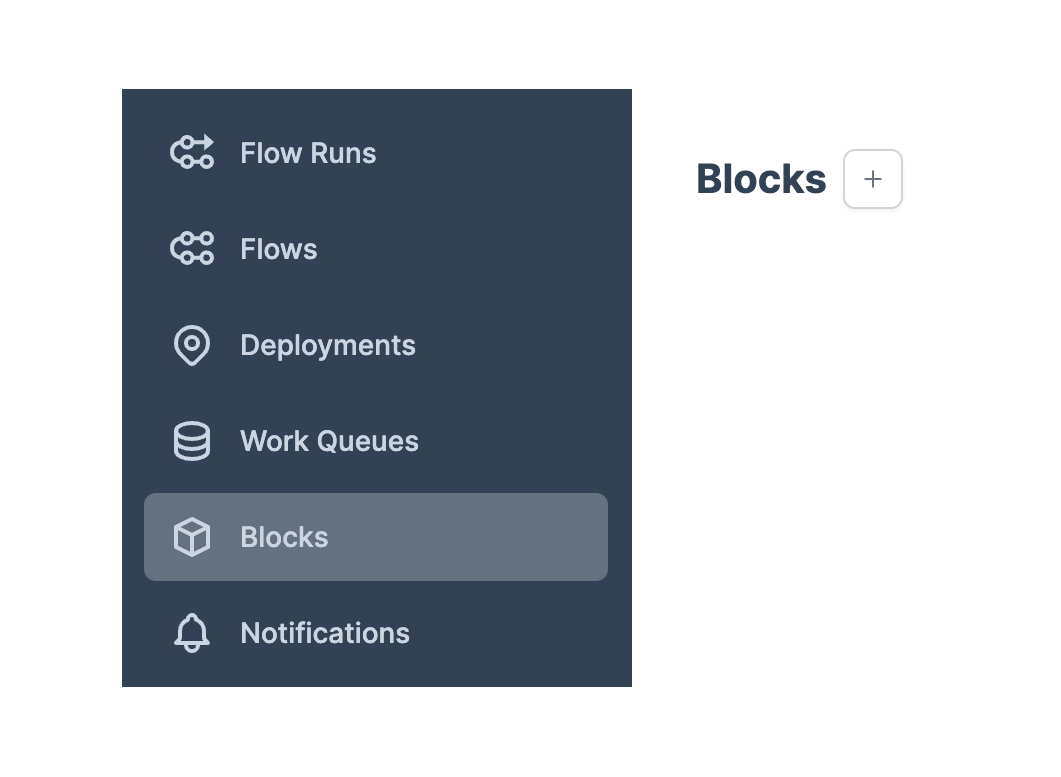
Find the listing for the Discord Webhook block and click Add:
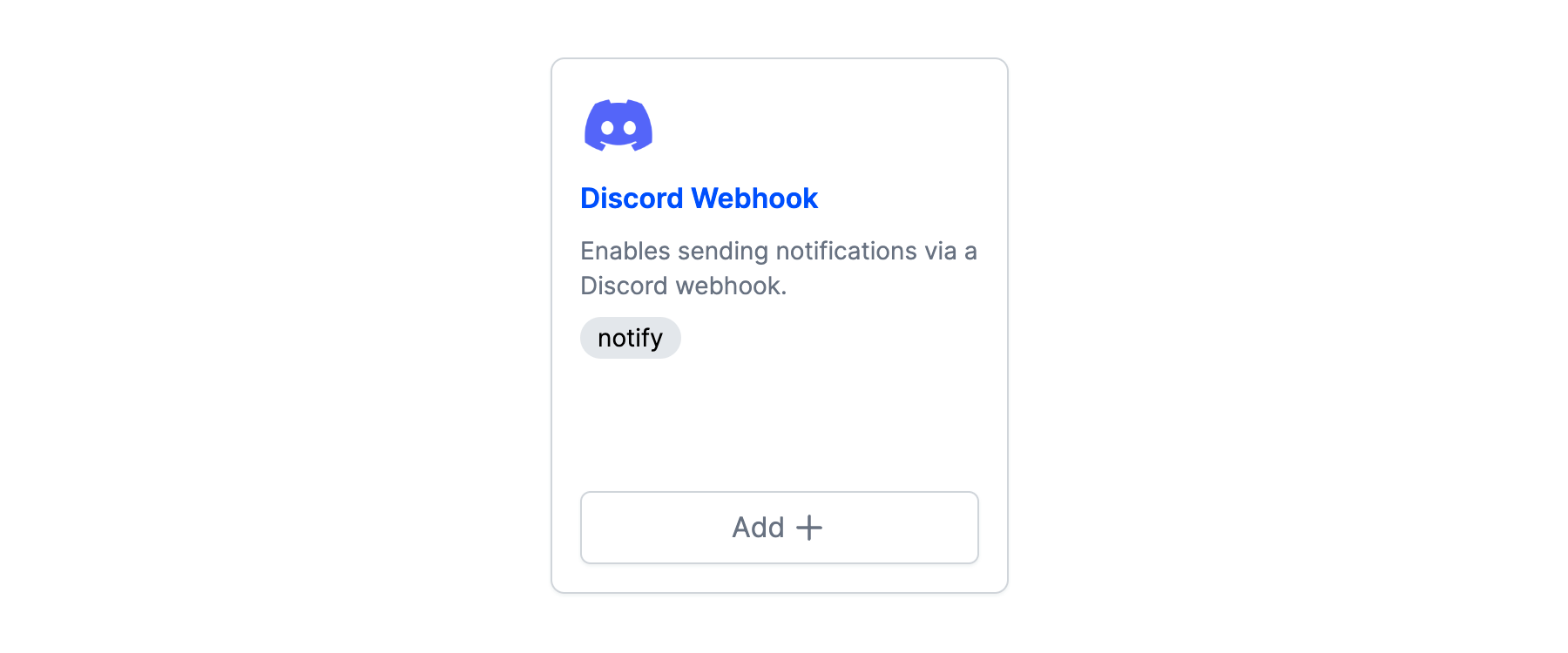
Add a name for your block, paste the Discord webhook URL you copied, and click Create:
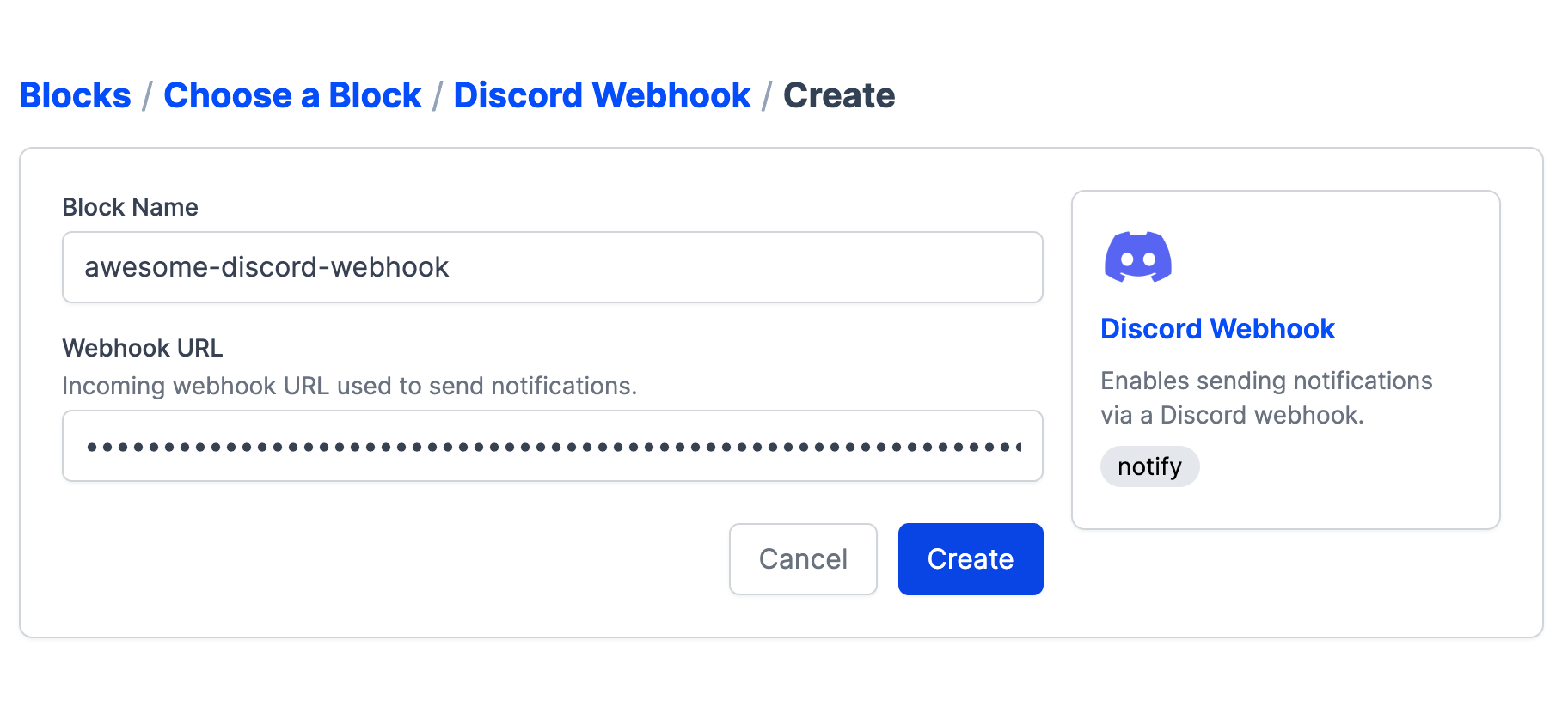
You'll see your new block's page:
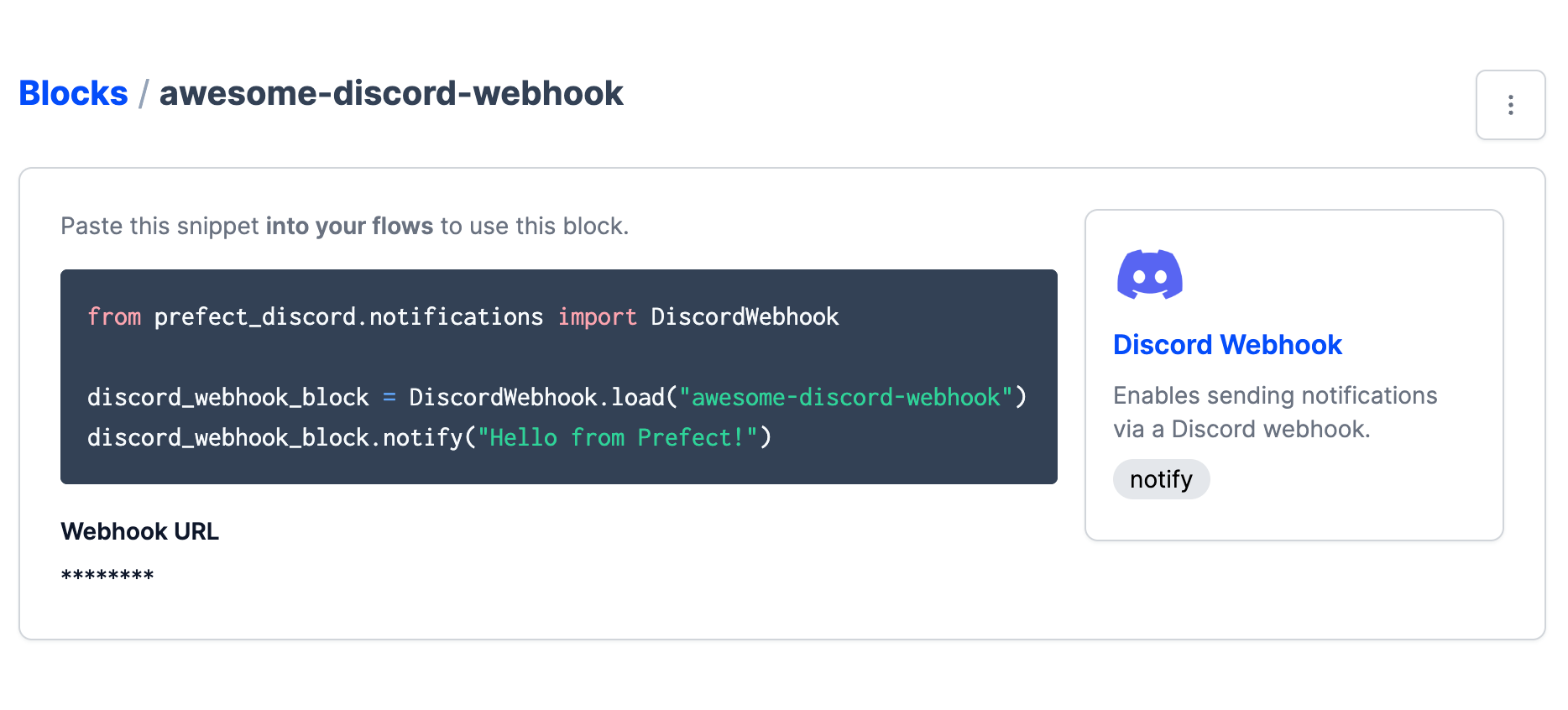
And your block is ready to use!
from prefect_discord import DiscordWebhook
my_webhook = DiscordWebhook(
url="https://my-discord-webhook-url"
)
my_webhook.save("awesome-discord-webhook")from prefect import flow
from prefect_discord import DiscordWebhook
@flow
def example_flow():
discord_webhook_block = DiscordWebhook.load("awesome-discord-webhook")
discord_webhook_block.notify("Hello from Prefect!")
example_flow()When you run this code, you should see this in your Discord channel:
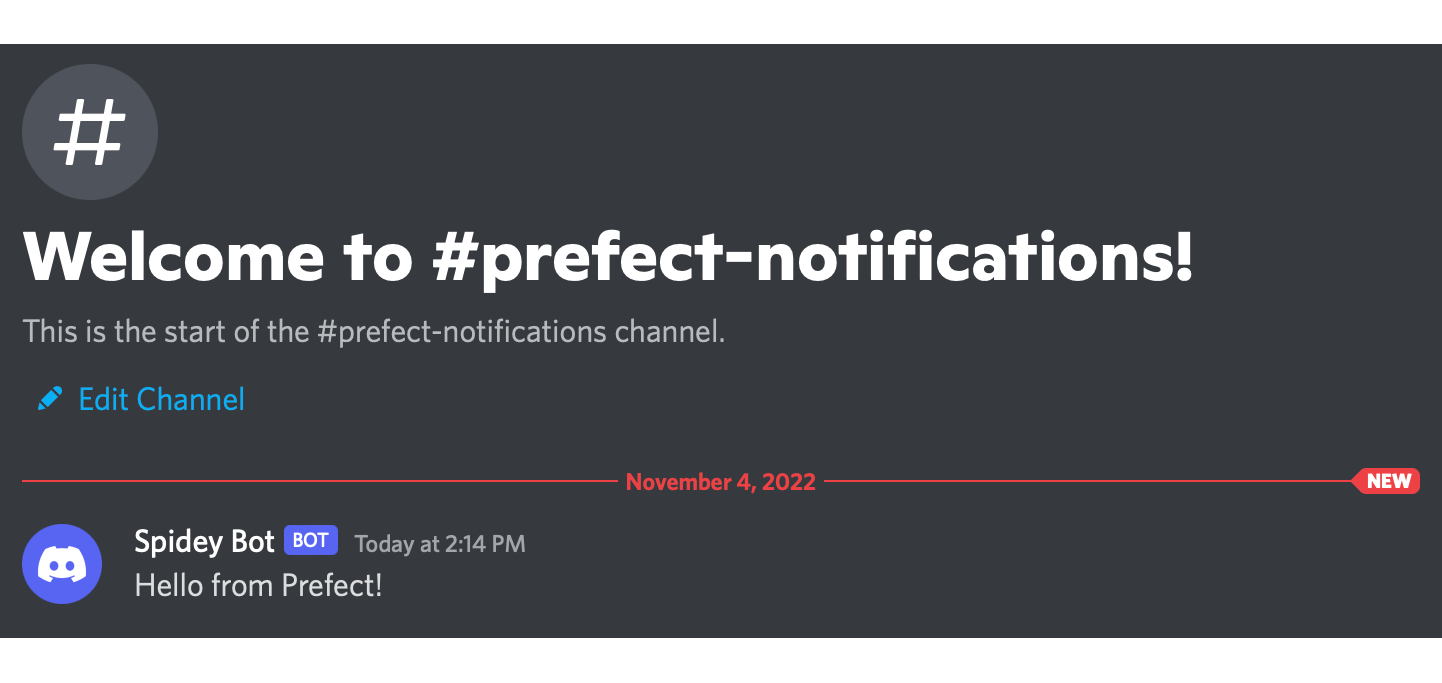
If you encounter any bugs while using prefect-discord, feel free to open an issue in the prefect-discord repository.
If you have any questions or issues while using prefect-discord, you can find help in either the Prefect Discourse forum or the Prefect Slack community.
Feel free to ⭐️ or watch prefect-discord for updates too!
If you'd like to install a version of prefect-discord for development, clone the repository and perform an editable install with pip:
git clone https://github.com/rpeden/prefect-discord.git
cd prefect-discord/
pip install -e ".[dev]"
# Install linting pre-commit hooks
pre-commit install



