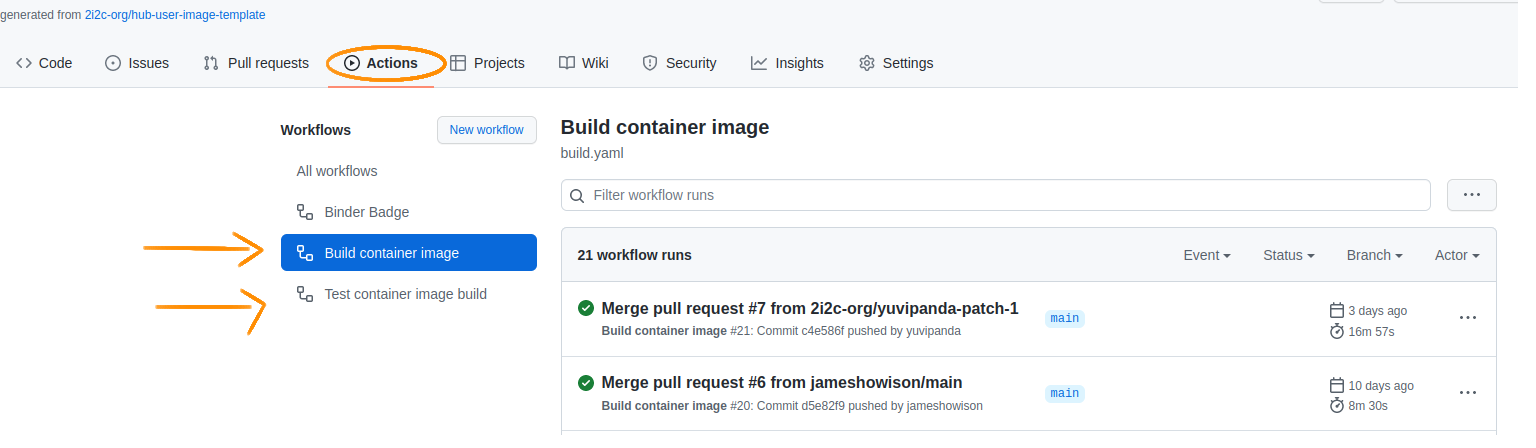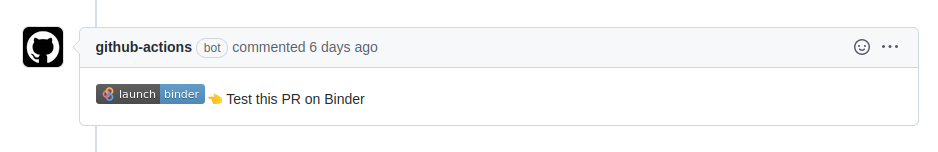Checkout the 2i2c docs for an in-depth guide on how to use this template repository to create a custom user image and use it for your hub ➡️ https://docs.2i2c.org/en/latest/admin/howto/environment/hub-user-image-template-guide.html.
This template repository enables jupyterhub/repo2docker-action. This GitHub action builds a Docker image using the contents of this repo and pushes it to the Quay.io registry.
This template repository provides two GitHub workflows that can build and push the image to quay.io when configured.
1. Build and push container image ➡️ build.yaml
This workflow is triggered by every pushed commit on the main branch of the repo (including when a PR is merged). It builds the image and pushes it to the registry.
2. Test container image build ➡️ test.yaml
This workflow is triggerd by every Pull Request commit and it builds the image, but it doesn't push it to the registry, unless explicitly configured to do so. Checkout this section on how to enable image pushes on Pull Requests.
3. Test this PR on Binder Badge ➡️ binder.yaml
This workflow posts a comment inside a pull request, every time a pull request gets opened. The comment contains a "Test this PR on Binder" badge, which can be used to access the image defined by the PR in mybinder.org.