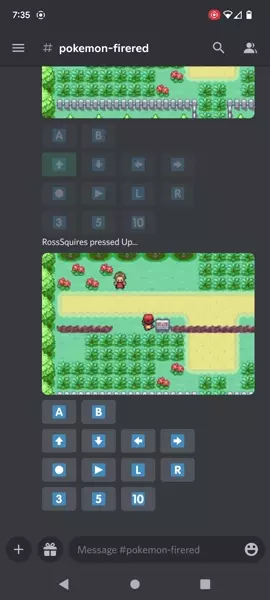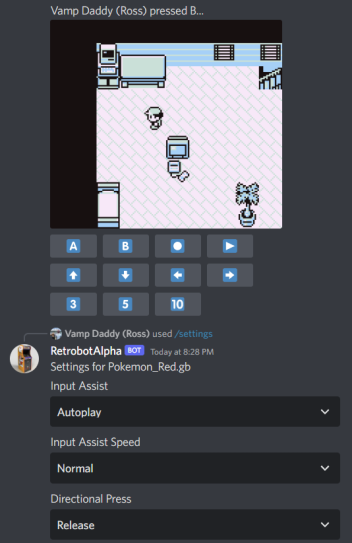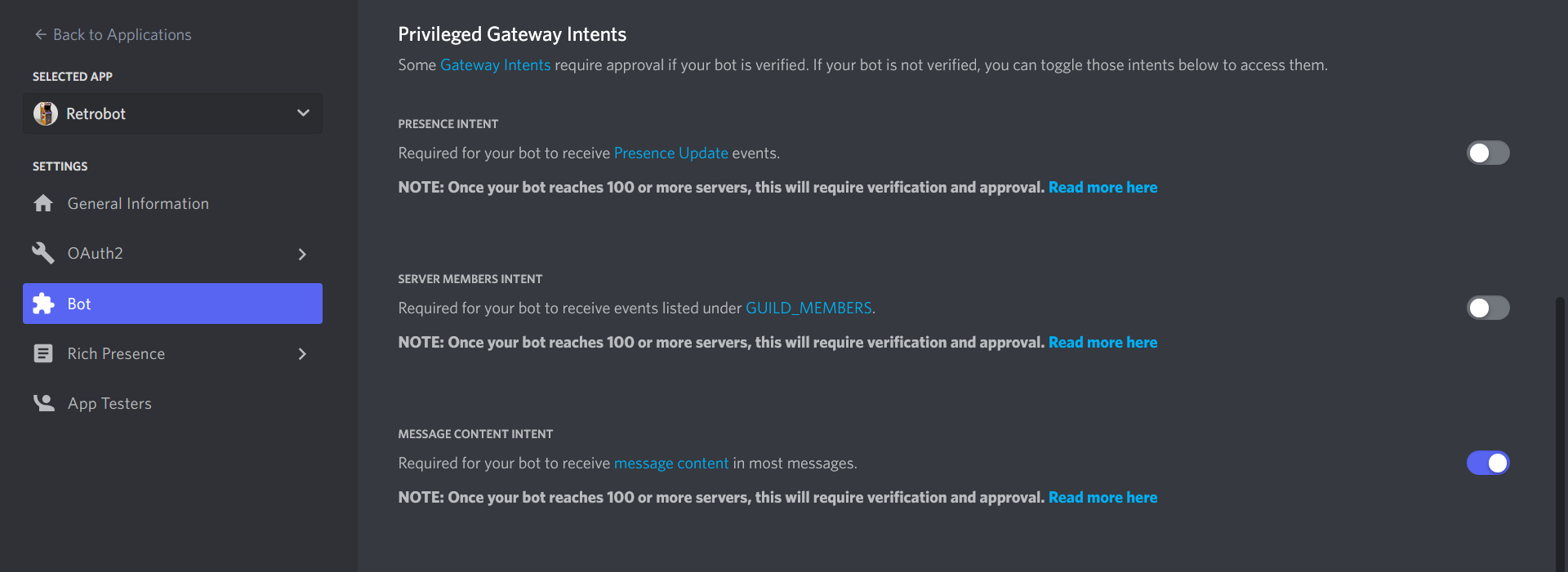Retrobot
Retrobot is a Discord bot that allows you to play NES/SNES/GB/GBA games with your friends over chat! Think "TwitchPlaysPokemon", but with GIFs. It accepts button presses, emulates the result, and encodes a GIF to view.
How to Use
Once the bot has joined your Discord server, drop an ROM file into a channel. You can also use ZIP, TAR.GZ, TAR.BZ2, or BZ2 archives. The bot will automatically find the ROM file, and begin emulation. Note: only server "administrators" can start new games.
Input Assist
Retrobot simplifies control by auto-forwarding through idle parts of games, such as conversations or battle animations.
Additionally, numbered buttons are added to automatically repeat button presses. This is useful for walking in a specific direction for a long period.
Settings
You can configure how input assist works, how often input assist activates, and how directional button presses are repeated with the /settings command.
How to Set Up
Create a bot in the Discord Developer Portal, and obtain a token for your bot. Also, ensure "Message Content Intent" is enabled for your bot.
Create a file name exactly .env in your clone of this repository with the following contents:
DISCORD_TOKEN=YOUR DISCORD TOKEN HERE
Run these commands:
yarn install
yarn start
Then invite the bot to a server with the following URL. Be sure to update the OAuth Client ID.
https://discord.com/api/oauth2/authorize?client_id=YOUR_OAUTH_CLIENT_ID_HERE&permissions=68608&scope=bot
Config
There are additional configuration options you can to your .env file to tweak performance:
MAX_WORKERS
By default, Retrobot will create a worker thread for each CPU core on the host system. These workers are use parrallelize multiple games, and to split the work for input assist detection. If you're low on RAM, tweaking this number to something small (i.e., 2) will reduce memory usage at the cost of total emulation time.
MAX_WORKERS_PER_GAME
By default, Retrobot will use 3 input assist worker threads to emulate the result of a button press for a game. Raising this number for faster systems will speed up input assist for games with lots of uninterupptable scenes (conversations, cinematics, etc). Raising this number above MAX_WORKERS does not have an effect.
RECORDING_FRAMERATE
By default, Retrobot will encode GIFs at max of 30 FPS. You can configure this to be between 1 and 60 FPS.
Example
DISCORD_TOKEN=YOUR DISCORD TOKEN HERE
MAX_WORKERS=2
RECORDING_FRAMERATE=60
Running as a Daemon
If you'd like a simple way to run the bot as a background service, there's a helper yarn script. It will fire up the bot as a background service, and record logs to ./forever/retrobot.log
yarn service:start
And to stop:
yarn service:stop
Running via Docker
Create a file name exactly .env in your clone of this repository with the following contents:
DISCORD_TOKEN=YOUR DISCORD TOKEN HERE
Run the official Docker image:
docker run -d -v ./data:/retrobot/data --env-file .env rossimo/retrobot
Running via Docker Compose
Requires Docker and Docker Compose is installed on the machine.
- Rename
docker-compose.yml.exampletodocker-compose.yml - Edit
docker-compose.ymland your Discord bot token. - Run
docker-compose build - Run
docker-compose up -d
Technical Notes
Retrobot is built on libretro, the code that powers RetroArch. Several libretro cores have been cross-compiled to WASM to be used in Node.js. Since WASM modules have independent memory spaces, it means several cores of the same type can be instanced. This allows parallelism.
License
The bot source code here is licensed as MIT. The libretro core each have their own licenses.